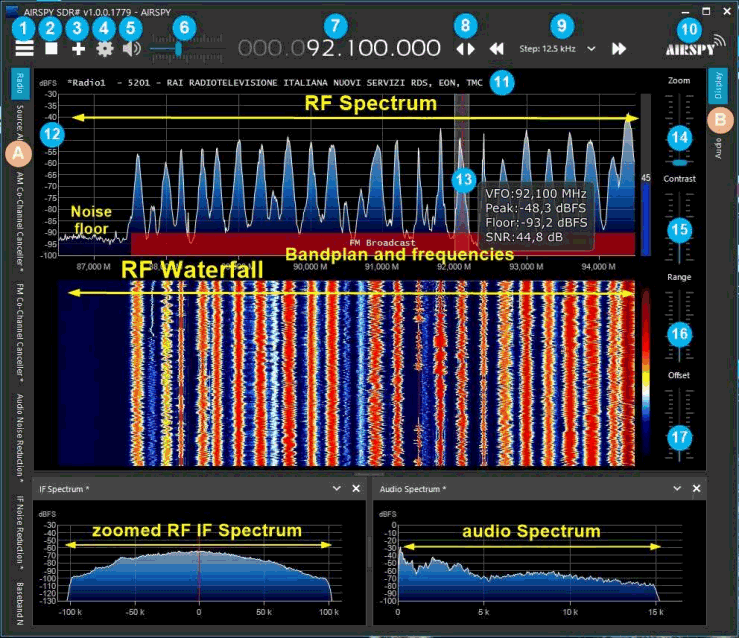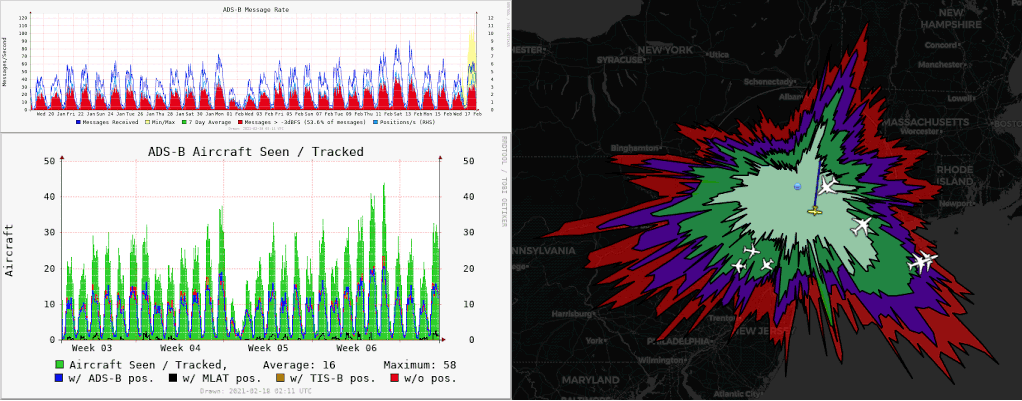GNU Radio Amateur Radio Meeting: A Look at Project 25 (P25) Digital Radio
Over on their YouTube channel GNU Radio have uploaded a recent talk by Aaron Rossetto titled "A Look at Project 25 (P25) Digital Radio". The talk explains the North American public safety P25 system in great depth, and is a good watch for anyone looking into details on how the system works in a deeply technical way. He later shows some examples of his P25 decoding and recording setup. Slides can be found here, and the video is posted below.
Agenda: In this presentation, I will introduce Project 25 digital radio, with a strong emphasis on its use in North American public safety trunked radio systems, and to describe experiments monitoring and decoding P25 traffic using GNU Radio code.
- What is Project 25?
- A brief introduction to trunked radio
- Diving into the P25 protocol
- Modulation
- Packet framing and encapsulation
- Packet types
- GNU Radio and P25 decoding experiments