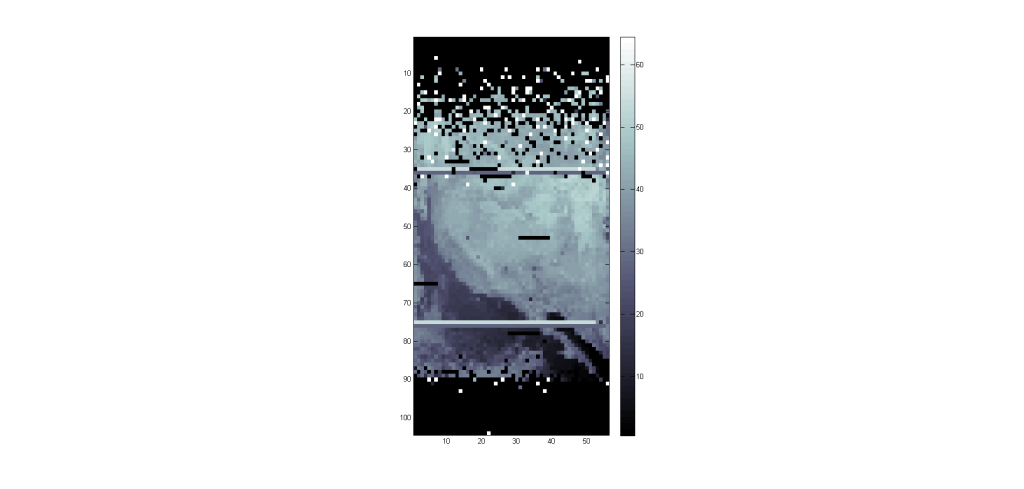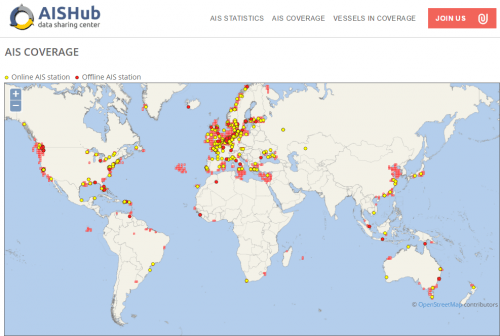Decoding the NOAA Weather Satellite Telemetry Beacons
It is well known that the NOAA satellites broadcast weather satellite images which can be received and displayed with an RTL-SDR and computer. What is less known is that there is a telemetry beacon that is also transmitted by the same satellites. The telemetry not only contains data such as the current spacecraft time, day and ID, but also contains scientific data from on board instruments such as:
- The HIRS/3 and HIRS/4 instruments which is a high resolution infrared sounder which can be used to create a low resolution multi-spectral scan of the earth. (more info)
- The Space Environment Monitor (SEM-2) which has a Medium Energy Proton and Electron Detector (MEPED), and a Total Energy Detector (TED). This experiment is used to measure the effect of the sun on satellite communications. (more info)
- The experimental DCS/2 transmitter which retransmits signals from 401.65 MHz sea buoys, arctic fox collars, sea ice monitors, weather balloons and more. (more info pdf)
- The ARGOS Advanced Data Collection System (ADCS) which amongst other uses is used in research for tracking animal GPS collars around the world.
On GitHub user nebarnix has been working on a standalone C based decoder for these NOAA satellite telemetry beacons. So far from her wiki log, it appears that she has been able to get HIRS decoding and producing an image, receive and graph SEM-2 data, and decode the locations of some fixed DCS transmitters.