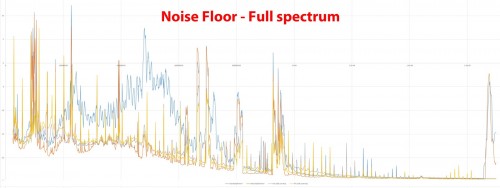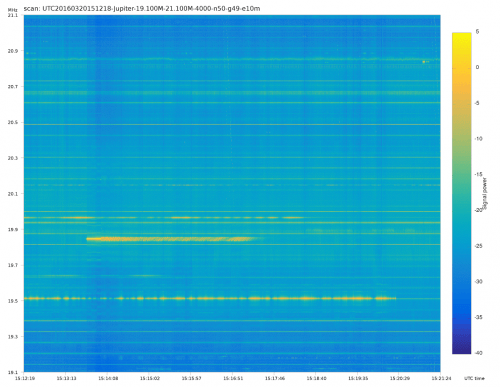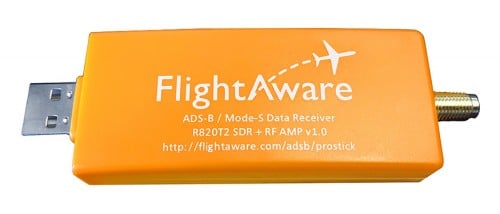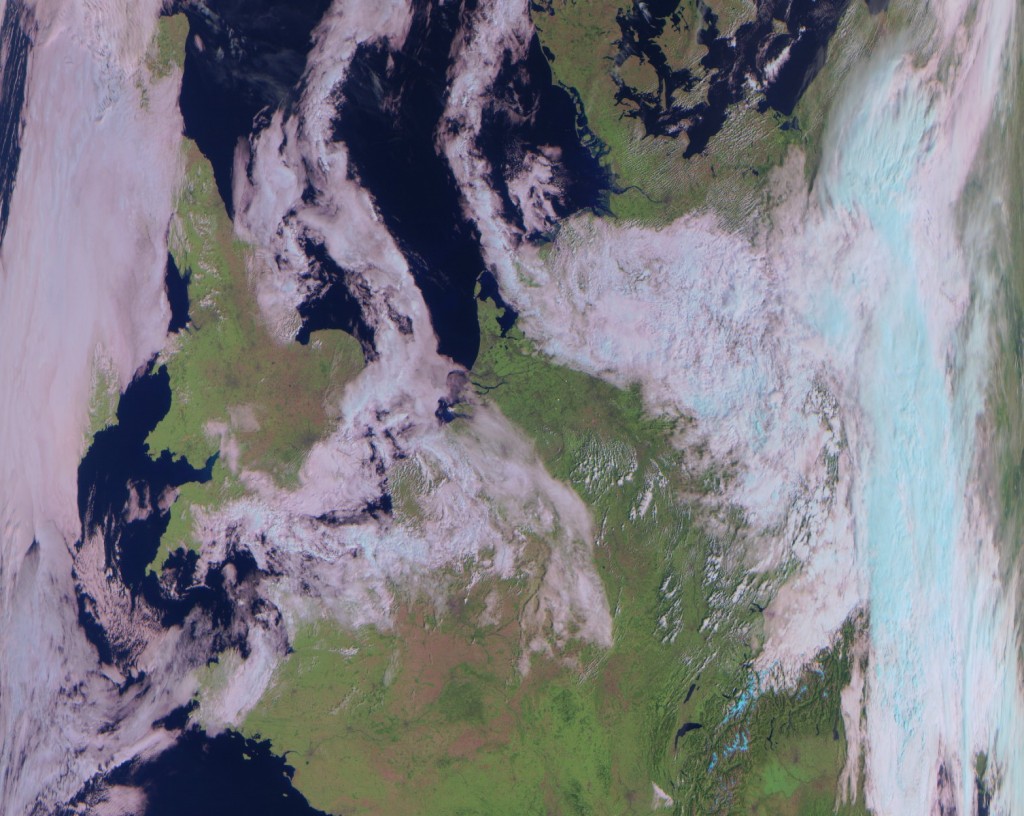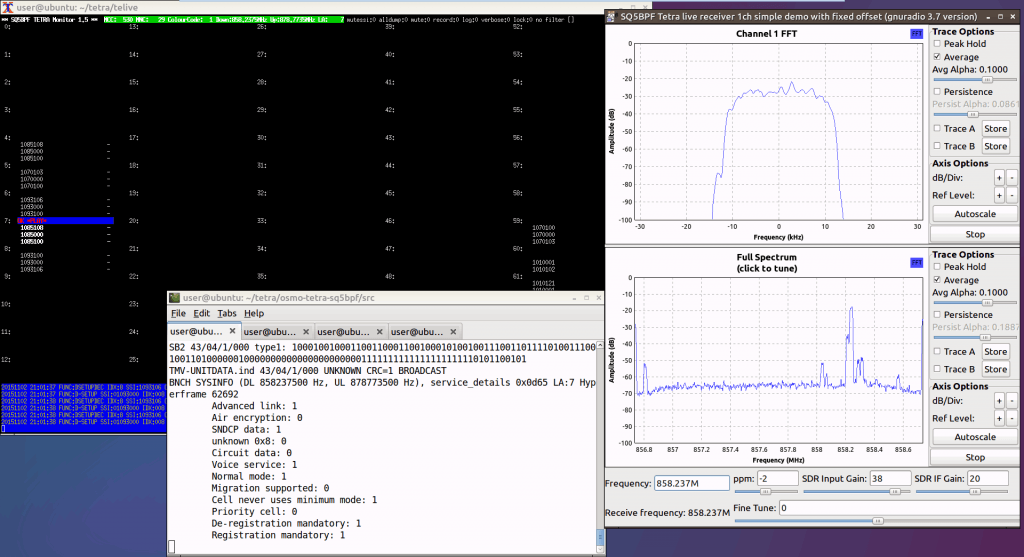RTLSDR4Everyone: ADS-B with an LNA and more Comparisons
Over on the RTLSDR4Everyone blog author Akos has uploaded two new posts. In the first post he discusses his opinion on the recently announced FlightAware ADS-B Optimized ProStick, which is an RTL-SDR with an 1090 MHz optimized LNA built into the front end. He writes that he believes that the claimed 30% increase is not possible with the ProStick as his own tests using an LNA4ALL at the front end only showed a 10% increase in range at most. In his post he also shows that the updated Nooelec R820T2 stick comes with a suction cup holder for it’s supplied antenna.
To add to his post, while we haven’t received the ProStick unit we bought for review yet we believe that the ProStick will improve ADS-B reception a certain amount in some situations, especially for those using the stick in such a way where it is placed right at the antenna, or with a small desktop style antenna with little coax, both with an appropriate ADS-B filter used. However, as Akos also suggests in his post we believe that the superior solution is an external type LNA, like the LNA4ALL.
In his second post Akos also compares our RTL-SDR Blog dongle and two Nooelec dongles using some rtl_power scans. He finds that the latest Nooelec dongle has some further improved components such as a lower noise 3.3V LDO and shielded inductors which appear to further reduce the noise floor.