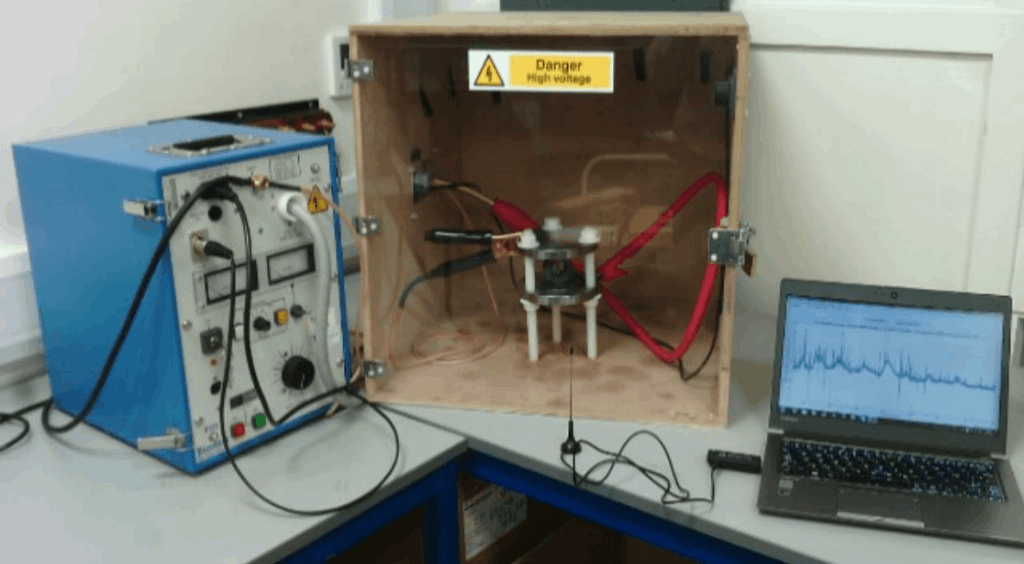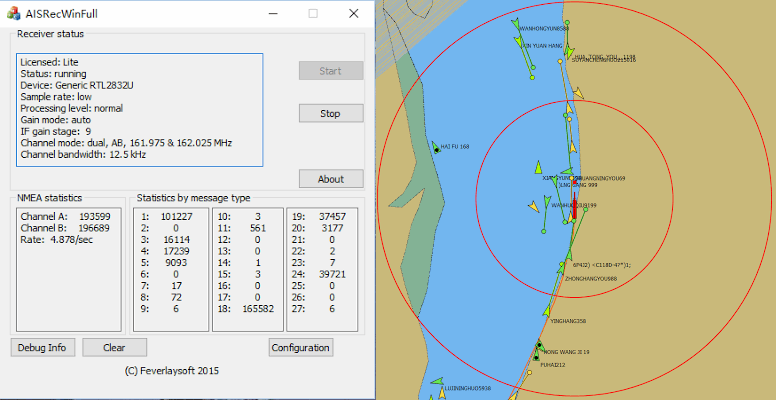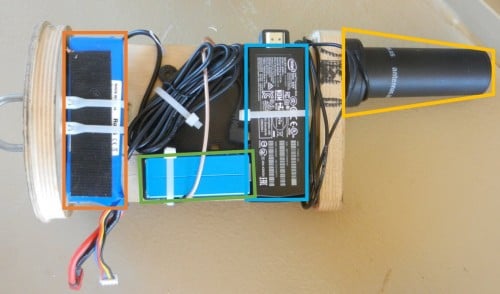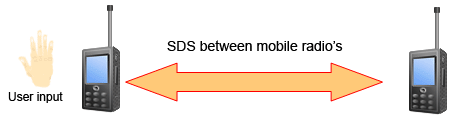Setting up a Raspberry Pi Based AIS Receiver with an RTL-SDR
Over on YouTube user Tobias Härling has uploaded a video showing how he used a Raspberry Pi and RTL-SDR dongle to set up an AIS receiver. AIS stands for Automatic Identification System and is a radio system similar to ADS-B which allows you to create a radar-like system for boats. For Windows we have a tutorial on AIS reception here.
In his setup he uses rtl_ais and the kplex software and shows how to install everything from scratch. He also shows how to set the system up so that decoding automatically starts up and begins outputing NMEA data through the network when the Raspberry Pi is powered on. This way an a device like an iPad could be used to run OpenCPN to view the plotted ships.