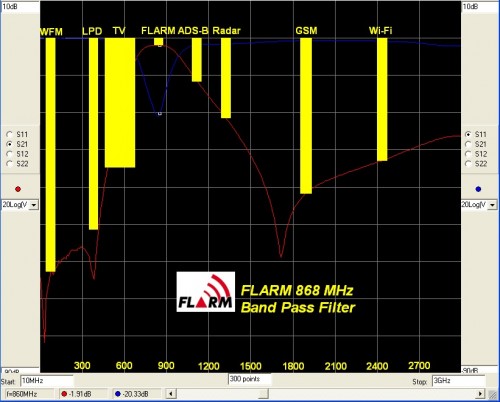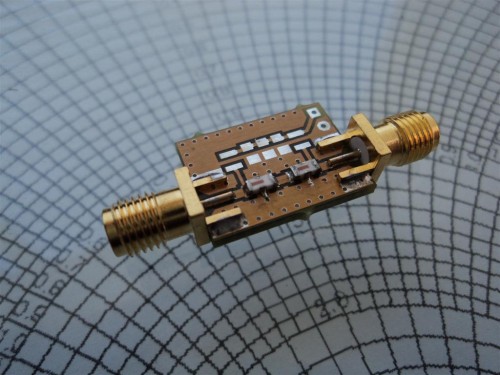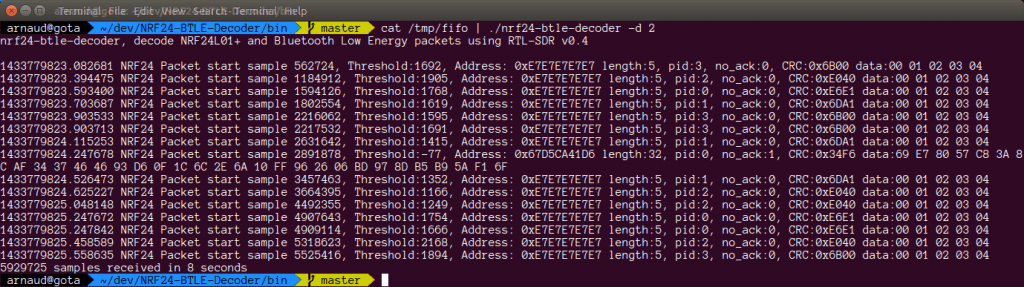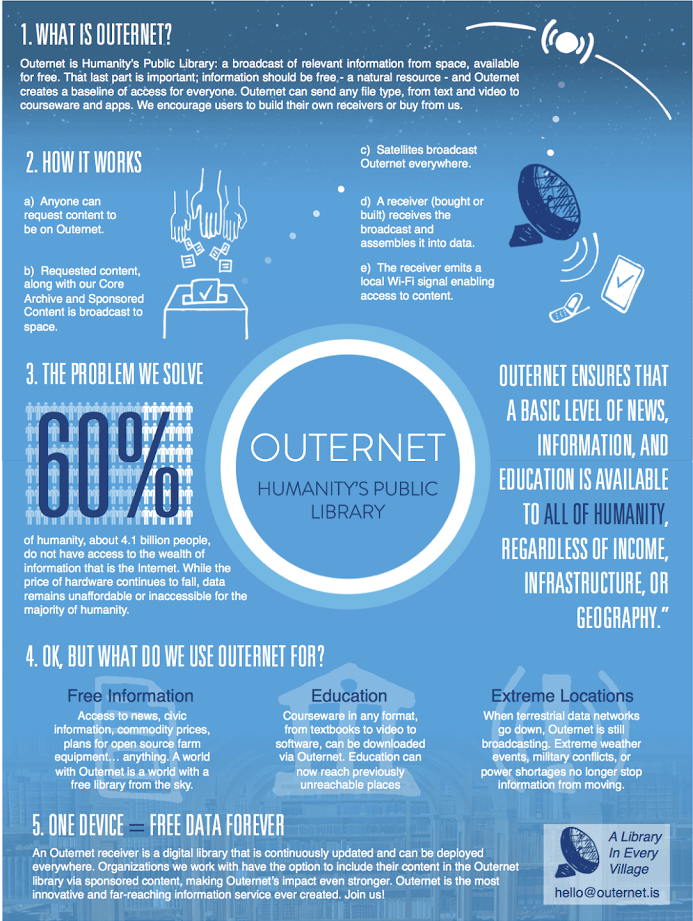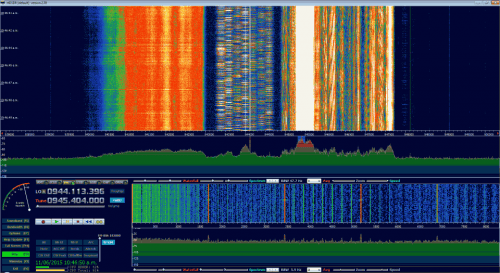Trunking with the Latest DSD+ 1.08t Fast Lane Version
DSD+ stands for Digital Speech Decoder Plus and is a software program that can allow you to decode digital voice signals such as P25 and MotoTRBO/DMR. DSD+ is under continual development, and in their last public update they began offering early access to the latest DSD+ features in development through their fast lane subscription. The fast lane subscription costs $10 USD for one year and $25 for unlimited early access. Information about joining the fast lane service can be found in the readme file of the latest DSD+ 1.074 public release.
Over on YouTube user John Miller has been testing the latest early access version DSD+ 1.08t. This new version adds trunking support which allows you to follow conversations. Previously other software like Unitrunker was required to follow the trunking signal. On YouTube John has uploaded a video first showing trunking in action, and a second video showing how to set up DSD+ 1.08t for trunking.