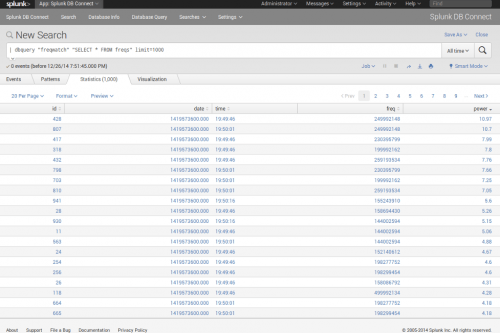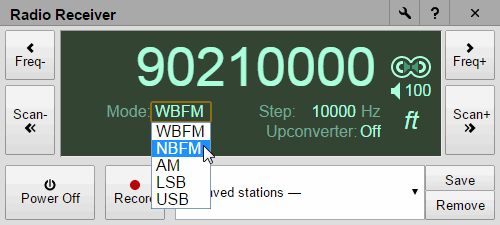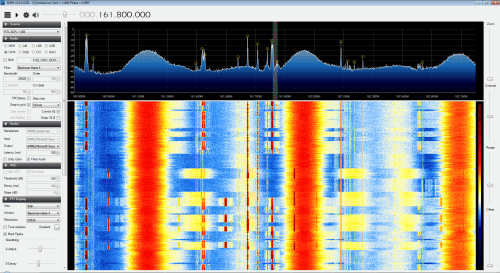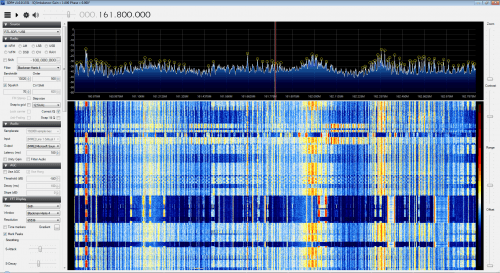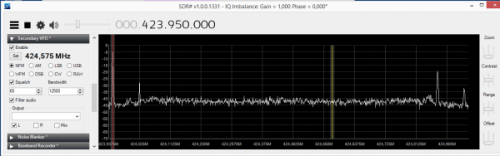Freqwatch – RTL-SDR Frequency Scanner and Recorder
Freqwatch is a new Linux based software program that has recently been released by programmer Joshua Davis. Freqwatch makes use of rtl_power to scan a wide swath of RF spectrum and then automatically records and stores in a database sound files of active signals by using rtl_fm.
The software is capable of making use of multiple RTL-SDR dongles in order to efficiently monitor larger bandwidths. After running the software for a while and generating a large database, you can then use a database analyzer like Splunk to find trends in the data or find out when something changes.
The software can be downloaded from its GitHub at https://github.com/covertcodes/freqwatch. Previously we featured some other software called ScanEyes which has a similar logging feature but focused on trunking radio channels and we also featured RTL Airband which monitors multiple airband frequencies simultaneously for logging and streaming.