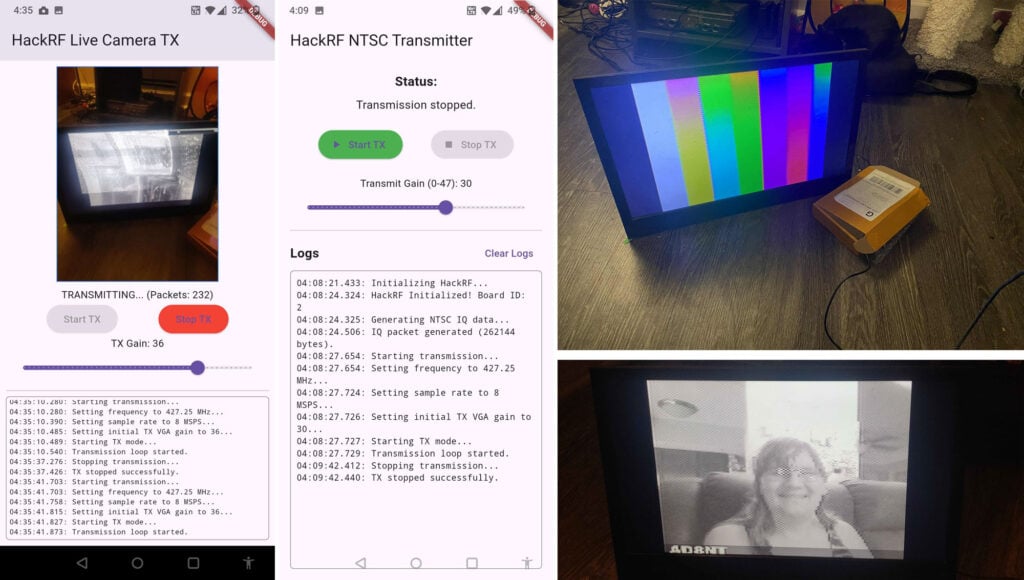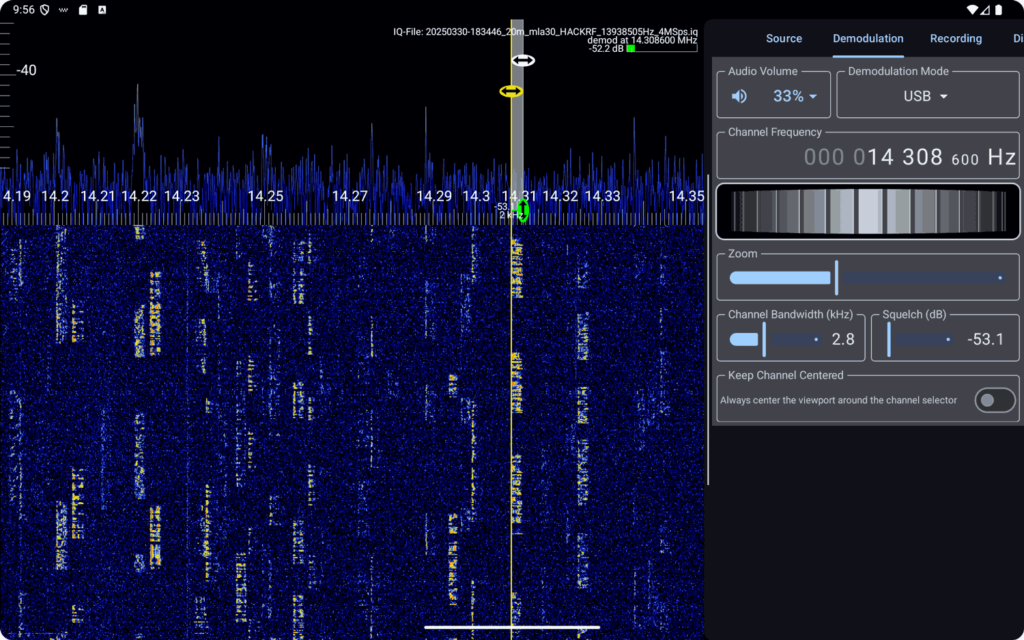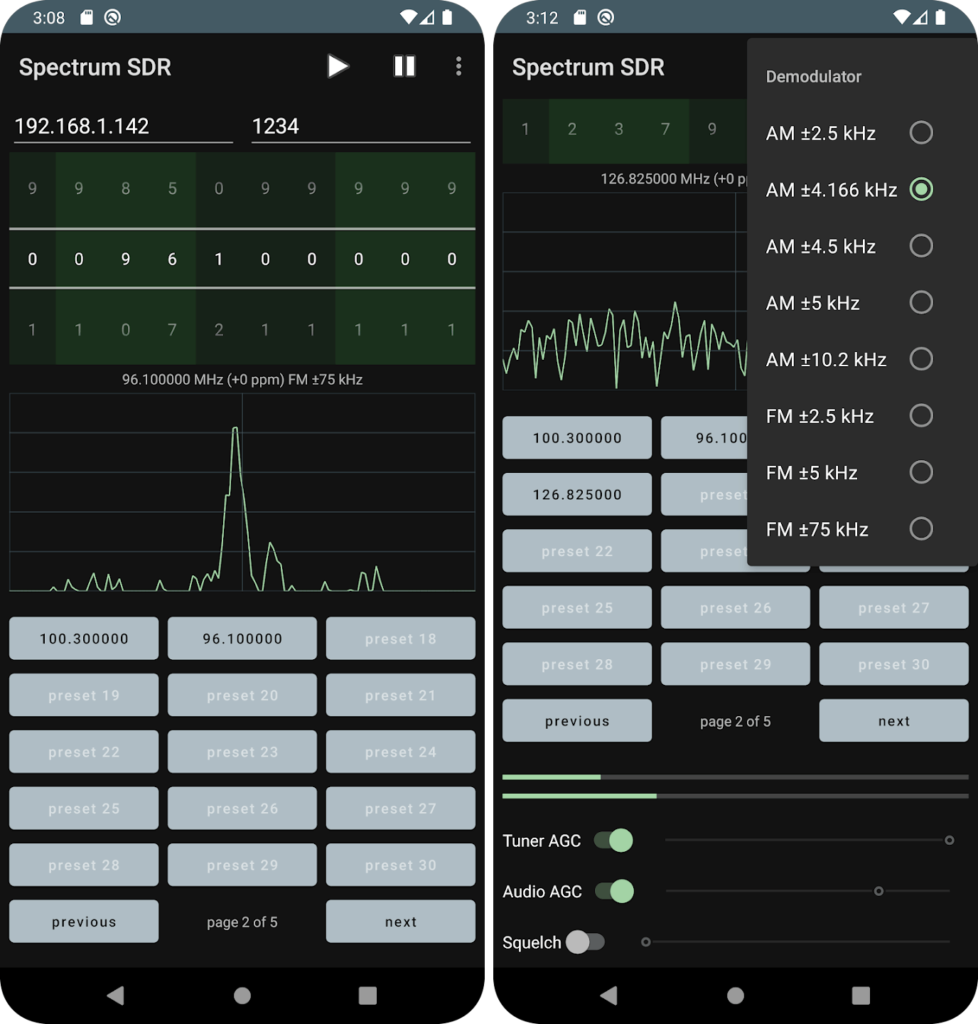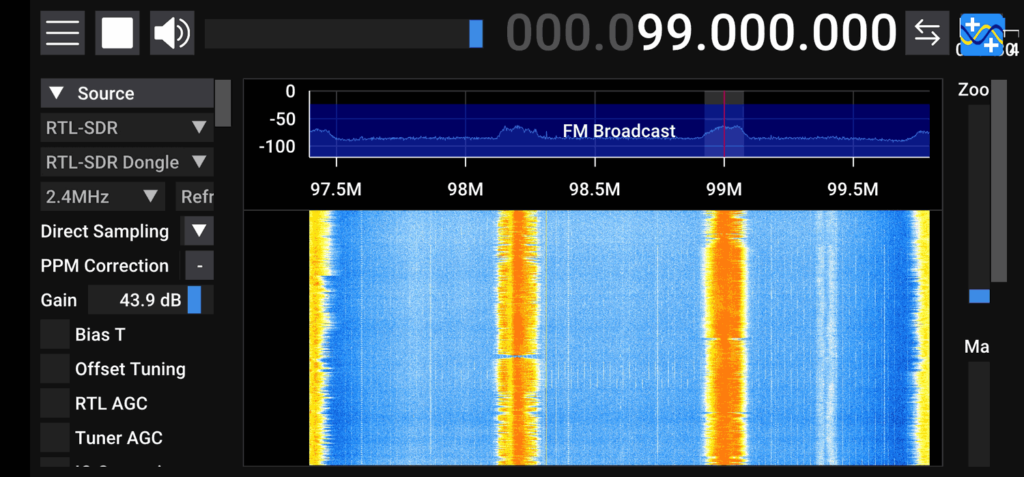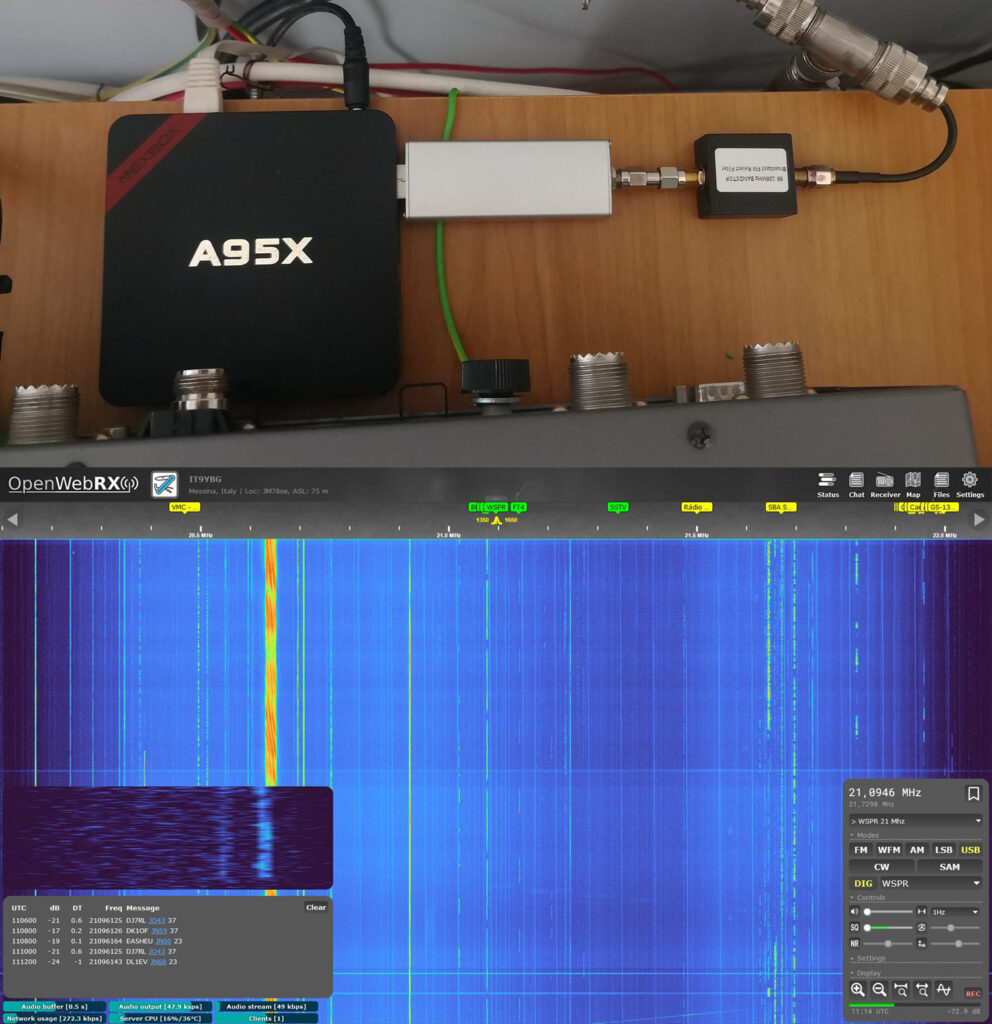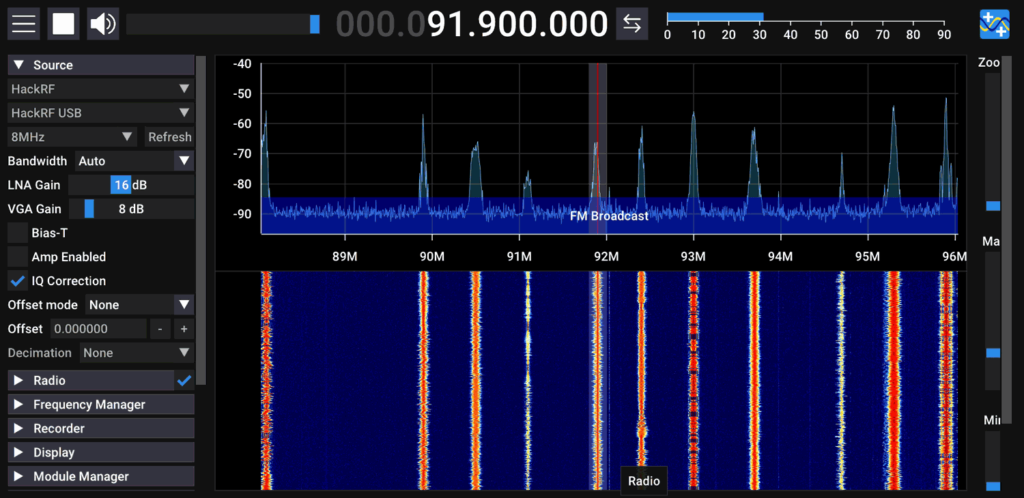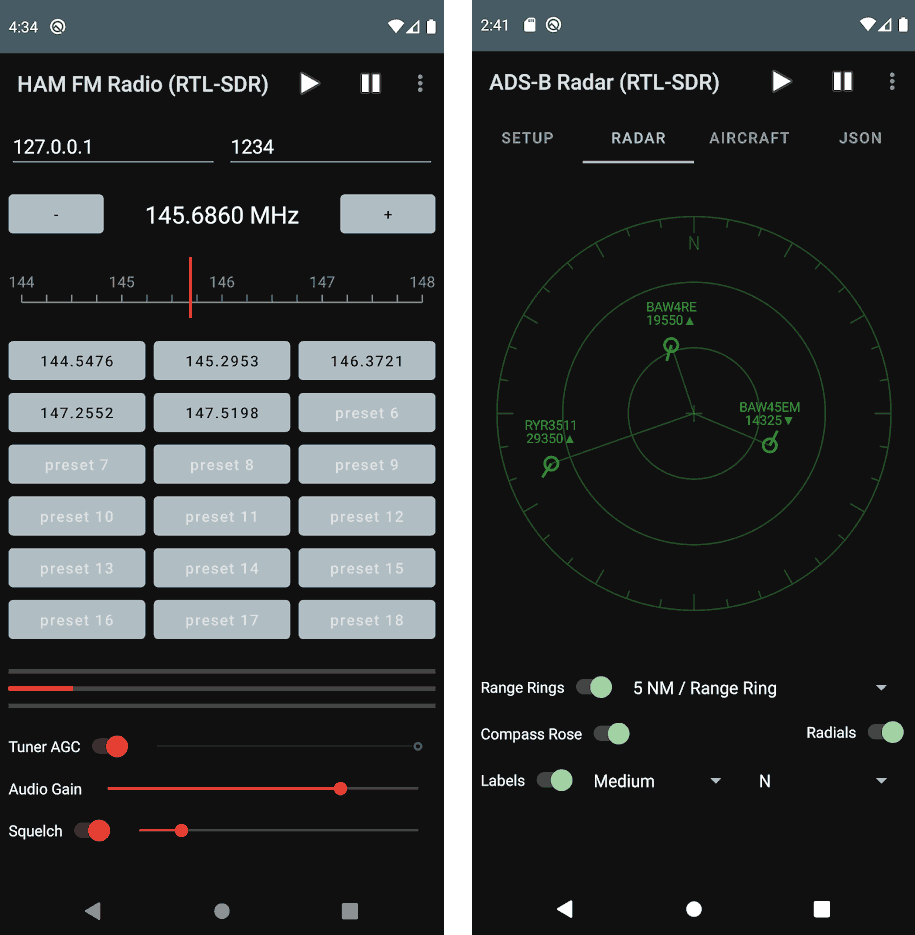SignalsEverywhere Android Project Updates: Satellite Tracker, HackTV NTSC Transmitter, OBS To HackTV, PacketShare and More
Recently, Sarah Rose Giddings (aka SignalsEverywhere) has been actively developing several radio and SDR based projects for Android, and she would like to provide an update on them.
First, as mentioned in a previous post, Sarah has been developing APRS.chat, an online mailbox system for APRS messages sent over RF. She has also been making progress on various other projects, including various useful Android apps, which she has updated interested people on in her latest livestream.
Some of the links to the Android software she's working on have been provided below:
- Orbit Satellite Tracker: https://github.com/SarahRoseLives/Orbit (wip)
- HackTVLive NTSC Transmitter: https://github.com/SarahRoseLives/HackTVLive (Not associated with HackTV)
- Pipe OBS to HackTV: https://github.com/SarahRoseLives/obs2hacktv (Wrapper for HackTV)
Works with Benshi Protocol Radios (VR-N76 UV-PRO etc)
- Go-Box BBS A BBS In Your Pocket: https://github.com/SarahRoseLives/GBBBS
- Packet Share, File Sharing over Packet: https://github.com/SarahRoseLives/PacketShare
- BenshiCommander An App to command Benshi Radios: https://github.com/SarahRoseLives/BenshiCommander
Stuff Created After The Livestream
- HackRF Library Bindings for Dart/Flutter: https://github.com/SarahRoseLives/hackrf_flutter (bindings allowing for flutter android apps to be built for the hackrf)
- HackRF Colorbar Transmitter Example: https://github.com/SarahRoseLives/HackTVPocket (transmits on 427.25 NTSC)
Help beta test Play Store Releases (Benshi Dash, Benshi Commander, APRS Chat): https://docs.google.com/forms/d/e/1FAIpQLSfNTrCBofQYam6f6CrZ8XxTxZw2vlOiaD6ehGs5NBOAbKkHWw/viewform?usp=header