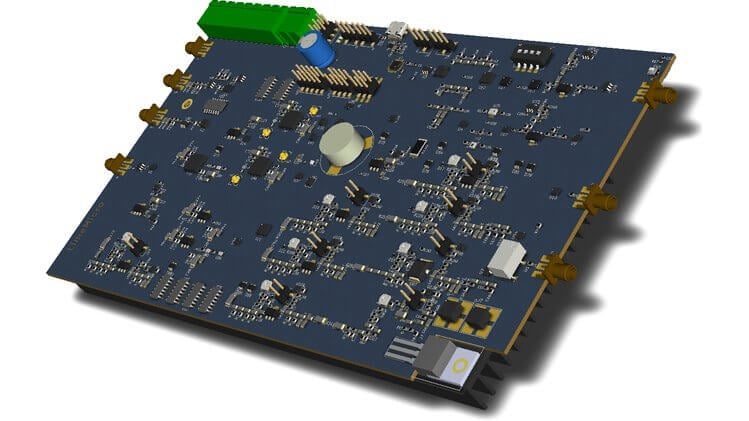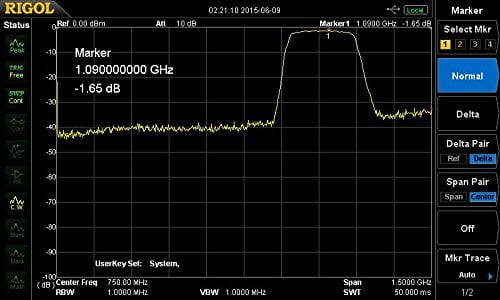LimeRFE: A LimeSDR RF Front End for Ham, Cellular and Wideband Networks
Over on CrowdSupply LimeMicro are currently preparing to crowdfund their next project called 'LimeRFE'. LimeRFE is an RF front end power amplifier with filtering. It is designed to be used in conjunction with a LimeSDR or LimeSDR Mini. The LimeSDR and LimeSDR Mini are 12-bit TX and RX capable SDRs that were crowdfunded in the past. The LimeSDRs appear to be mostly aimed at cellular/industrial/commercial use cases, but there have been efforts (mostly from Marty Wittrock) to make the LimeSDR useful for ham radio.
For ham radio usage the LimeRFE front end module contains band filters for the HF band (1.6 - 30 MHz), the 2m band (144 - 146 MHz), the 70cm band (430 - 440 MHz), the 23cm band (1240 - 1325 MHz), the 13cm band (2300 - 2450 MHz) and the 3300 - 3500 MHz band. They do note that for HF use, additional filtering may still be required. On these bands the power amplifier is capable of boosting the power up to a P1 point of 35 dBm on the lower bands down to 26.5 dBm at 3 GHz.
The LimeRFE is not yet available for CrowdFundng as it is still in the prototype stages, but they note that the board is close to being finalized. You can sign up to be notified of when the board is ready on the Crowd Supply page.