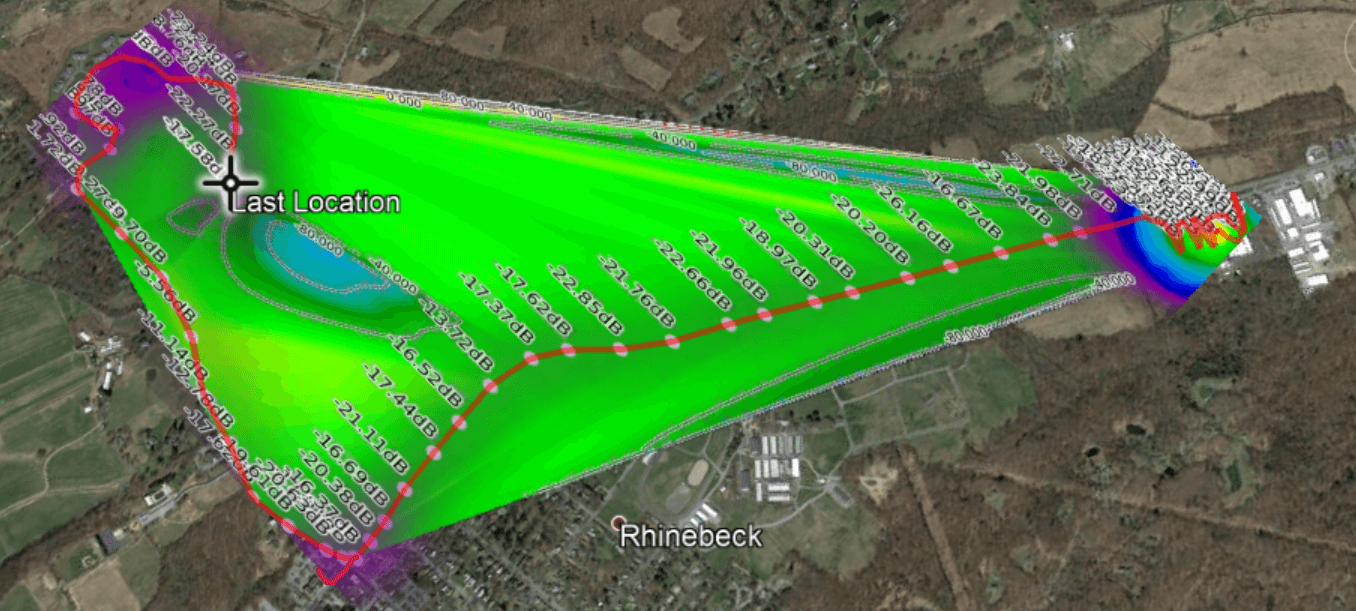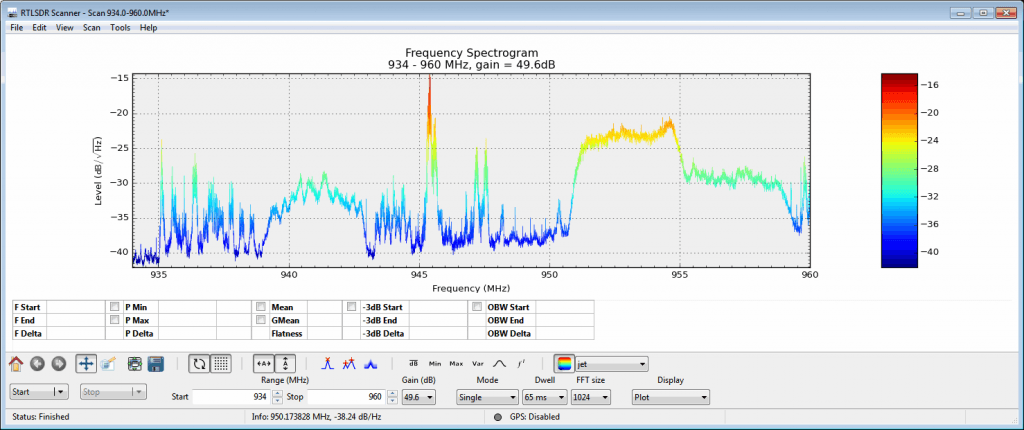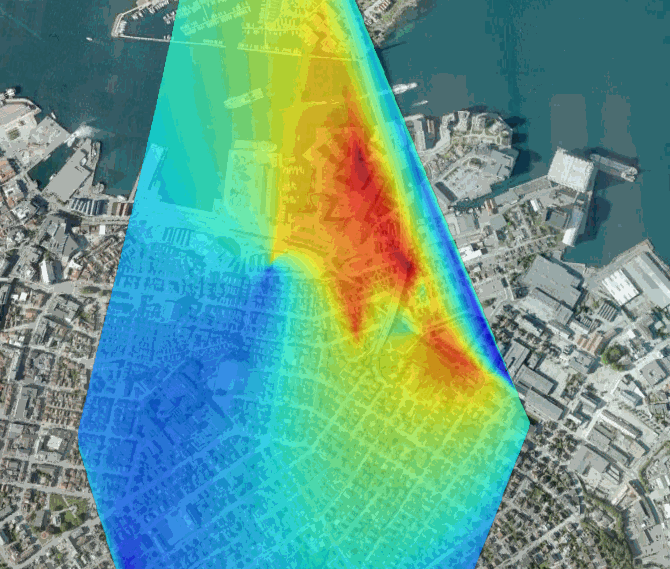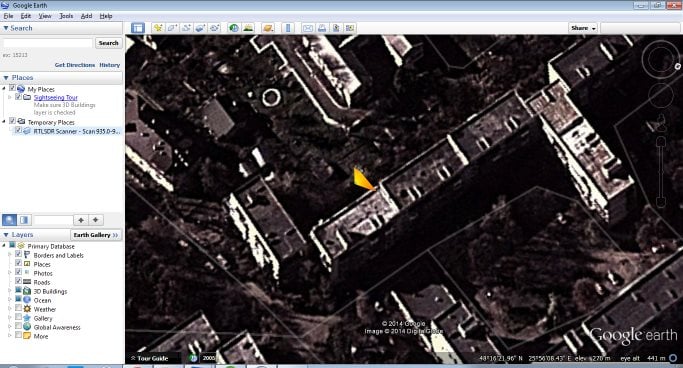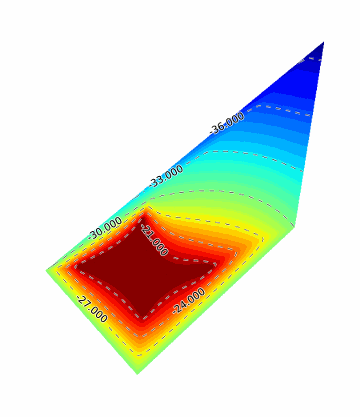An Overview on RF Direction Finding with RTL-SDRs
Thanks to K2GOG of the Hudson Valley Digital Network for writing in a sharing with us his latest blog post which is a useful overview of some direction finding techniques that can be used with RTL-SDR dongles. RF direction finding is the act of using a radio to determine the physical location of a signal.
In his post K2GOG mentions our successfully crowd funded KerberosSDR which will be shipping in January next year. KerberosSDR is our 4x coherent RTL-SDR, and one possible application is to use it as a four antenna phase coherent direction finder. K2GOG explains the phase coherent concept in his post quite elegantly.
While looking over KerberosSDR, K2GOG was also reminded of another direction finding technique called heat mapping which can be performed with a single RTL-SDR. This process involves driving around with an RTL-SDR and GPS logger, measuring the signal power as you drive and combining it the current GPS coordinates. From that data a heat map can be generated, which shows where the signal is the strongest, and therefore where the likely source is. The RTLSDR Scanner application by eartoearoak makes doing this easy, and in his post K2GOG provide a short tutorial on setting it up.