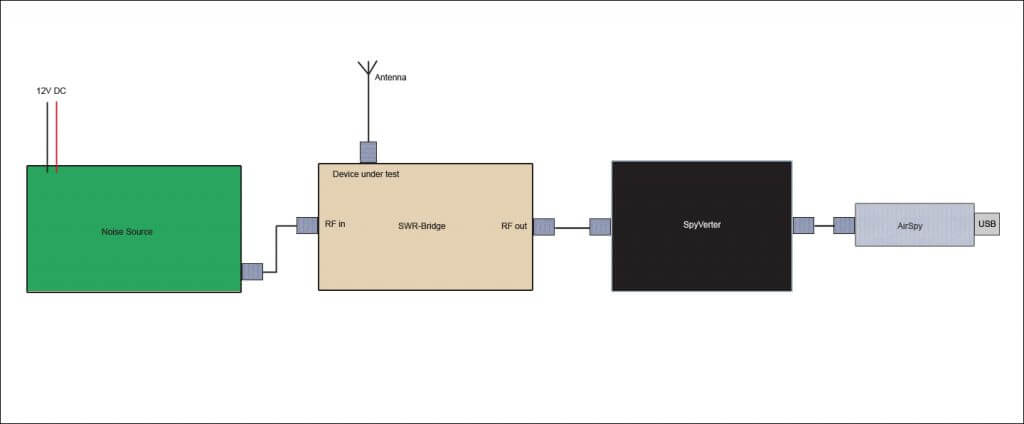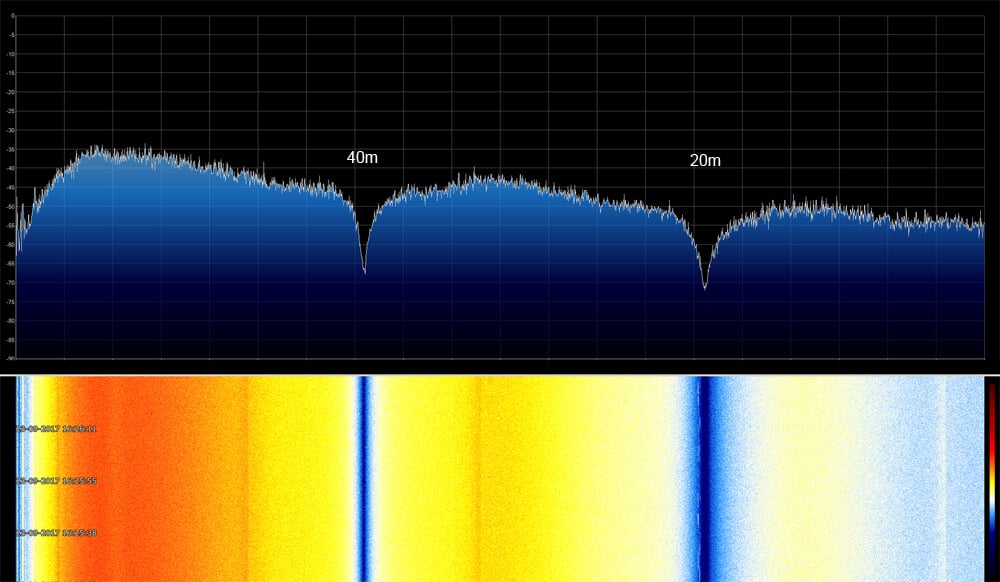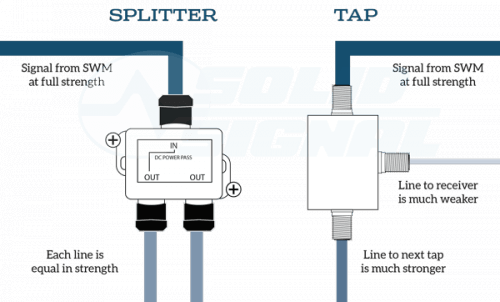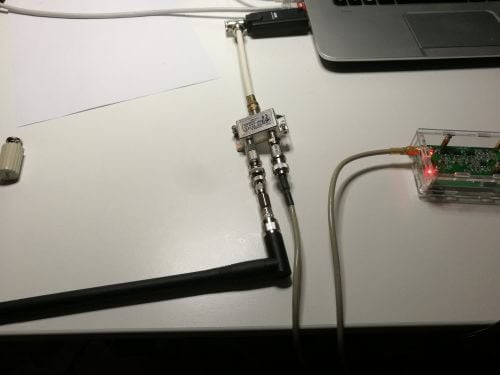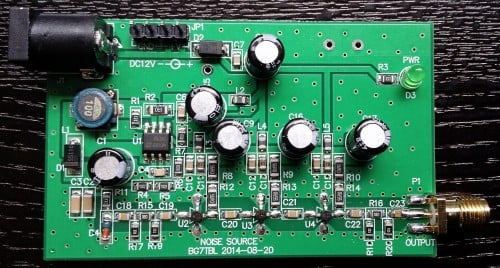Over on YouTube user Mile Kokotov has uploaded a very nice tutorial video that shows how the Airspy can be used as a low cost scalar network analzyer from between 0.1 – 1800 MHz. A network analyser allows you to characterize the performance of antennas, by determining the antenna SWR curve. A low point on an SWR graph indicates the frequency at which an antenna is resonant/tuned, so a network analyzer is very useful for tuning homemade or adjustable antennas.
Dedicated scalar network analyzers can costs thousands of dollars. Together with a cheap noise source and cheap directional coupler, the Airspy can be used as a very low cost scalar network analyzer for analyzing antennas. If you are interested in this we also have a similar tutorial on our blog that shows how to do this with an RTL-SDR. However, the Airspy R2 or Mini is of course a better tool for this job as it can scan the spectrum much faster than the RTL-SDR with its Spectrum Spy software. Mile writes:
In this video I am showing how Airspy SDR can be used for measuring Return Loss, Antenna SWR and Antenna Bandwidth of several commercial and homemade antennas.
The impedance of the Radio Station (transmitter or receiver) must be well matched to the antenna’s impedance if we want maximum available power to be delivered to antenna.
The return loss and SWR measurements show us the match of the system.
A poorly matched antenna will reflect costly RF energy which will not be available for transmission and will instead end up in the transmitter. This extra energy returned to the transmitter will not only distort the signal but it will also affect the efficiency of the transmitted power and the corresponding coverage area.
Return Loss and SWR both display the match of the system, but they show it in different ways. The return loss displays the ratio of reflected power to reference power in dB.
The return loss view is usually preferred over the SWR linear scale, because is easier to compare a small and large number on a logarithmic scale.
More than 20 dB system return loss is considered very efficient as only less than 1% of the power is returned and more than 99% of the power is transmitted. In that case the SWR is around 1.2
For radio amateur usage, Return loss more than 14 dB is acceptable. This is adequate to SWR of 1.5 which means that 4% of the power is returned and 96% of the power is transmitted.
0 dB Return loss represent an open or a short antenna terminal, while 45 or more dB Return loss would be close to a perfect match.
Many different methods can be used to measure standing wave ratio. Professionals usually use a vector network analyzer or frequency analyzer with sweep signal generator and directional coupler.
In this video I will show you very cheap and very good method for antenna characterizing which means measuring the Return loss versus frequency and usable antenna bandwidth like measuring with much, much more expensive, state of the art Network Analyzers and similar measuring equipment.
EDIT: It has been pointed out that we incorrectly used the term vector network analyzer in the previous title, when we should have instead used scalar network analyzer. A scalar network analyzer can measure amplitude, but a vector network analyzer can measure amplitude and phase and is a more complex device. Apologies for any confusion.