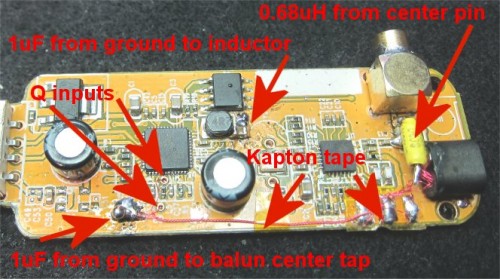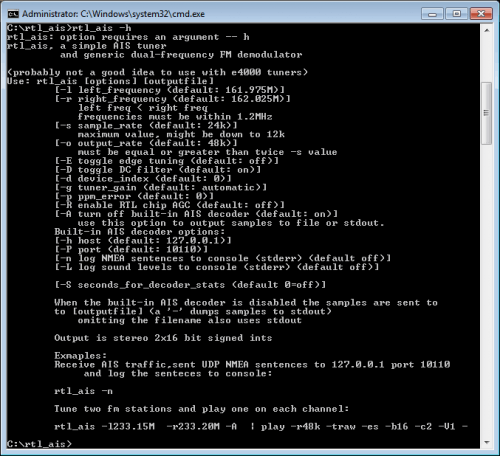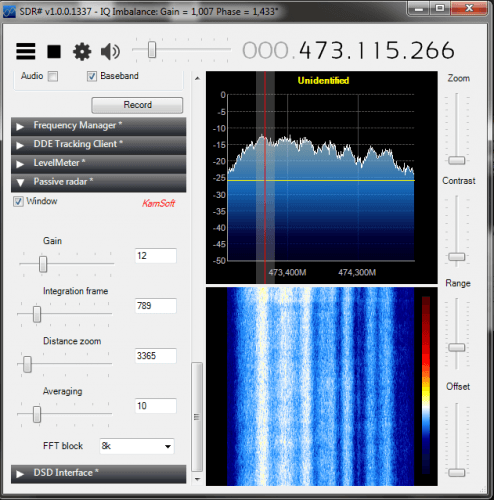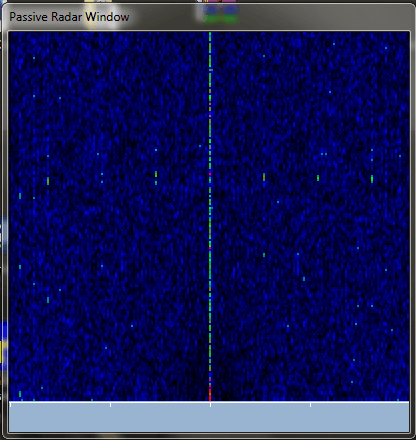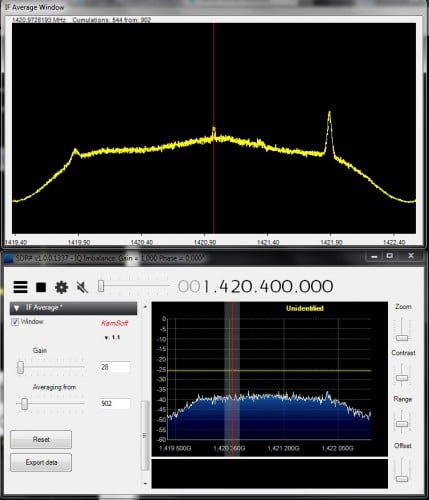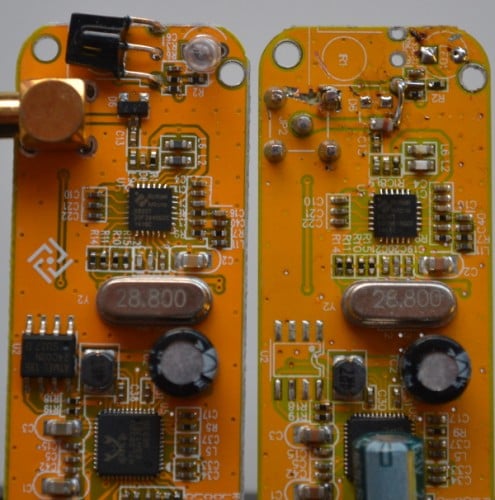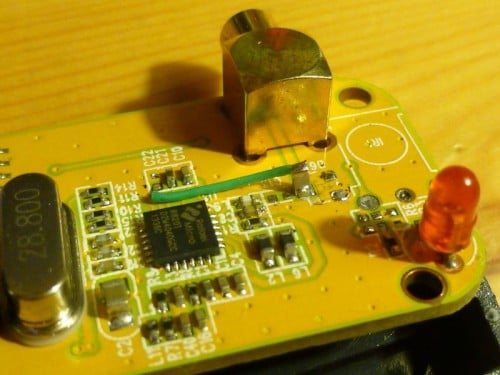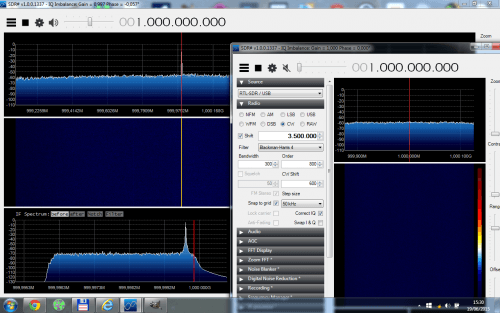Using a BladeRF or RTL-SDR to Gather Entropy for /dev/random in Linux
Last month we posted about an experimenter who showed us a tutorial on how to use an RTL-SDR and rtl_entropy to generate random passwords. Now another experimenter, Sean Cassidy has used a BladeRF to generate entropy and used it to seed /dev/random. In the post Sean explains what /dev/random is, and how important it is to provide a good entropy source in Linux, or risk having encryption keys discovered.
He writes that Linux usually gets entropy from activity such as mouse movements, network activity or even hardware random number generators that are available on some Intel CPUs. However, he mentions that hardware random number generators are likely to be back doored by the government for spying purposes and so cannot be trusted. To get around this Sean decided to use his BladeRF as a hardware random number generator, but he also writes that the RTL-SDR will also work.
The set up simply involves installing the software brf_entropy, or rtl_entropy for the RTL-SDR, and then using the “rngd” command to sample randomness for /dev/random from the BladeRF’s output.