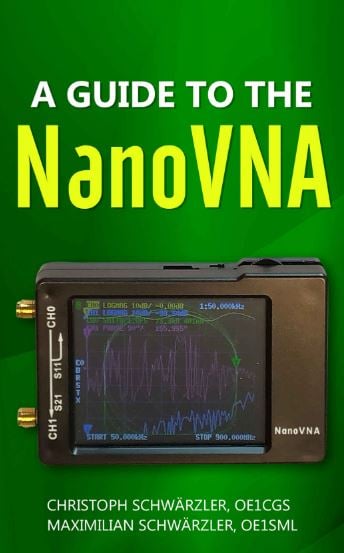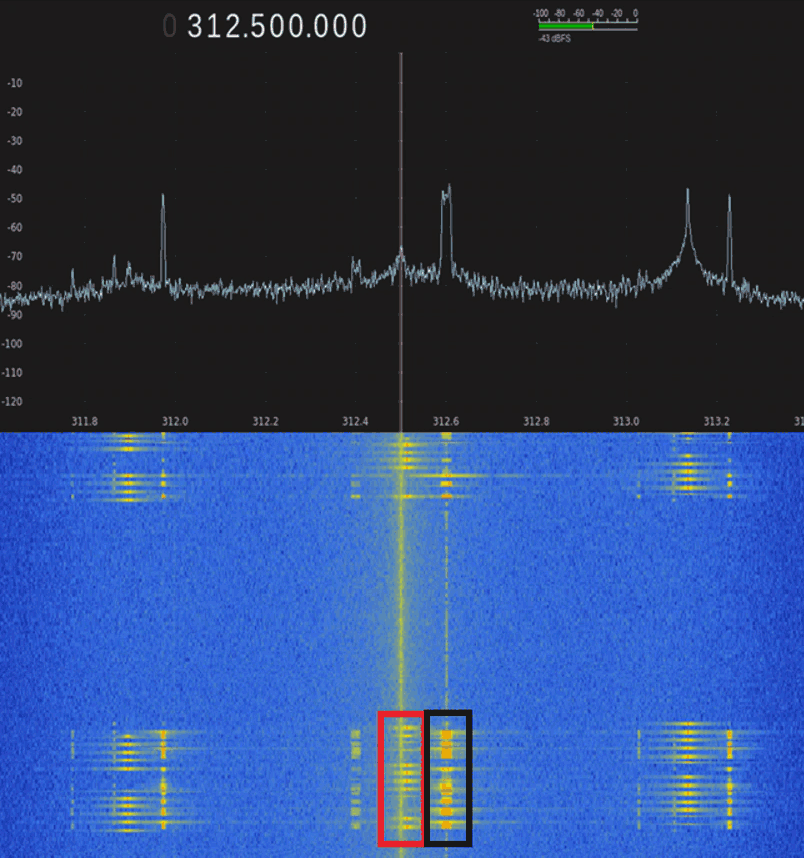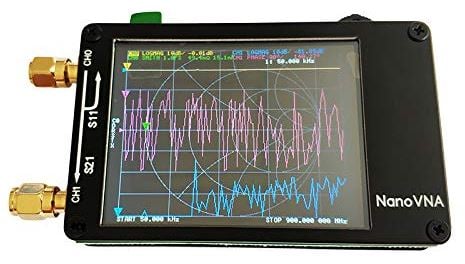A Guide to the NanoVNA: Kindle eBook for $2.99
With the NanoVNA (and upcoming NanoVNA 2.0) being so affordable and readily available many budget focused RF enthusiasts and hams are now adding a tool to their arsenal that used to only be for the wealthy and commercial users. Vector Network Analyzers (VNAs) allow you to do things like make SWR measurements on antennas, characterize RF filters and detect coax cable faults, among other applications.
However, much like the RTL-SDR there is no one company or entity controlling the NanoVNA concept or development. The NanoVNA name now encompasses a mishmash of similar but slightly different hardware created by multiple manufacturers/community members, and multiple firmware and software developed by the community. This can be frustrating for some people as community developed products typically do not have full manuals and support that you would find in products from a larger commercial company. Instead some time to research and understand the product may be required.
Whilst almost plug and play, to use the NanoVNA you still need to understand what a VNA is, how to calibrate it, and how to read it's measurements. And in addition, for the NanoVNA in particular you'll want to know the differences in NanoVNA versions, how to update the firmware and where to find optional PC programs for it.
In order to help people new to VNAs and the NanoVNA, Christoph Schwarzler (OE1CGS) and Maximilian Schwarzler (OE1SML) have written a Kindle eBook called "A guide to the NanoVNA". The guide goes over what a VNA is and how it works, NanoVNA hardware versions and what to avoid, what accessories you might need, how to update the firmware, how to read the various charts, how to navigate the menus, how to calibrate and how to use NanoVNA PC software. The book also goes over some use cases for the NanoVNA, including creating a loading coil for a 40m short vertical antenna, creating a band pass filter, and checking for coax short circuit defects. At only US$2.99 it's a good way to get started with the NanoVNA.