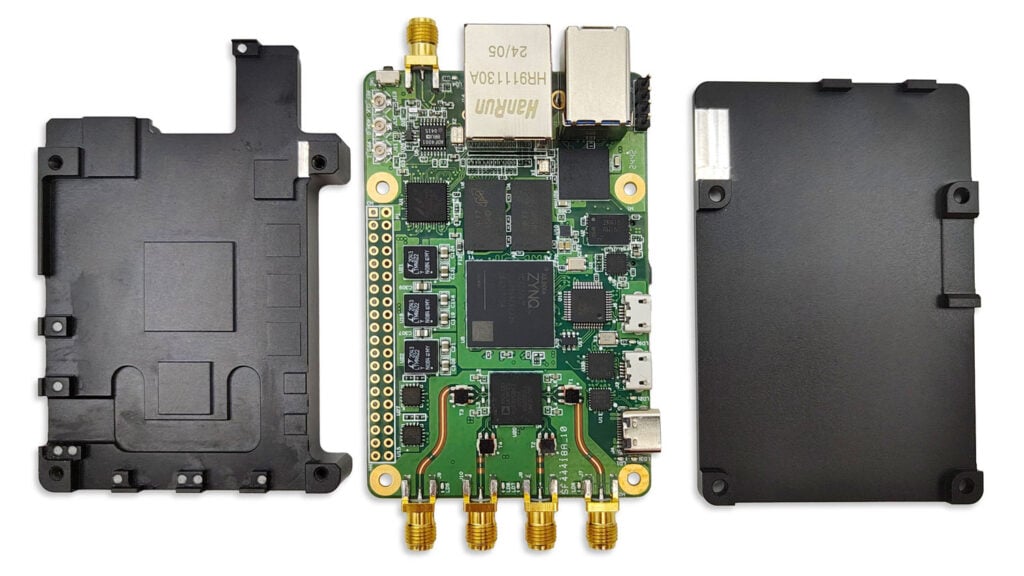Saveitforparts: Testing a 3D Printable Satellite Antenna for NOAA, Meteor and other Polar Orbiting L-Band Satellites
Over on the saveitforparts channel, Gabe has uploaded a video showing a 3D-printable helicone antenna for receiving weather images from polar-orbiting L-band satellites like NOAA and Meteor. This antenna has become popular in the community as it is relatively easy to build, lightweight, and small enough to be handheld. The 3D model files are available on Thingiverse.
In the video, Gabe shows that initially, he had multiple failed print attempts on the helical scaffold due to the legs warping. He was able to solve this and get a working print by slightly modifying the 3D model to have additional center supports. He then goes on to show the rest of the build, which involves coiling the helix antenna, cutting the reflector out of sheet metal, screwing together the reflector supports, and mounting the reflector mesh.
Finally, he shows that he was able to get successful image reception from NOAA HRPT satellites using hand tracking, with a phone running an RTL-SDR and SatDump for tracking and decoding.