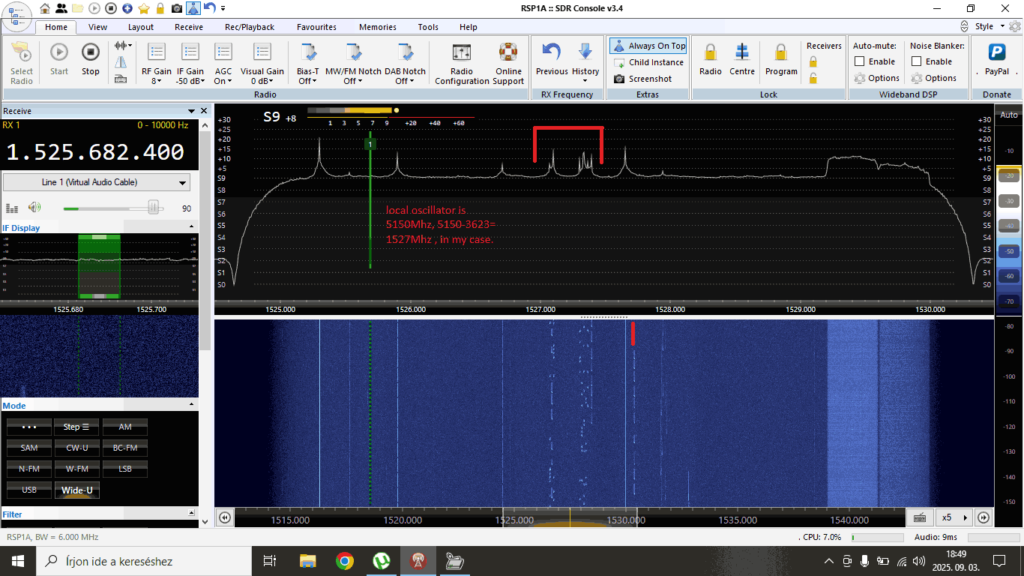Decoding ADS-C with a Cheap Aliexpress LNB and SDRplay RSP1B
Thank you to Nagy István for sharing with us his setup for decoding ADS-C with a 180cm prime focus dish, a cheap Aliexpress LNB, an Aliexpress bias tee, and an SDRplay RSP1B.
István receives the ADS-C signal from the Inmarsat 4A-F4 satellite, which he can see from his home in Hungary.
István also notes the following information about the Chinese LNB:
This LNB original for DVB reception, but it works on Inmarsat reception, 3.6Ghz where ADS-C signals are, without any modification... But sometimes you need correcting frequency because of LNB oscillator drifting. I don't use dielectric plate, I don't have any material for this, at the moment.
Compared to ADS-B, which continuously broadcasts an aircraft’s GPS position and velocity to any ground station or nearby aircraft, ADS-C instead sends position reports via satellite, and is especially used over oceans and remote areas without ADS-B ground receivers.
However, ADS-C is relatively complex for hobbyists to receive due to the need for a large satellite dish and LNB to convert the 3.6 GHz frequency down to a frequency receivable by most SDRs. However, fortunately, as István shows, the LNB can be obtained cheaply these days.