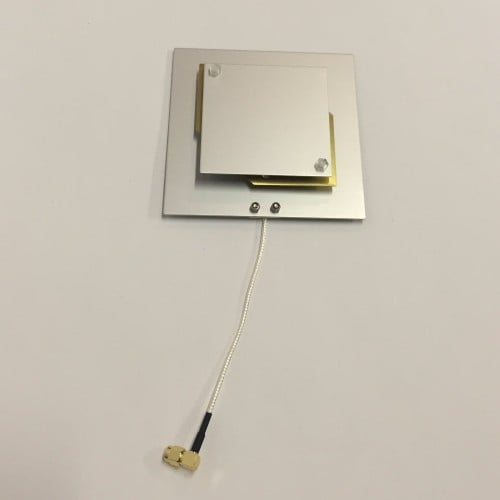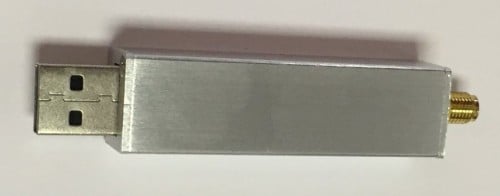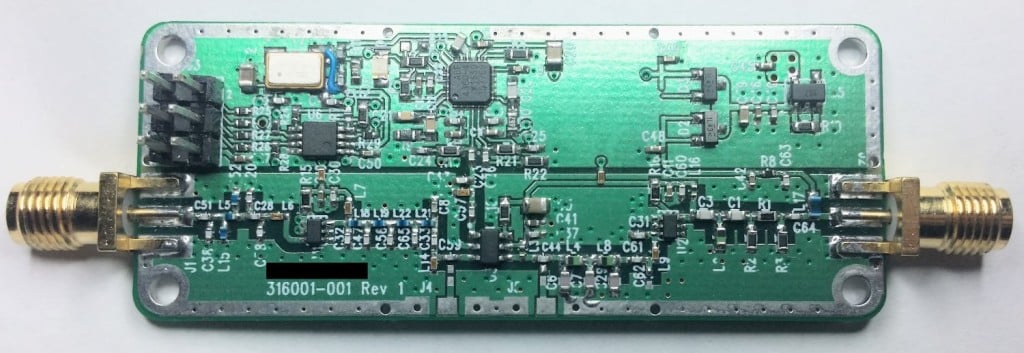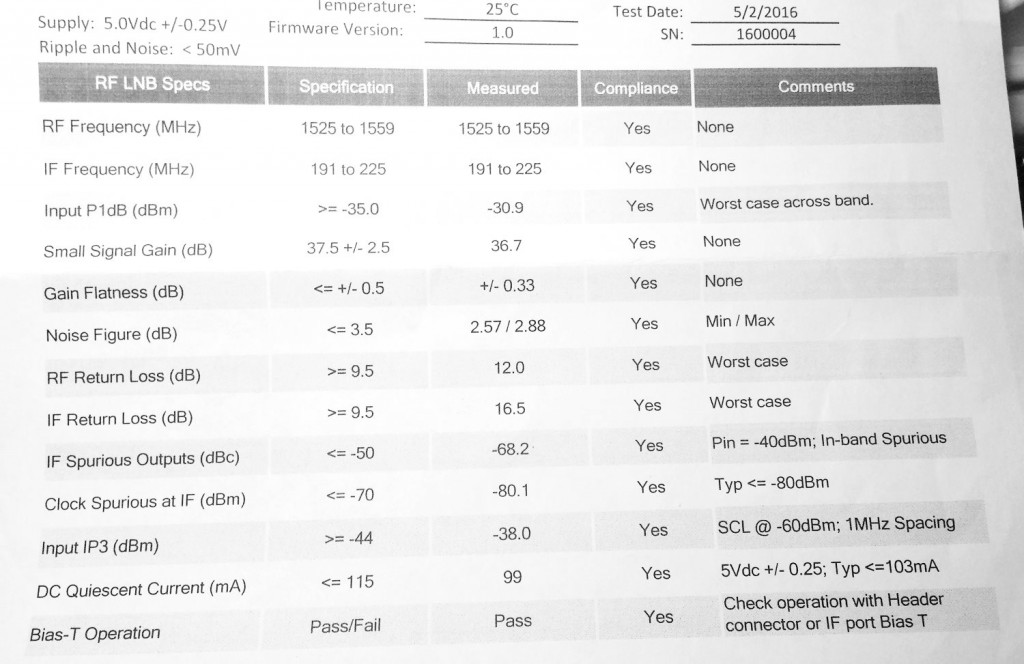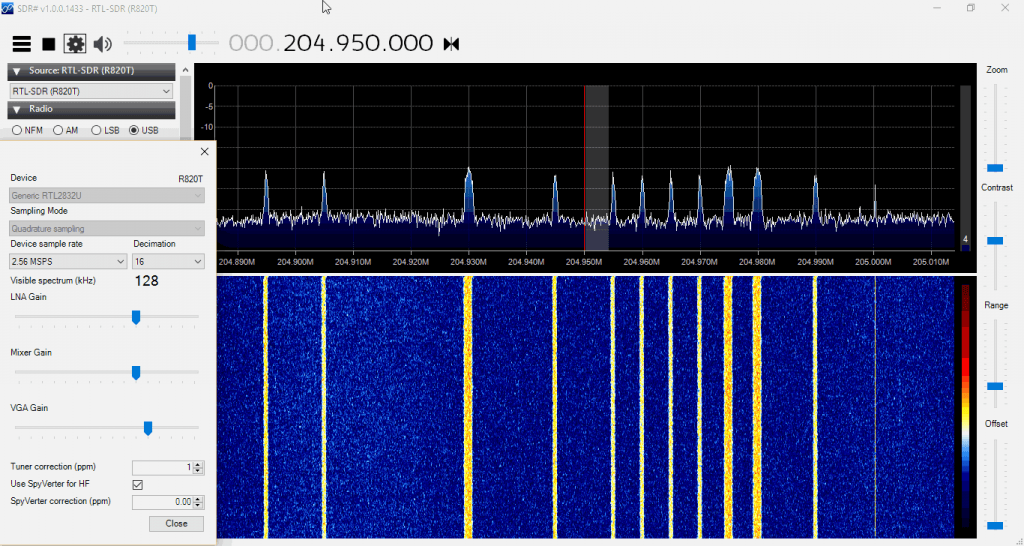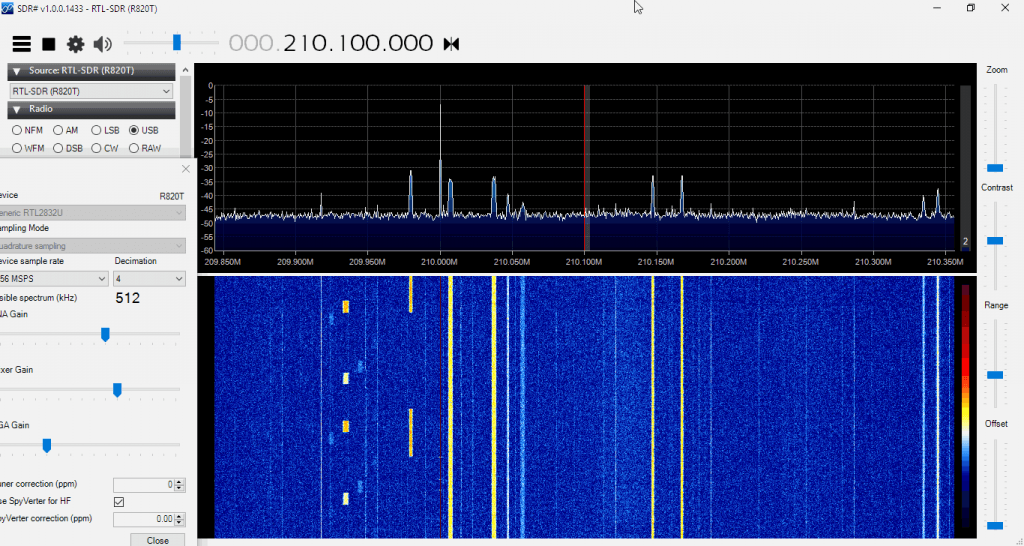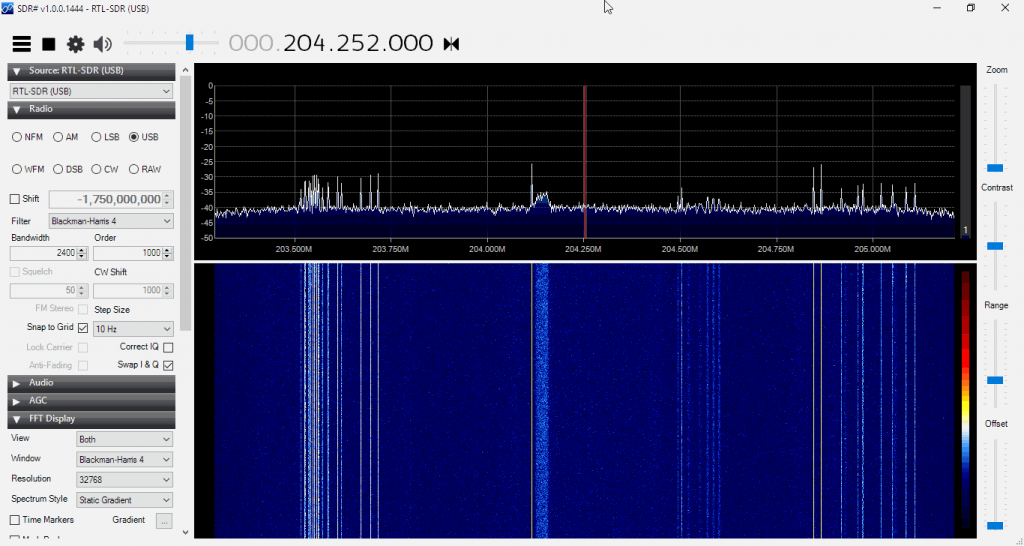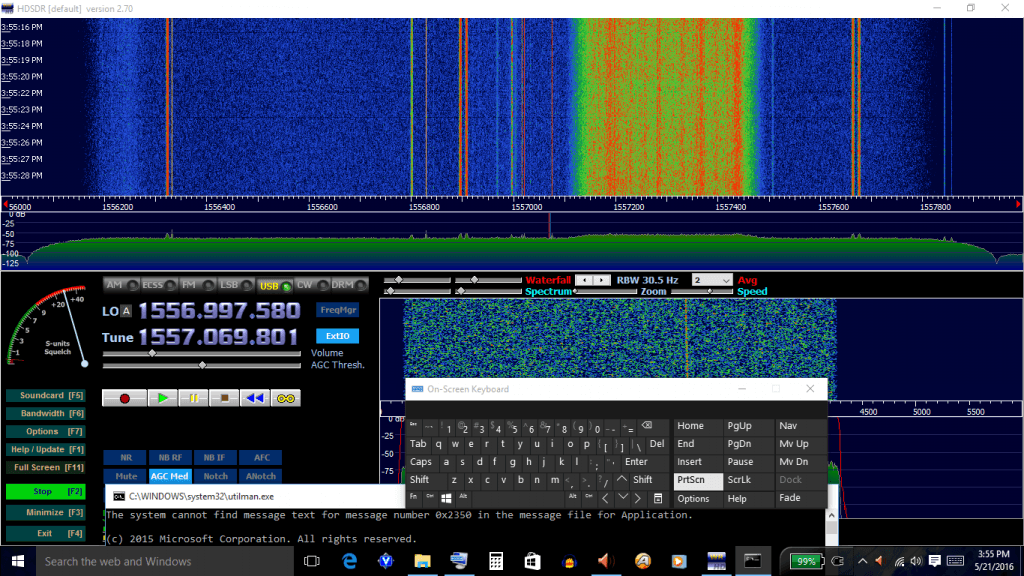New Outernet Products For Sale: E4000 RTL-SDR, L-Band Patch Antenna, L-Band LNA
Outernet is a new satellite service that aims to be a free “library in the sky”. They continuously broadcast services such as news, weather, videos and other files from satellites. Their aim is to provide up to date information to users in locations with little to no internet (rural, third world and sea), or in countries with censored internet. It may also be of interest to disaster preppers. Currently they have an active Ku (12 – 18 GHz, though due to be discontinued shortly) and C-band (4 – 8 GHz) satellite service, and now recently have their L-band (1.5 GHz) service active. The L-band signal is currently broadcasting at 1539.8725 MHz over the Americas, 1545.525 MHz over Europe/Africa/India and 1545.9525 MHz over Asia/Pacific.
To receive their L-Band service you will need an RTL-SDR capable of receiving 1.5 GHz, like a R820T/2 RTL-SDR (preferably at least passively cooled like our RTL-SDR Blog models as some R820T/2 units tend to fail at 1.5 GHz without cooling) or an E4000 dongle. You will also need an appropriate L-Band antenna and L-Band amplifier.
To help with these hardware requirements, Outernet have just released for sale an E4000 RTL-SDR with bias tee enabled ($39), an L-band satellite patch antenna ($24) and an L-Band LNA ($19). There is also a E4000 + LNA bundle ($49) available. The E4000 comes in a metal case, and has the bias tee always on. The LNA requires bias tee power and is also compatible with our RTL-SDR Blog units that have the bias tee. The patch antenna is tuned for 1525 – 1559 MHz and is the production version of the prototype antenna we used in our Inmarsat STD-C tutorial. Combined with an LNA we found that the patch antenna gives good performance and can also be used to receive other services such as Inmarsat STD-C and AERO. Currently shipping is only available within the USA, but they write that they will have international shipping available shortly.
EDIT: For international buyers the Outernet store is now started selling these products at http://store.outernet.is.
The L-Band Outernet signal decoders aren’t finalized yet, but we expect them to be released in a matter of days to weeks. They will have decoders available for the $9 CHIP computer and Raspberry Pi 3 platforms. They way it works is that you plug your RTL-SDR with L-band LNA and patch antenna connected into the CHIP or Raspberry Pi 3 which is running their customized image. The CHIP/Pi3 then broadcasts a WiFi access point which you can then connect to with any device, and access the files as they are downloaded. Once these decoders are released we’ll do a full tutorial on receiving the Outernet L-Band service with an RTL-SDR.