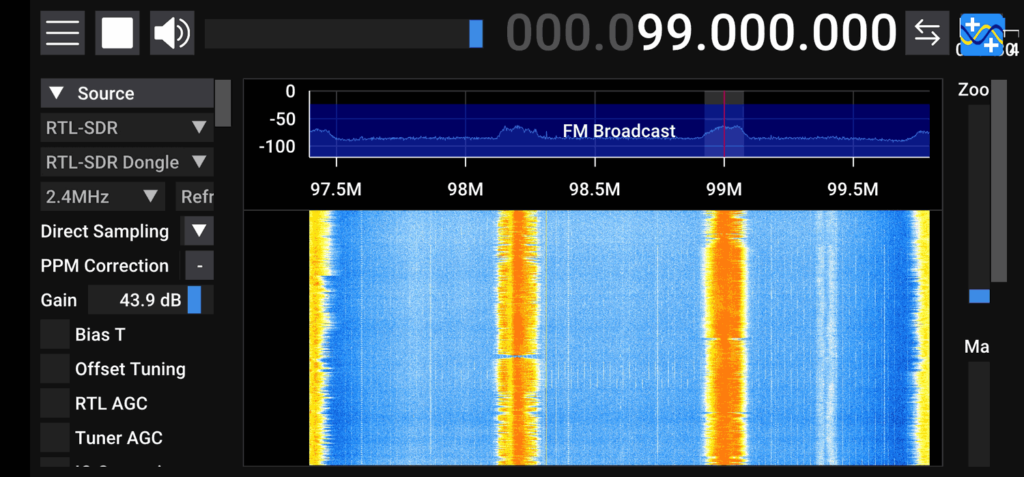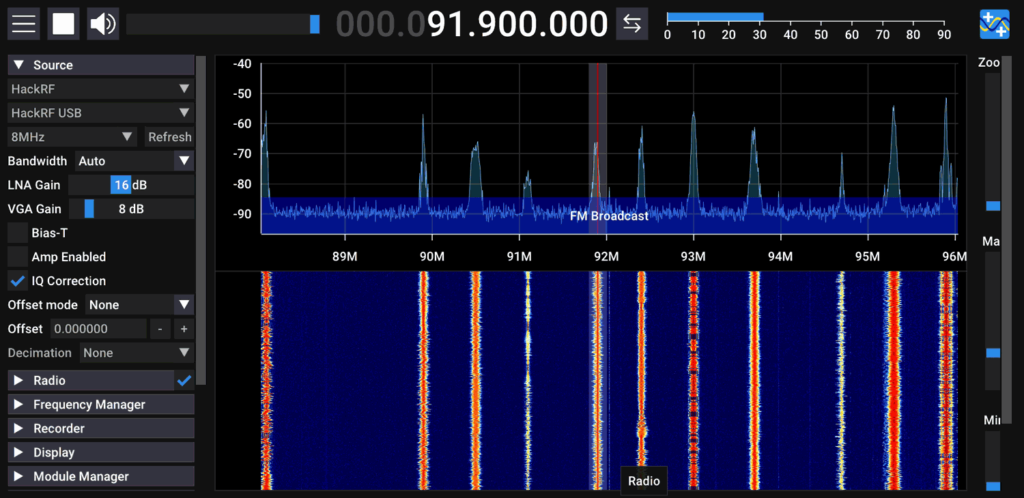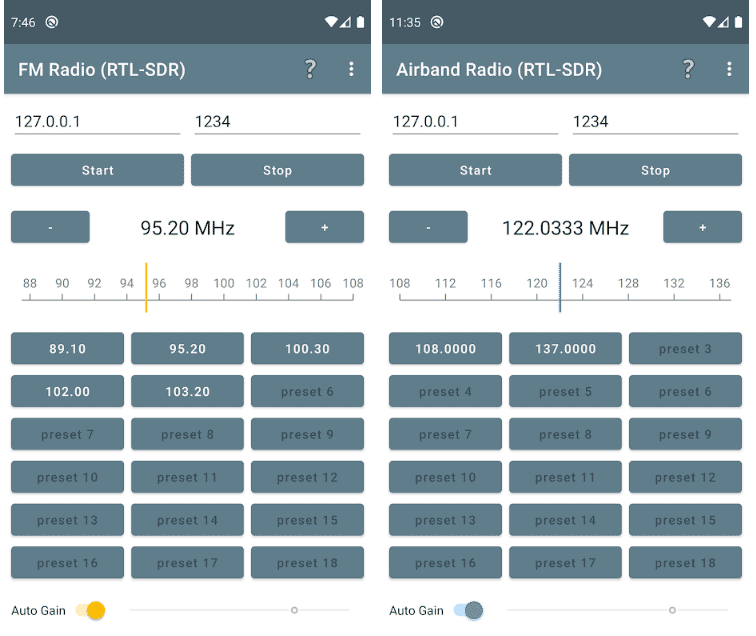A KrakenSDR to TAK Interface Converter
Thank you to RTL-SDR.COM reader Aaron, who recently found a Kraken-to-TAK converter made by "SignalMedic" and "dngrssgnls" which converts the KrakenSDR bearing output data to "Cursor on Target" (COT) or XML format, allowing common TAK interfaces to read and display the data. Currently the converter allows a line of bearing to be displayed in a TAK app, with arbitrary length. The converter consists of a single json file for Node Red. The GitHub readme reads:
Convert data from a Kraken SDR to TAK endpoints
The software will parse information collected by Kraken, convert to COT and XML and send to common TAK interfaces. The length of the line is arbitrary. The line is 6km long, but has no correlation besides bearing to the transmitter. Intersecting bearing lines are necessary for determining the geolocation of a transmitter.
Planned improvements include:
- Button for persisting the current line and generating a new UID
- Work on filtering out by DOA Angle node
- Dashboard for easier updating of Kraken and TAK endpoints
- Simplified deployment
We note that most TAK apps may be a little limited for direction finding purposes as they cannot calculate bearing intersections over time, or calculate a bearing grid like the KrakenSDR Android app, and KrakenSDR online web mapper does. However, often a single line of bearing is enough information, especially if there are multiple distributed units contributing bearing data.
If you weren't already aware, KrakenSDR is our 5-channel coherent radio based on RTL-SDRs, and it can be used for applications like radio direction finding. It can be purchased on Crowd Supply.
TAK (Tactical Assault Kit) is software used by the military and other organizations for visualizing geospatial information such as enemy and friendly positions. Civilian versions of TAK also exist, such as ATAK for Android. Previously we posted about how ATAK has the ability to plot aircraft positions via an RTL-SDR receiving ADS-B.