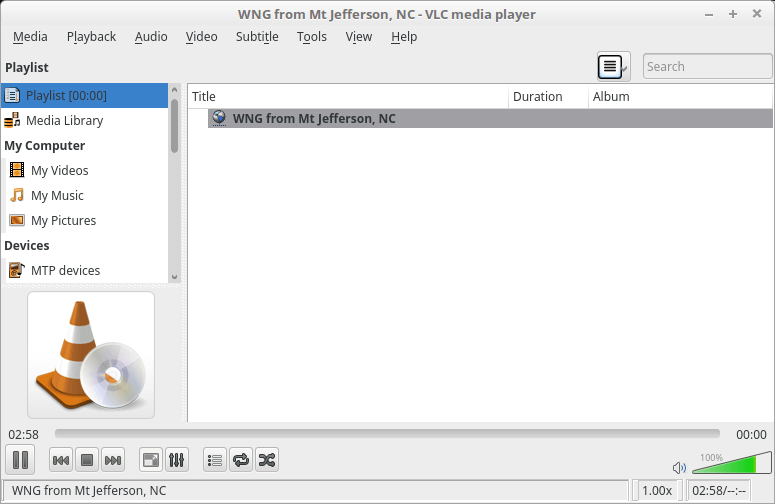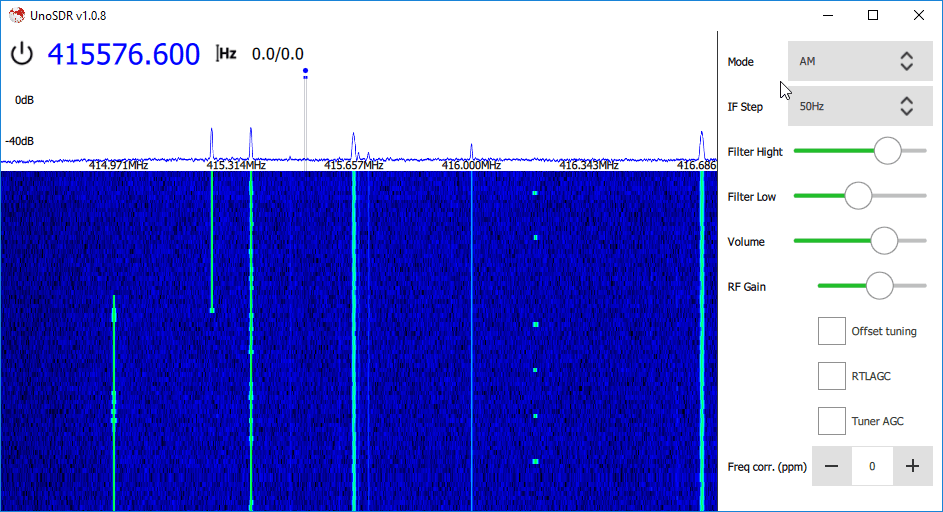Some HackRF Portapack Demos
The PortaPack is an addon created by Jared Boone for the HackRF software defined radio. It costs $200 USD at the sharebrained store and together with a USB battery pack it allows you to go completely portable with your HackRF. The HackRF is a multi-purpose SDR which can both receive and transmit anything (as long as you program it in) from 1 MHz to 6 GHz.
Since we last posted about the PortaPack many new features have been added, and the firmware has matured significantly. Now the official PortaPack firmware allows you to receive and demodulate SSB, AM, NFM, WFM and display up to an 18 MHz wide waterfall. You can also decode marine AIS, the automobile tyre pressure monitoring system (TPMS) and utility ITRON ERT meters.
There is also a popular fork of the official PortaPack firmware called portapack-havoc, which is created by a dev who goes by the handle ‘furrtek’. This firmware is a bit more risky in terms of the trouble it can get you into as it enables several new features including:
- Close call – See if anyone is transmitting near to you
- A CW generator
- a GPS and various other jammers
- an LCR transmitter – the wireless protocol used in France for programming traffic related signage
- a microphone transmitter
- a pocsag receiver and transmitter – receive and send to pagers
- a PWM RSSI output – useful for crude automatic direction finding
- an RDS transmitter – transmit radio station text data to compatible broadcast FM radios
- a soundboard – play a stored bank of wav sounds on a frequency
- an SSTV tranmitter – transmit slow scan TV signals
- an OOK transmitter – control on-off-keying devices such as doorbells.
Below we’ve created a YouTube playlist showing several videos that show the portapack in action.
And below we show a tweet from @furrtek showing off the recently added SSTV transmit feature, and a tweet from @giorgiofox showing off the microphone transmit feature.
Aah, there we go. #SDR pic.twitter.com/6RgkEjvmgr
— Furrtek (@furrtek) March 23, 2017
Havoc firmware MIC (!!) transmitter now working ! Thanks to @furrtek #hackrf #portapack pic.twitter.com/qydL6vUaeL
— Giorgio Campiotti (@giorgiofox) March 13, 2017