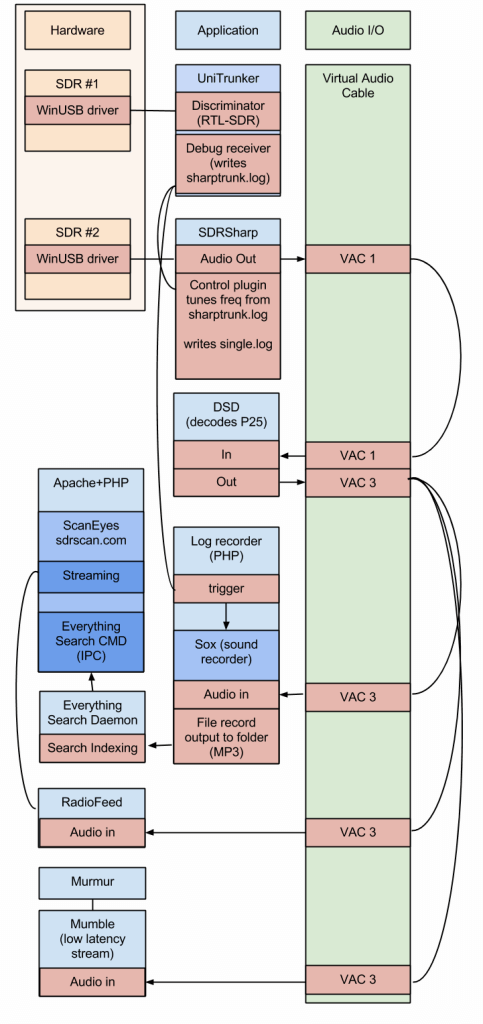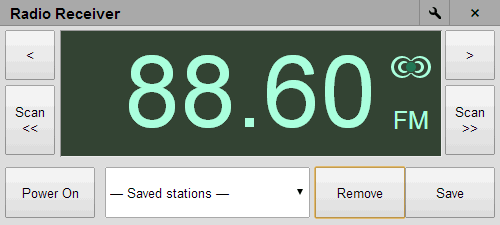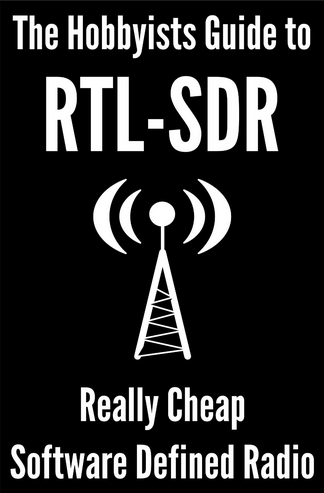ScanEyes: Software for Visualizing, Listening to and Archiving Trunked Radio Traffic
Back in March we showed a beta version of Tyler Watts ScanEyes trunked call log recorder software. Now Tyler has released a more complete version of his ScanEyes software. A live version of the software can be found at sdrscan.com. ScanEyes works by using a software defined radio such as the RTL-SDR combined with trunking following software Unitrunker and optional P25 decoder DSD/DSD+ to archive all calls made on a trunked radio system. A user can then later go into the web interface and view and listen to archived calls.