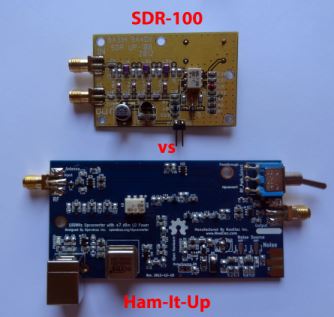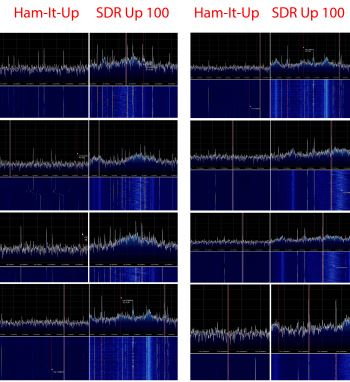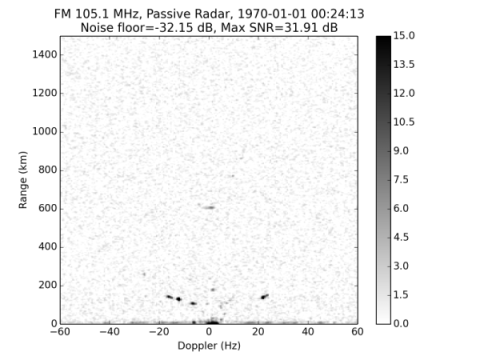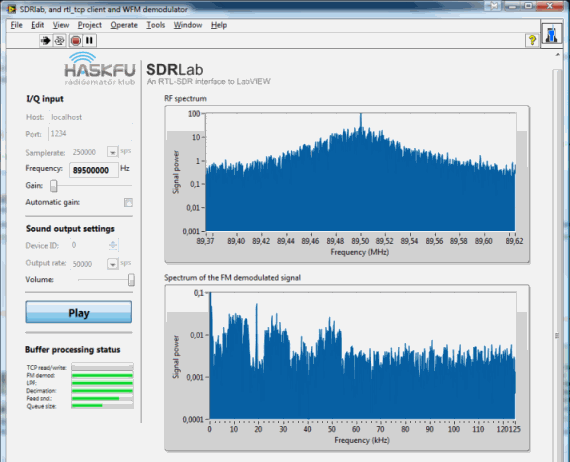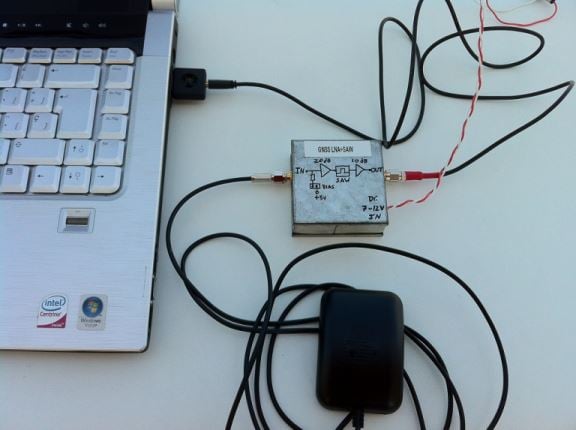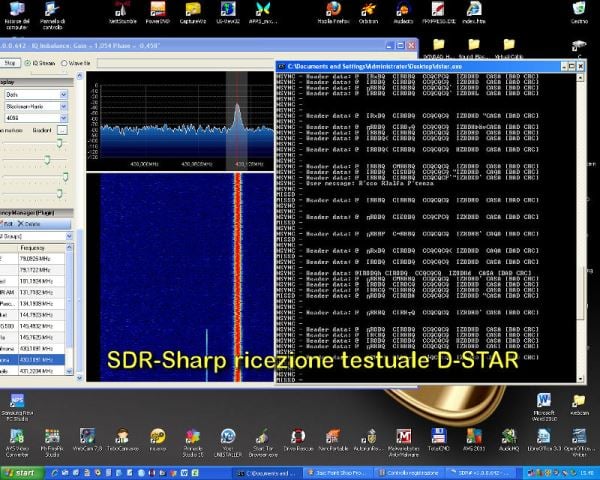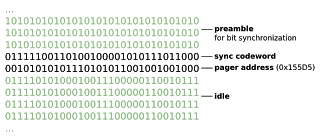Upconverter Comparison: Nooelec Ham it Up vs SDR Up 100
A few weeks ago Akos from the SDR for Mariners blog did a review of the SDR Up 100 Upconverter, and he promised to compare it with the Nooelec Ham-it-up Upconverter when it arrived. He has now done the comparison, and written about it on his blog.
For each test he used a gain of 0dB and the same 20 foot random wire antenna. Interestingly, his results show that the SDR Up 100 significantly outperforms the Ham-it-up upconverter. We believe that this may be as the SDR Up 100 has an LNA built into it whereas the Ham it up does not.
Update: Akos has now included comparisons with various RTL gain settings.