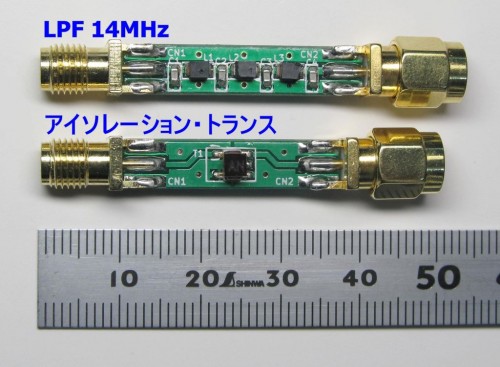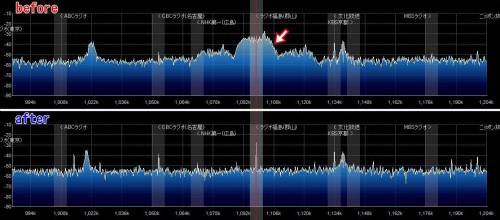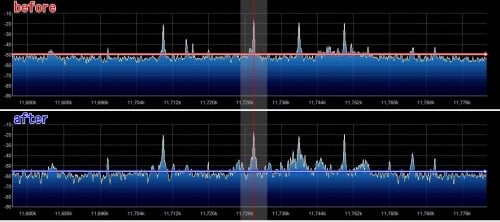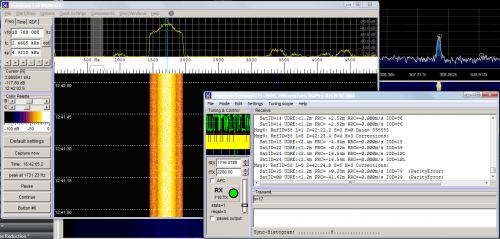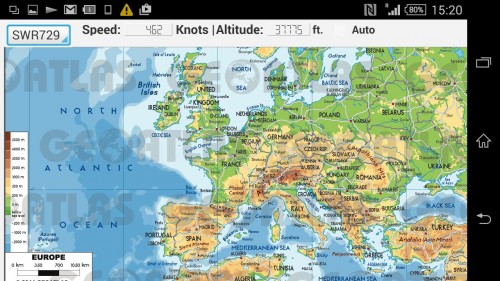RTL-SDR Live Discussion Net at 8pm EDT Tonight
Over on Reddit amateur radio hobbyist K2RWF has posted about a live discussion and QA session that he and some others will be having on a amateur radio net about RTL-SDR dongles. The discussion begins at 8PM EDT (about 2 hours from time this is posted) and will run for about an hour. For non-hams the discussion can be streamed live from http://rfissel.no-ip.biz:8080/stream.m3u. On the post K2RWF writes:
We had a pretty successful net last week regarding the RTLSDR sticks that are now widely available. We’ve decided to make the net a weekly occurrence for the time being, every Wednesday at 8 pm.
Tonight, we will be covering basic setup and configuration of the sticks from a software and hardware perspective, answering any questions you may have about getting up and running.
The net originates on W2LI, and tonight, we will be linked to the W2NJR repeater network, covering NJ and parts of NYC. This includes Echolink (21005) and IRLP (4935) capabilities for those wishing to participate from outside the area. The net beings at 8 pm EDT, and is expected to run for about one hour.
All are welcome, from newbies through advanced users. For non hams wishing to participate, you may stream the net using the link provided below. We will also be monitoring this thread to yield and answer questions from the r/rtlsdr community.
Update: Recording of the net can be downloaded here (mp3)