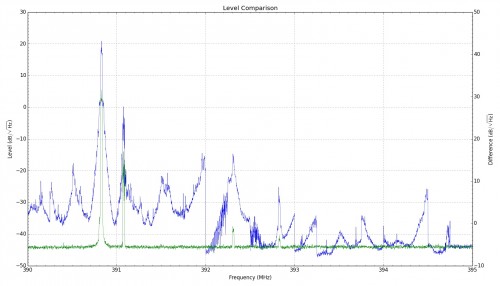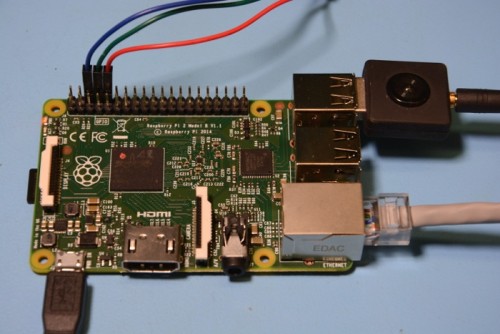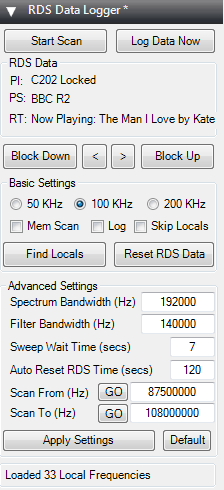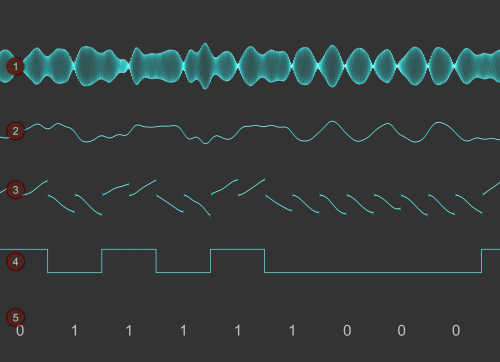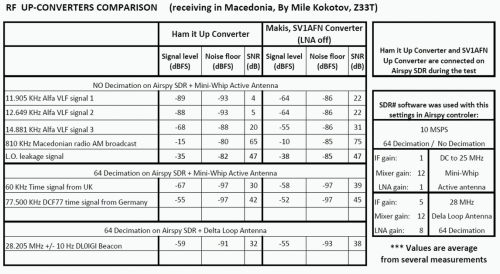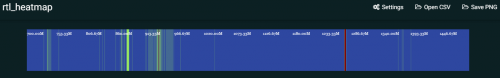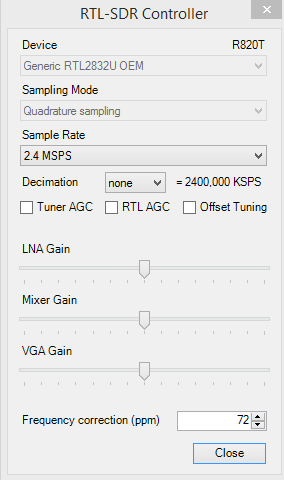Using filters to deal with interfering transmissions on the RTL-SDR
Over on a German ham blog Hamspirit.de, a contributer called Jan has written a post showing his results with filtering and the RTL-SDR (language in German, use Google translate).
Jan uses a DPX-210-270 diplexer which splits an antenna port into two ports with one port having a 50 – 210 MHz low pass filter and the other having a 270 – 1000 MHz high pass filter. His first test shows that the low pass filter correctly attenuates some TETRA signals at around 390 MHz. In his second test he scans the broadcast FM frequency range and finds that with the low pass filter enabled there was a 3.5 dB increase in signal strength for one station and a 10 dB increase for another.