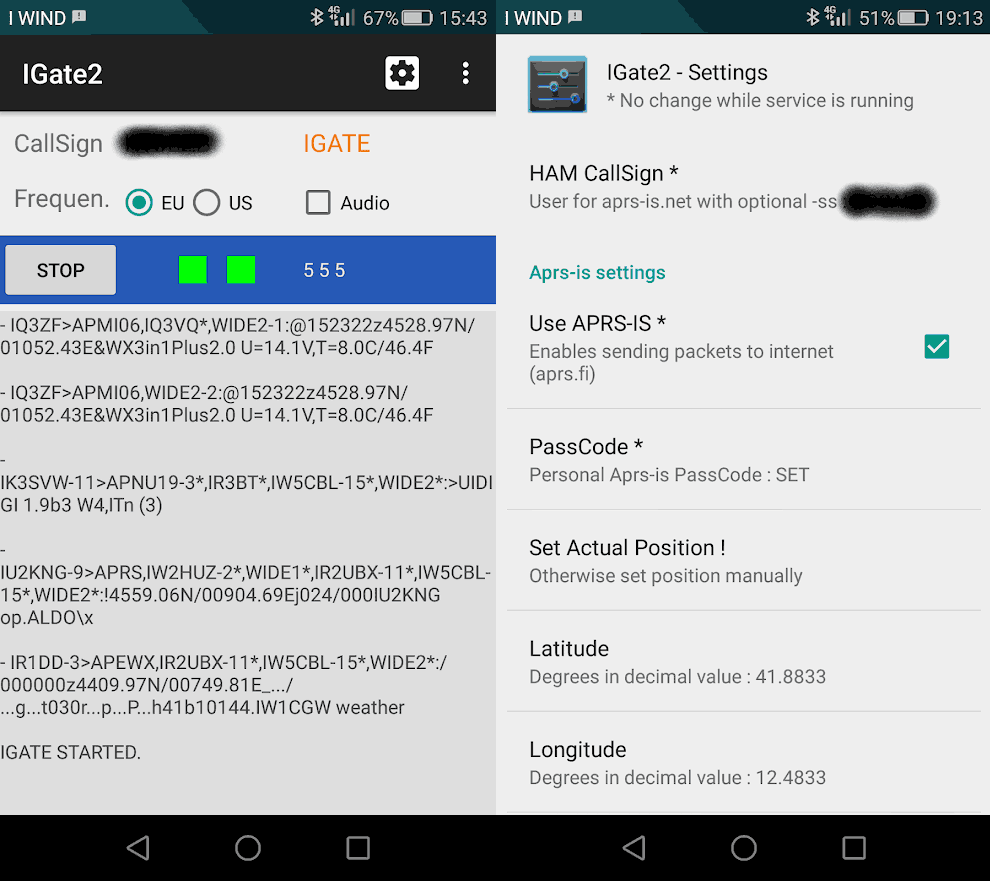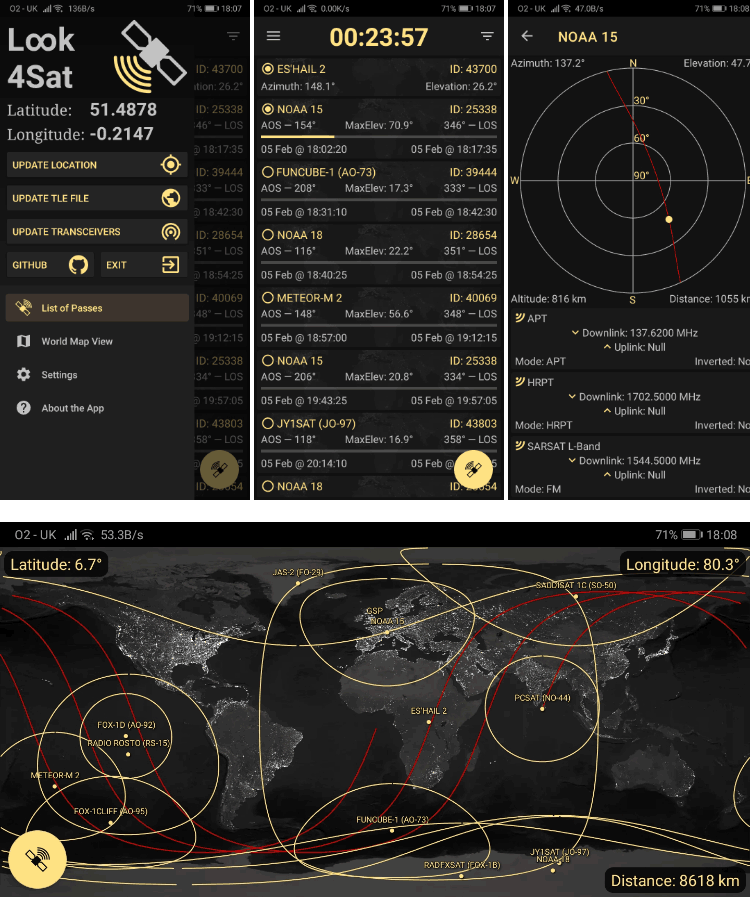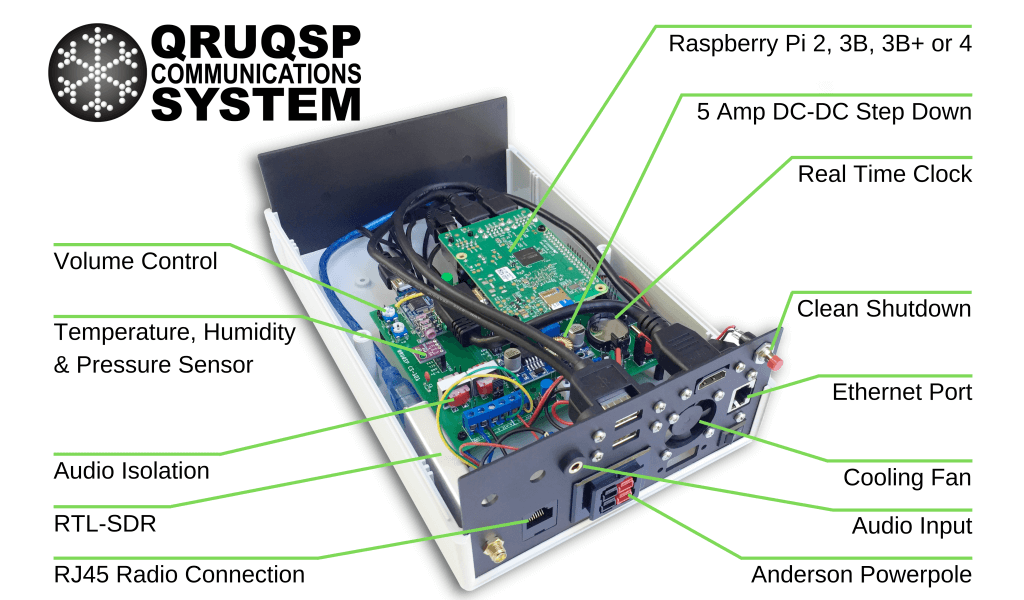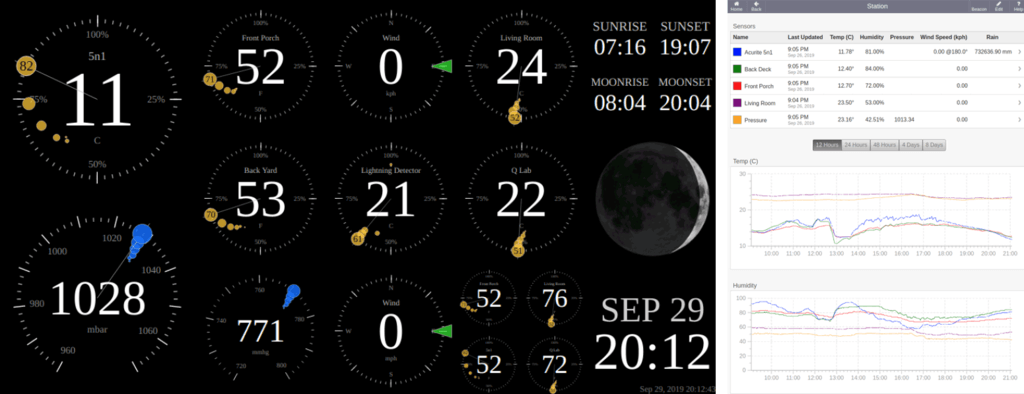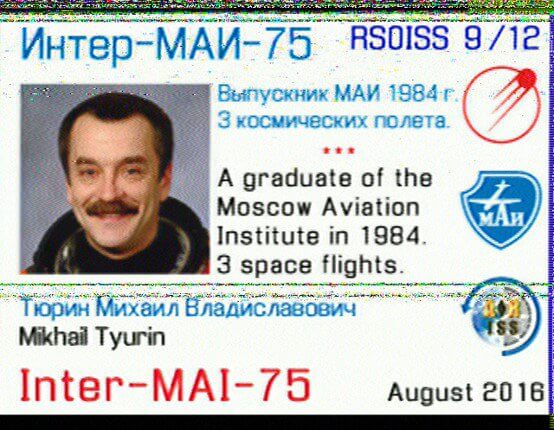The Othernet Bullseye TCXO LNB for QO-100 Reception
Othernet have recently released their new "Bullseye" 10 kHz Ultra High Stability Universal LNB. It is currently on sale and available for US$39.95 + shipping on their store.
The LNB is designed for receiving QO-100 which is a popular geostationary amateur radio satellite positioned at 25.5°E which covers Africa, Europe, the Middle East, India, eastern Brazil and the west half of Russia/Asia. In the past we've seen several posts about people using RTL-SDRs to set up ground station monitors for this satellite, as well as special WebSDR software designed for QO-100 monitoring.
Typically an LNB with small satellite dish is used to receive QO-100 which downlinks at 10.489550 GHz. These LNB's have a built in LNA, and downconvert the signal into a frequency range receivable by an RTL-SDR. One problem is that most commercial LNBs were intended for satellite TV reception, and hence they do not need to use a very stable local oscillator. So reception of the narrowband signals on QO-100 can become a challenge if they are continuously drifting in frequency as temperature changes.
Othernet's new Bullsye LNB uses a 2PPM TCXO as the local oscillator which gives it high stability in the face of changing temperatures. To power it you'll need a bias tee or LNB power source capable of injecting 13 - 18v onto the coax line. The product description reads:
The Bullseye LNB is the world's most precise and stable Ku-band down converter. Even a VSAT LNBF costing hundreds of dollars more is no match for the performance of the Bullseye 10K LNB. Each unit is calibrated at the factory to within 1 kHz of absolute precision against a GPS-locked spectrum analyzer. As a bonus feature, the Bullseye 10K provides access to its internal 25 MHz TCXO through the secondary F-connector. This reference output can be used to directly monitor the performance of the TCXO over time.
- Bullseye 10 kHz BE01
- Phase locked loop with 2 PPM TCXO
- Factory calibration within 1 kHz utilizing GPS-locked spectrum analyzers
- Ultra high precision PLL employing proprietary frequency control system (patent pending)
- Digitally controlled carrier offset with optional programmer
- 25 MHz output reference available on secondary F-connector (red)
- Input frequency: 10489 - 12750 MHz
- LO frequency 9750/10600 MHz
- LO frequency stability at 23C: +/- 10 kHz
- LO frequency stability -20 - 60C: +/- 30 kHz
- Gain: 50 - 66 dB
- Output frequency: 739 - 1950 MHz (low band) and 1100 - 2150 (high band)
- Return loss of 8 dB (739 - 1950 MHz) and 10 dB (1100 - 2150 MHz)
- Noise figure: 0.5 dB
Over on his blog @F4DAV has uploaded a comprehensive review of the Othernet LNB which goes over the specs, construction and testing of the LNB. The review is an excellent read and he concludes with the statement:
As far as I know the BE01 is the first affordable mass-produced Ku-band TCXO LNB. Specifications are not entirely clear but these early tests suggest that it can be a game changer for amateur radio and other narrowband applications in the 10 GHz band. The stability and ability to recalibrate should allow even unsophisticated analog stations to tune to a 5 kHz channel and remain there for hours at a time. For SDR stations with beacon-based frequency correction, the absolute accuracy removes the need to oversample by several hundred kHz or to scan for the initial frequency offset.