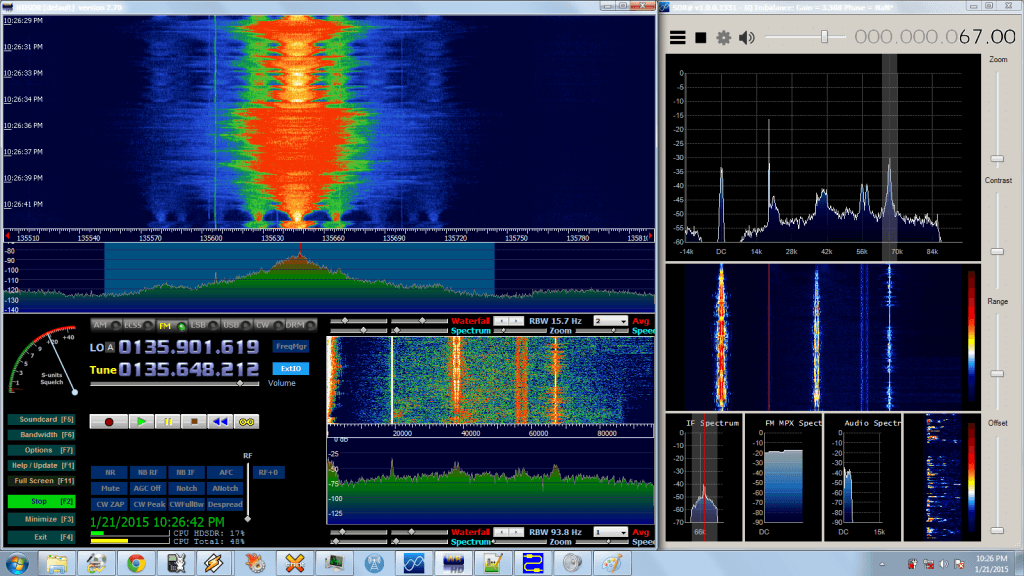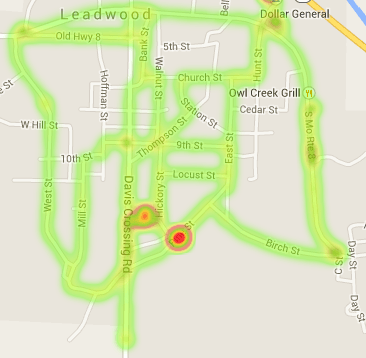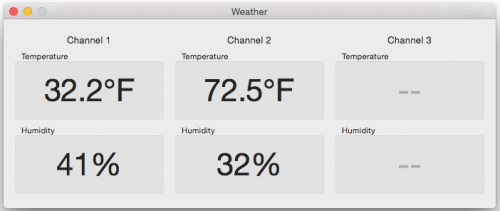Over on YouTube user Kali Gsm has uploaded a video showing off a new software program he has written that allows an RTL-SDR to be used to gather IMSI, TMSI and Key information from a cell phone connected to a PC.
The IMSI (International Mobile Subscriber Identity) is a number that uniquely identifies a cell phone. Because IMSI’s are unique, they can be used to track a cell phone so they are rarely broadcast and instead a TMSI (Temporary Mobile Subscriber Identity) number is used to identify a cell phone instead. The TMSI is changed depending on geographic location or changed by the network randomly. The key is a number that is used to decrypt the GSM data sent to your phone.
Kali Gsm’s software is called rtl_tool_kit and is planned to be released soon on it’s GitHub page. It uses the gr-gsm software to sniff the GSM downlink with an RTL-SDR dongle and also interfaces to a connected mobile phone. The author writes that the following is possible with the software:
- You can get imsi tmsi and key of the device connected to your pc.
- You can send silent/flash sms
- You can connect/match tmsi to a mobile number if target is on the same BTS and in GSM900/2G mode.
Update 25/01/2015: All YouTube videos appear to have been removed – though the uploader reports in the comments that the videos will be back online soon.
Update 29/01/2015: Videos are back online.