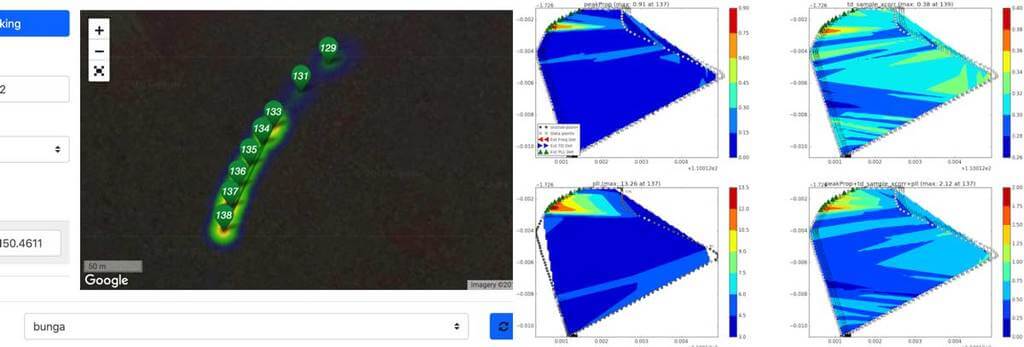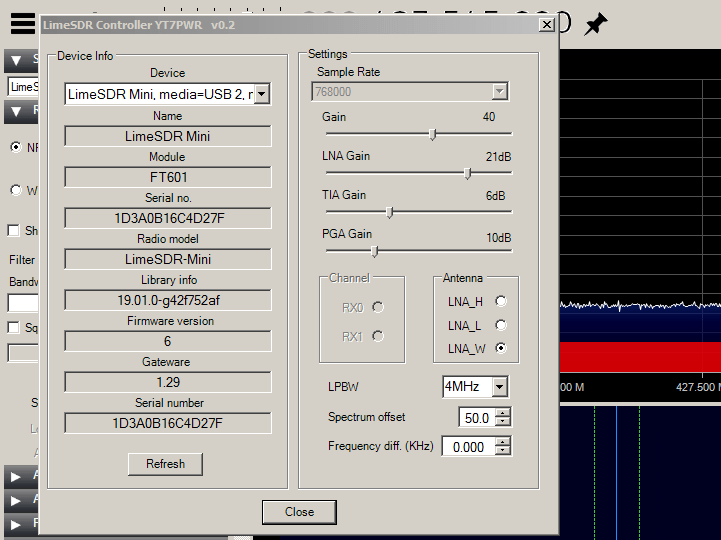The RadioInstigator: A $150 Signals Intelligence Platform Consisting of a Raspberry Pi, RPiTX, 2.4 GHz Crazyradio and an RTL-SDR
Circle City Con is a yearly conference that focuses on information security talks. At this years conference Josh Conway presented an interesting talk titled "SigInt for the Masses Building and Using a Signals Intelligence Platform for Less than $150". Josh's talk introduces his "RadioInstigator" hardware which is a combination of a Raspberry Pi, CrazyRadio and an RTL-SDR all packaged into a 3D printed enclosure with LCD screen. The idea behind the RadioInstigator is to create a portable and low cost Signals Intelligence (SIGINT) device that can be used to investigate and manipulate the security of radio signals.
The RadioInstigator makes use of the RPiTX software which allows a Raspberry Pi to transmit an arbitrary radio signal from 5 kHz up to 1500 MHz without the use of any additional transmitting hardware - just connect an antenna directly to a GPIO pin. Connected to the Pi is a CrazyRadio, which is a nRF24LU1+ based radio that can be used to receive and transmit 2.4 GHz. And of course there is an RTL-SDR for receiving every other signal. Josh has made the plans for the RadioInstigator fully open source over on GitLab.
In his talk Josh introduces the RadioInstigator, then goes on to discuss other SDR hardware, antenna concepts and software installed on the RadioInstrigator like RPiTX, GNU Radio, Universal Radio Hacker, Salamandra, TempestSDR and more.