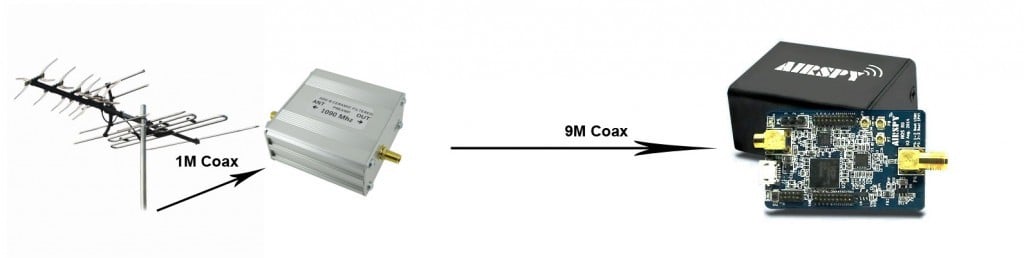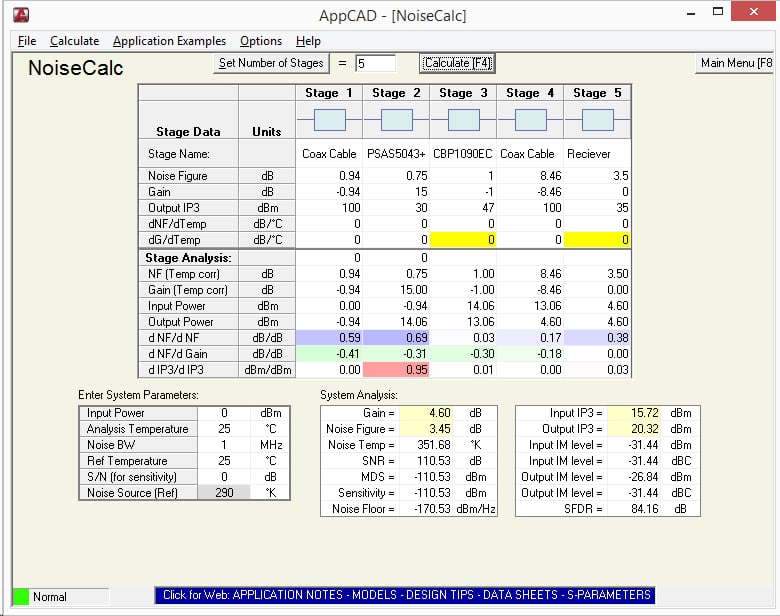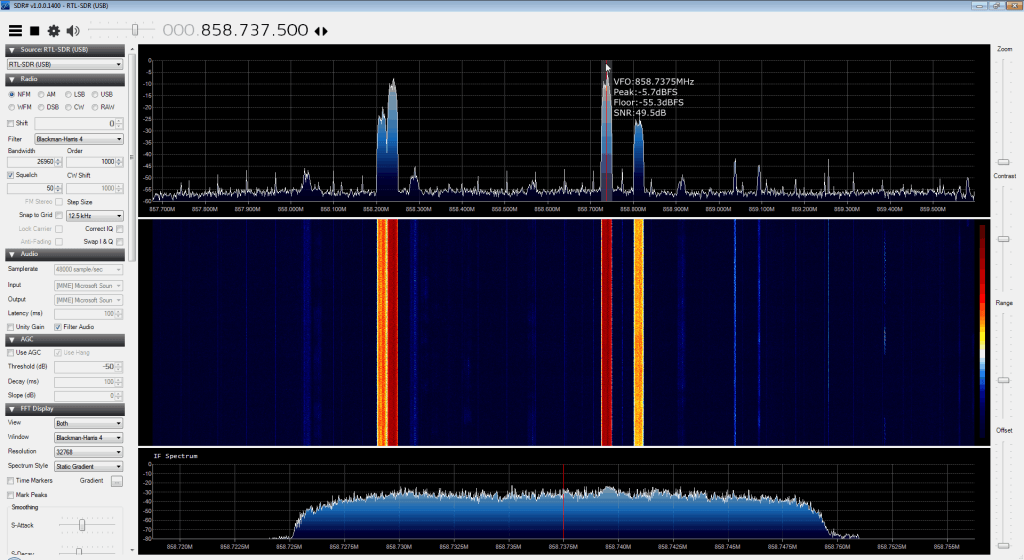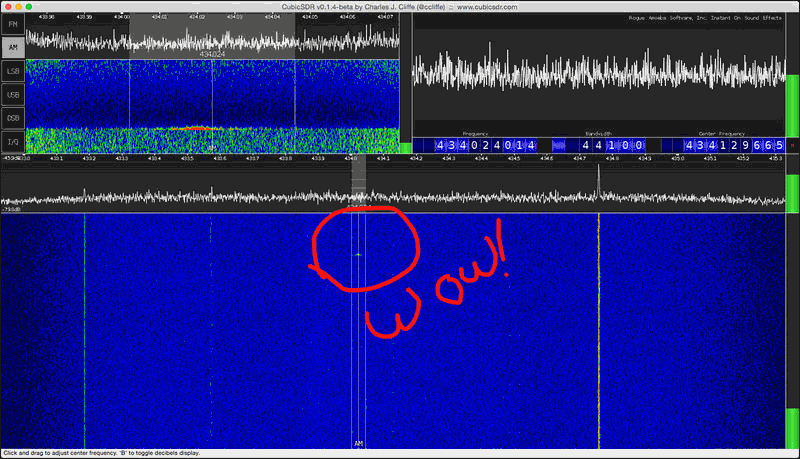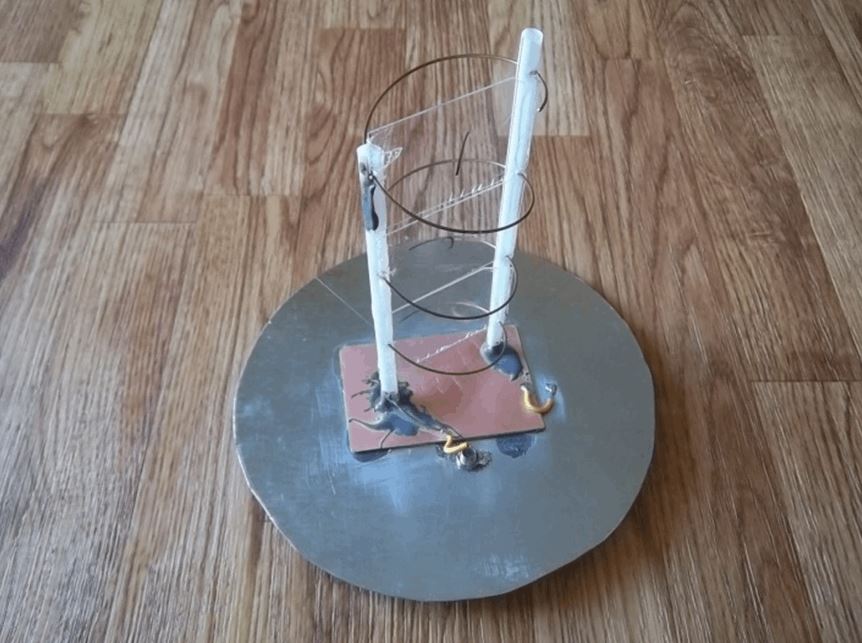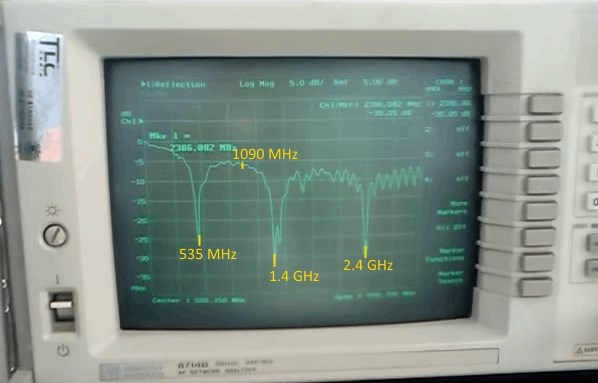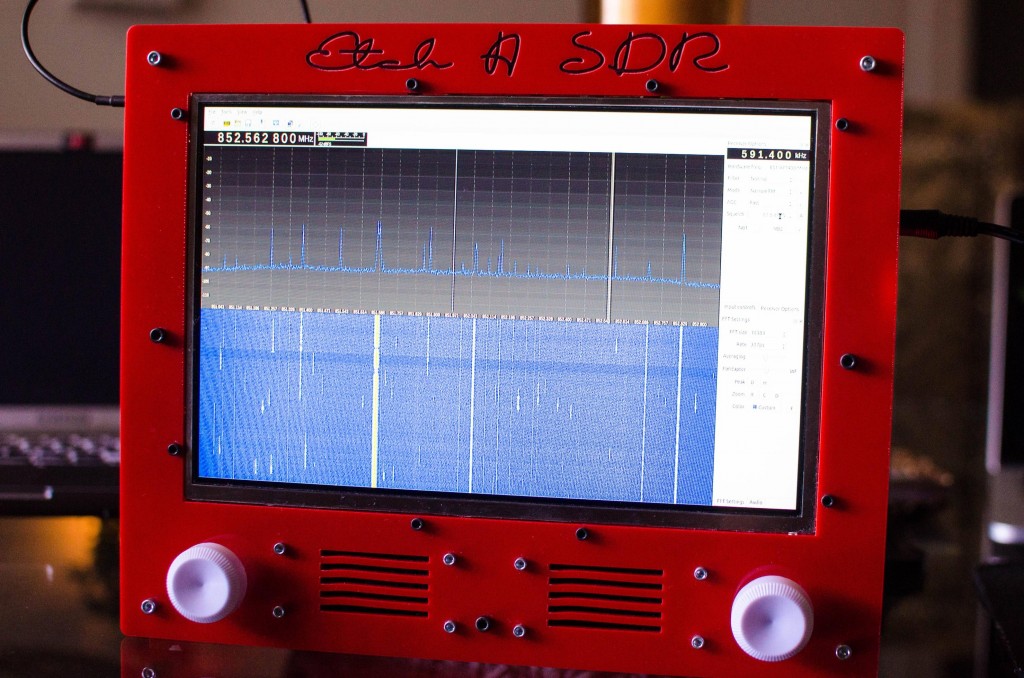Tutorial on Properly Positioning a Preamp (LNA) in a Radio System
Radio blogger Anthony Stirk has made a post on his blog explaining some critical concepts behind understanding why it is important to position a low noise amplifier (LNA) near the radio antenna, rather than near the radio. In the post Anthony explains how the Noise Figure (NF) and linearity (IP3) of a radio system affect reception.
Using the free AppCAD RF design assistant software, Anthony explains how the noise figure of a system increases with longer coax cable runs, and how it can be reduced by placing an LNA right next to the antenna. He also explains why the sensitivity of the radio won’t increase if the LNA is placed close to the radio instead.
In addition to this, he also explains why adding more LNA’s to a system decreases the linearity (IP3) of the system and that if the receiver has a built in LNA that the system linearity can be severely degraded by adding extra LNA’s, causing easy overloading and intermodulation. In conclusion Anthony writes the following:
In summary, a setup with a good antenna system connected to a receiver with a built in LNA:
- May not benefit from having a preamp at the antenna.
- The presence of a built in LNA is detrimental to the linearity and may degrade the signals.
So in conclusion:
- Put the preamp as close to the antenna as possible.
- Receivers with a built in LNA may not get the most out of an antenna system or preamp.
- Proper gain distribution guarantees better performance than one-size-fits-all solutions, both in terms of sensitivity and strong signals handling.