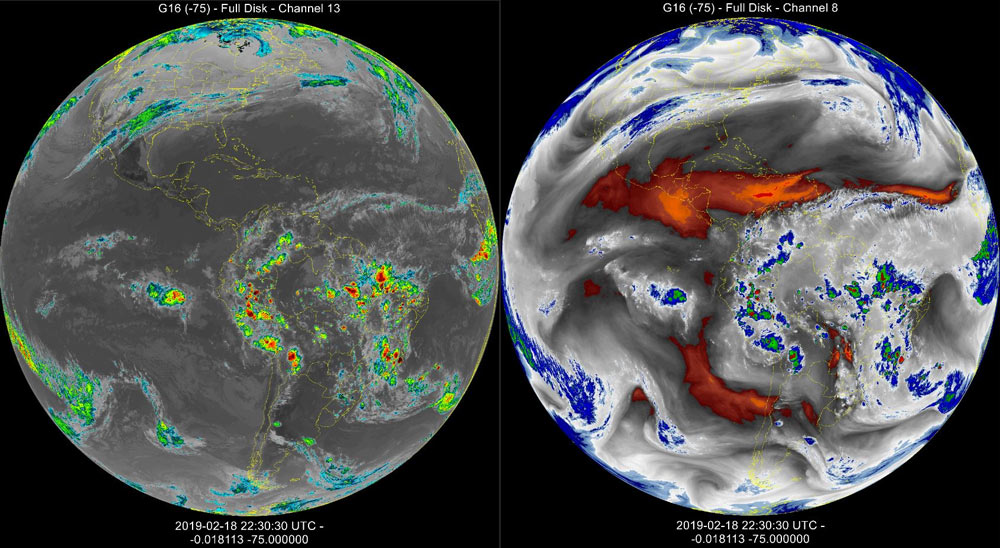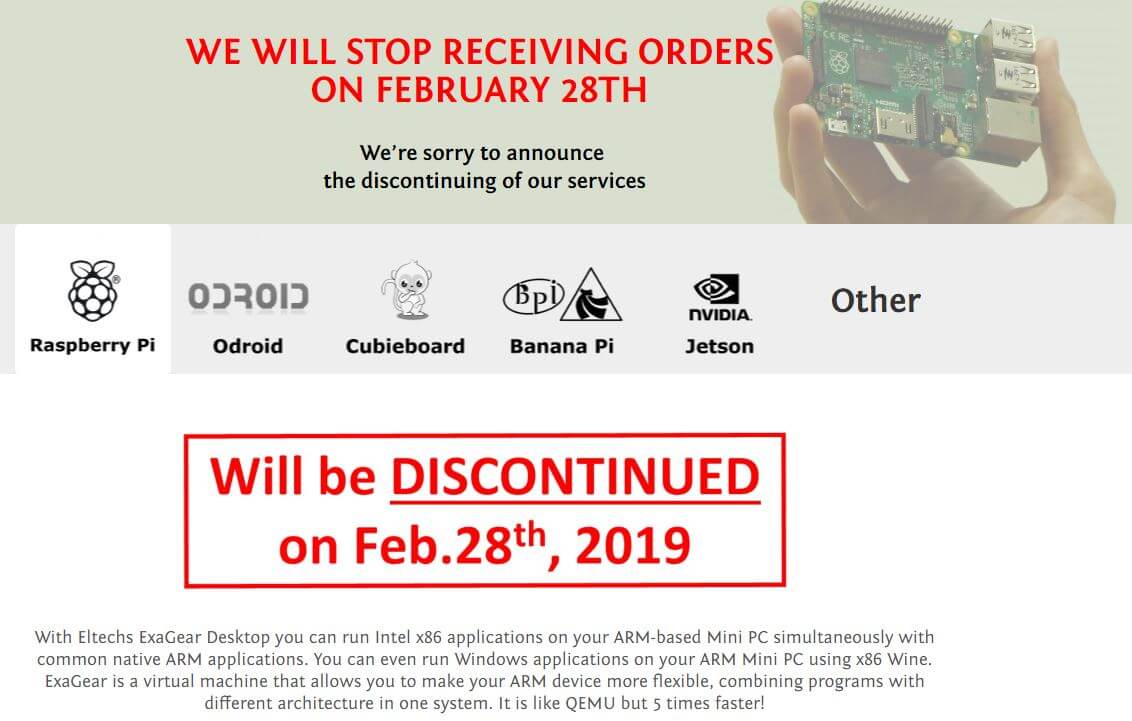The SDRplay team have released an updated version of a program called "rsp_tcp" (originally written by F4FHH Nicholas). This is a streaming IQ server for SDRplay devices, which is directly ported from the original rtl_tcp code that was designed for RTL-SDRs. The rsp_tcp code is fully compatible with the rtl_tcp protocol, so this should allow almost any software that accepts an rtl_tcp stream as an input to use an SDRplay device as the SDR hardware instead of an RTL-SDR.
The downside to using this server is that in order to be compatible with the standard rtl_tcp protocol, the software will downgrade the RSP data stream from 14-bits to 8-bits only, thus forfeiting the RSP's greater dynamic range. However, if a custom ExtIO plugin is used on the client software, then the full 14-bits can be restored.
On their forums the SDRplay team write:
This software is based on a fork of F4FHH’s version of RTL TCP Server. It has been updated to support the RSP features, but also contains an extended mode. The extended mode allows the client (via a compatible interface) to fully control all aspects of the RSPs, including notch filters, Bias-T enable and switching ports (where applicable)
The user guide for the server software can be found on our downloads page and also here: https://www.sdrplay.com/docs/SDRplay_RS ... _Guide.pdf
We have provided binaries for Windows, Mac and RPi on our downloads page and the source code for all platforms can be found on our GitHub repository: https://github.com/SDRplay/RSPTCPServer
To utilise the extended mode, extra commands need to be sent from the client. We have provided an example of this in the form of an ExtIO plugin. You can find the Windows dll on our downloads page and the source code for the plugin on our GitHub repository: https://github.com/SDRplay/ExtIO_RSP_TCP
In standard mode, the server will be compatible with any RTL server client.
The team also note that they have updated their Raspberry Pi SD card to include the server.