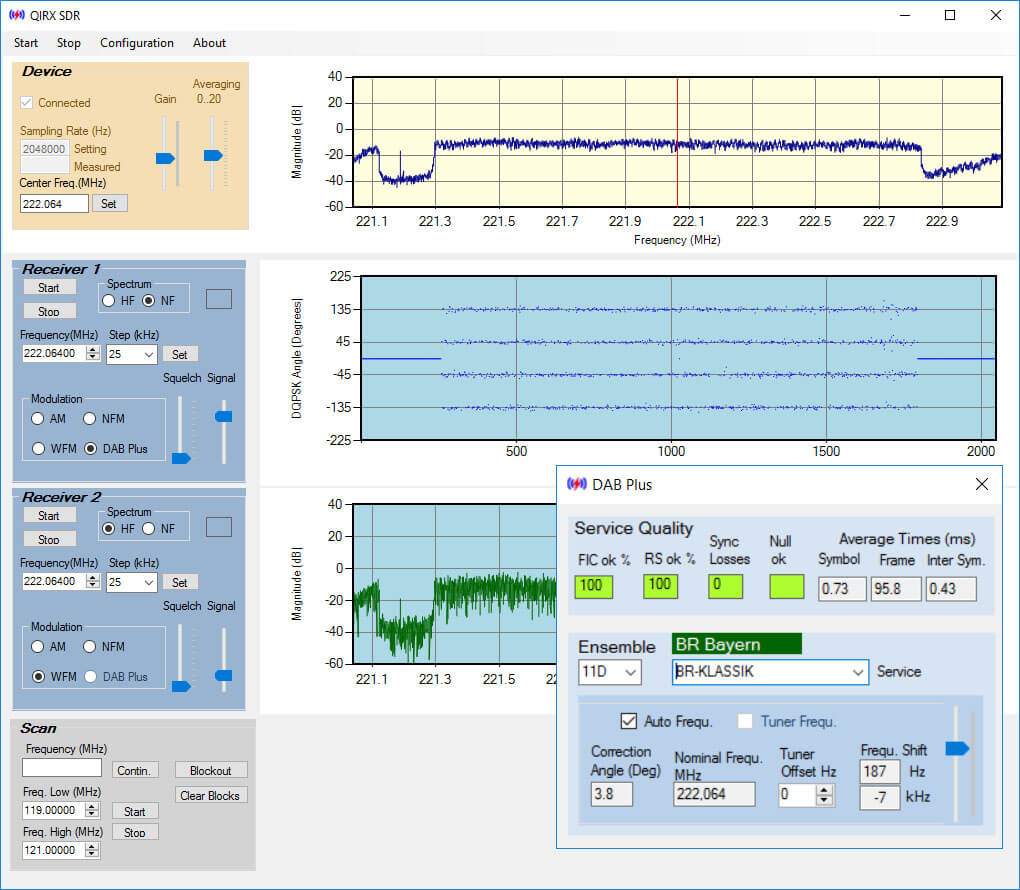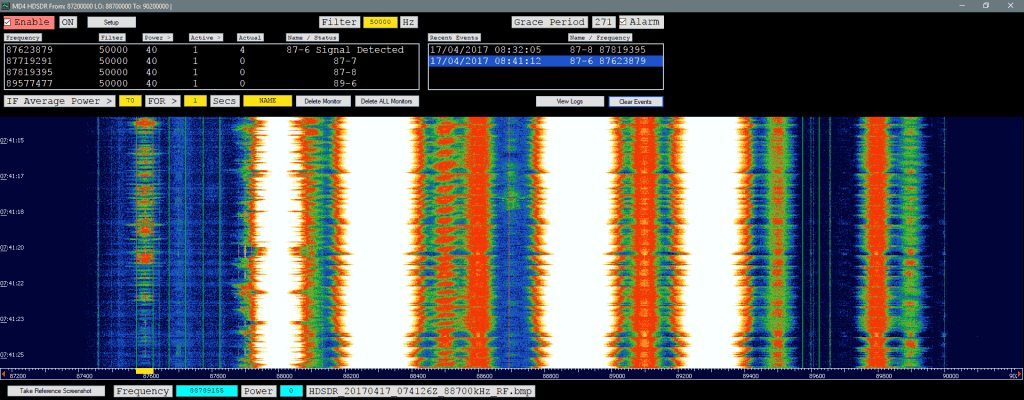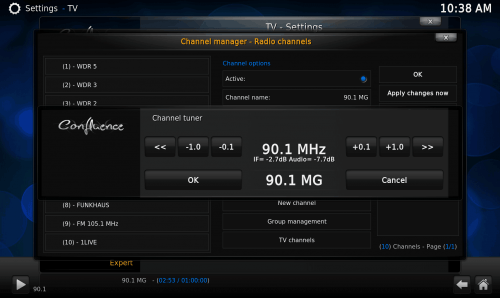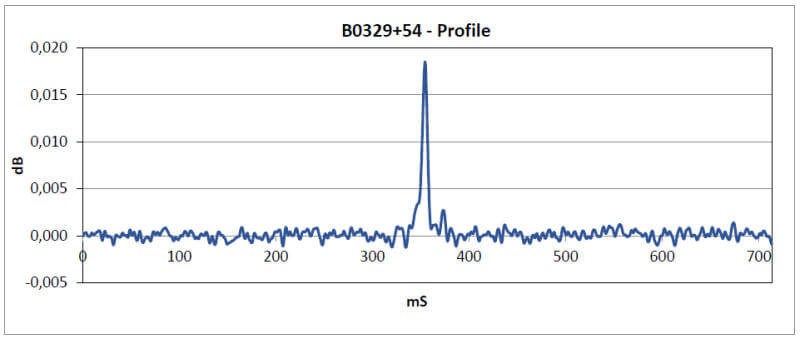QIRX SDR: A New MultiMode RTL-SDR Program with Built-In DAB+ Decoder
Recently Clem from softsyst.com wrote in and let us know about their new SDR software called ‘QIRX SDR’. This is a multimode receiver currently capable of receiving AM/NFM/WFM and also DAB Plus. It supports the RTL-SDR via an rtl_tcp connection, so it can be used on a local machine, or a remote networked one. The main differentiating features that QIRX has against other multimode receivers like SDR#, HDSDR and SDR-Console etc is:
- Dual Receiver, within the bandwidth of the frontend. This is most useful e.g. for watching two stations simultaneously in busy airband regions.
- DAB+ Demodulator, to our knowledge the first one written in C#, allowing for recordings in very good quality (some samples provided for download).
The full list of features are quoted below:
QIRX is an Open Source Software Defined Radio, written in C#, downloadable on this site as a Visual Studio 2013 Solution, offering the following features:
- TCP/IP Based: QIRX accepts 8-bit I/Q-Data either from TCP/IP sources or from pre-recorded files containing the I/Q-data. It is designed to cooperate with RTL-SDR dongles and the widely available rtl-tcp.exe as I/Q-data server. Both QIRX and rtl-tcp may run on the same machine or on separate ones. The rtl-tcp.exe might be started automatically without additional user actions, also when used remote via a LAN.
- Dual Receiver: Within the selected bandwidth, e.g. 2.56MHz QIRX is able to operate two independent receivers simultaneously.
- Squelch: For each receiver, QIRX provides a digital squelch, enabling to monitor the selected stations – when not transmitting – without annoying background noise.
- Simplest Operating Principle: QIRX – using its AM, NFM or WFM demodulators – is purely FFT-based, with a NF lowpass filter only. This might change in a future version.
- Scanner: QIRX provides for Receiver 1 a simple scanner, being able to scan large frequency areas. This is still in an experimental state.
- HF and NF Spectrum: For each receiver, QIRX provides a spectrum viewer being able to show the HF and the NF spectrum. No waterfall spectrum yet. For DAB+, it shows the constellation.
- DAB+ Receiver: QIRX provides a comfortable DAB+ receiver ( Transmission Mode I ). It is -to the best of our knowledge- the first C# based SDR providing this facility. Some standard libraries like the Viterbi decoder are used as C/C++ packages, accessed via P/Invoke.
- File Recorder: For all demodulators, the audio output can be saved to .wav files, independently for each of the both receivers. For DAB+ this allows for high-quality audio recordings.
Additionally, the I/Q raw data can be saved to a file. It is possible to replay recorded I/Q-data files.