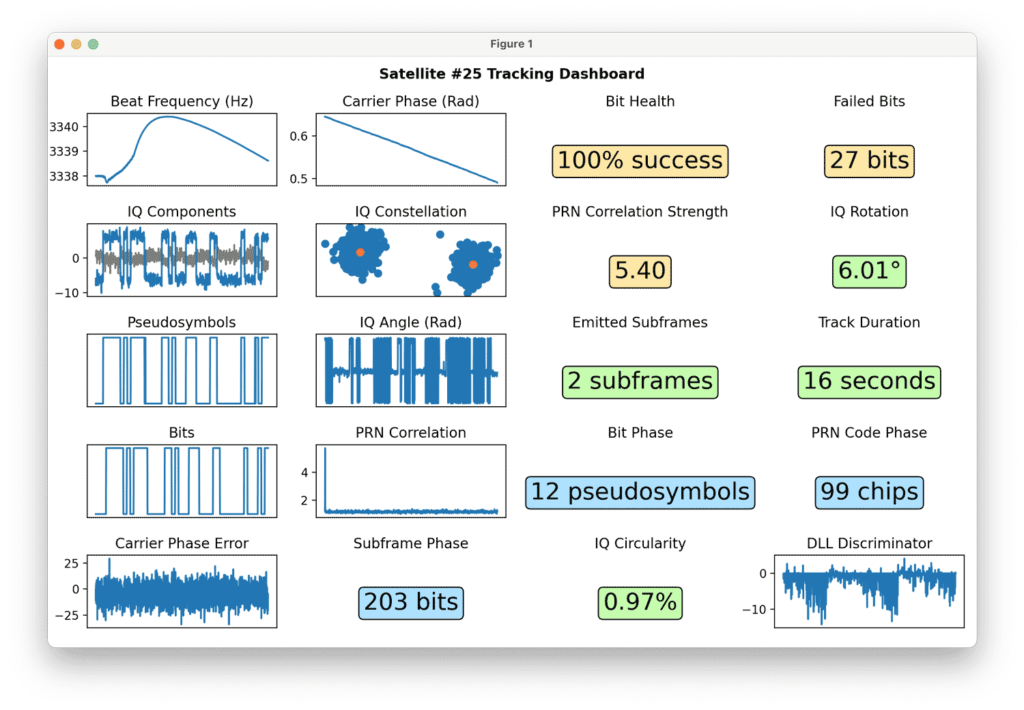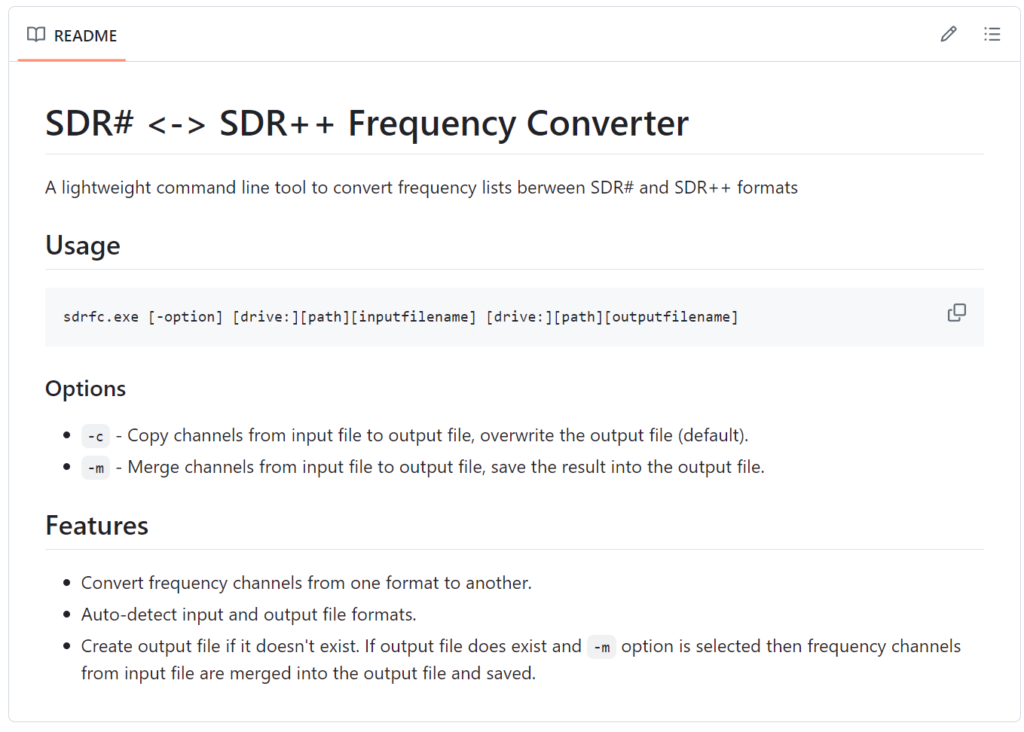YouTube Video Series on Iridium Satellite Decoding with an Airspy, RTL-SDR Blog Patch Antenna and DragonOS
Over on his YouTube channel, Rob VK8FOES has started a new video series about Iridium Satellite Decoding. Iridium is a constellation of low-earth orbiting satellites that provide voice and data services. Iridium was first decoded with low cost hardware by security researchers back in 2016 as mentioned in this previous post. Being unencrypted it is possible to intercept private text and voice communications.
Rob's video is part of a series, and so far only part one has been uploaded. The first video outlines the hardware and software requirements for Iridium decoding and demonstrates the gr-iridium software. An Airspy and RTL-SDR Blog Patch Antenna are used for the hardware, and the software runs on DragonOS.
Rob writes that in part two he will demonstrate the use of iridium-toolkit, which can be used to extract data and recordings from the Iridium data provided from gr-iridium.
Be sure to subscribe to his YouTube channel so that you are notified when part two is released.