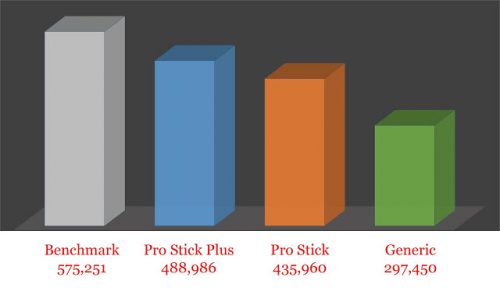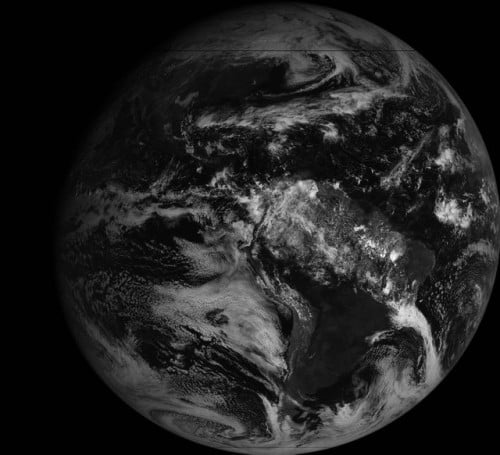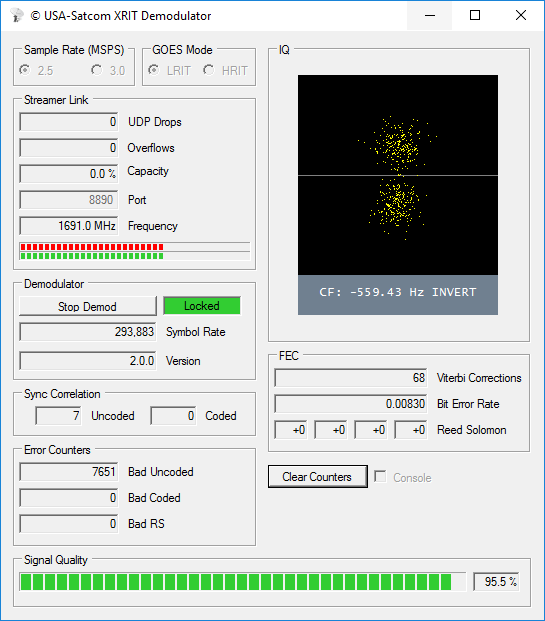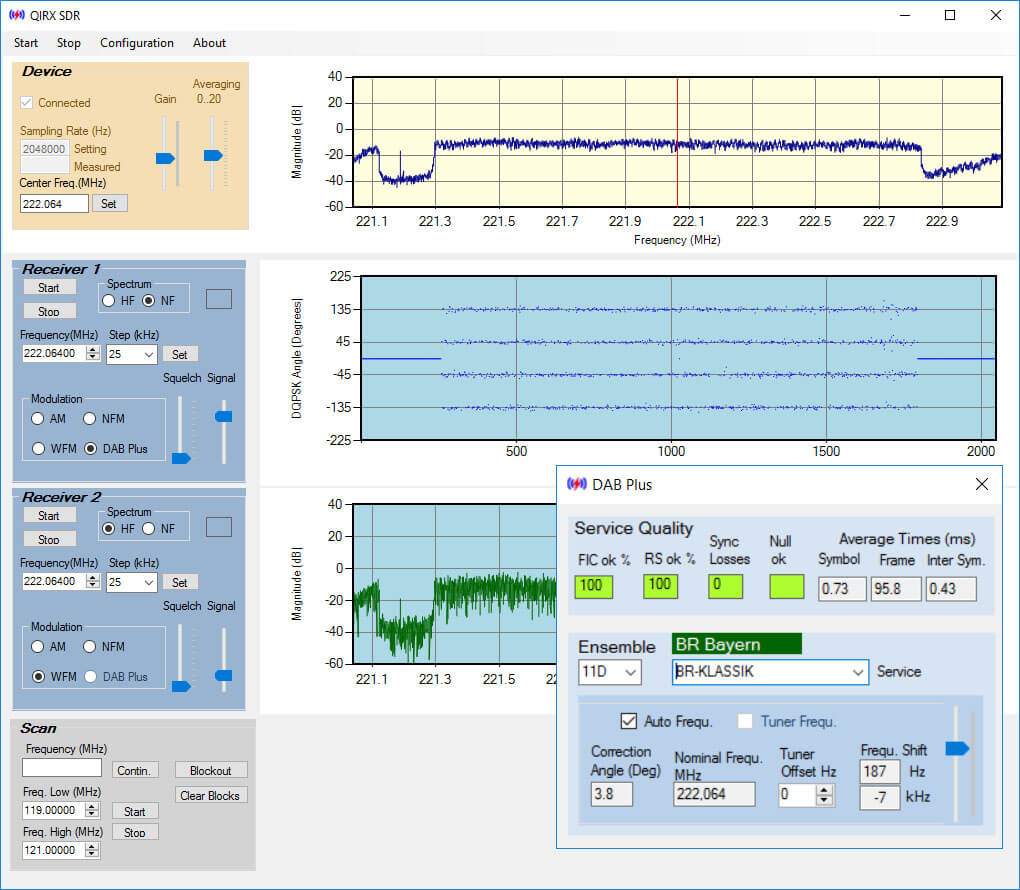RTL-SDR.com Presentation Slides from Hamvention
During this years 2017 Hamvention convention I was invented by TAPR to present three talks about the RTL-SDR. Several people who watched the talks have requested the slides, so they are uploaded here in PDF format.
The World Of Low Cost Software Defined Radio – Presented at the TAPR Banquet. An introduction to the RTL-SDR and many of the interesting applications that it has been used for.
An Introduction to RTL-SDR – Presented at the TAPR Digital Forum. A brief introduction to the RTL-SDR and a selection of some of the most popular applications.
Introduction to Cheap SDRs for Radio Monitoring – Presented at the Digital Modes Now and In the Future Forum. A brief introduction to the RTL-SDR and a selection of some interesting digital modes that can be monitored.
The talks may be on YouTube in the future. If and when they are they will be posted here too.
A big thanks to all that came to the talks, and all the people who I met at Hamvention. It was a great event and really nice to meet everyone interested in RTL-SDRs and SDRs in general.