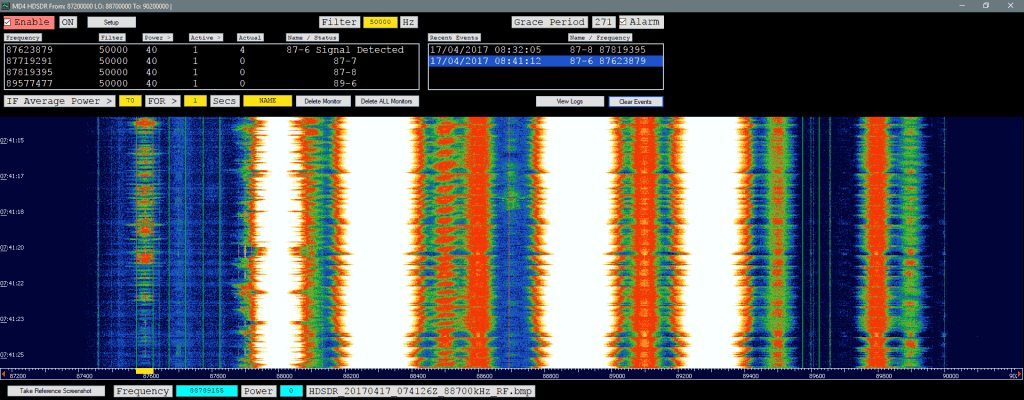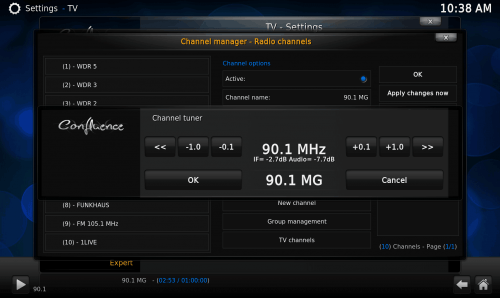Opening Car Doors with an RTL-SDR, Arduino and CC1101 Transceiver
Recently we found this post from last year by security researcher Anthony which shows how an RTL-SDR combined with an Arduino and CC1101 transceiver can be used to open a car. The technique he presents is the jam, intercept and replay technique which was also used by Samy Kamkars Rolljam device.
Most modern vehicles use some form of rolling code security on their wireless keyfobs to prevent unauthorized replay attacks. When the car owner presses a button on the keyfob, a unique rolling code is sent to the car. If it matches the codes stored in the car, the car will unlock and then invalidate that code so it can never be used again, thus preventing a replay attack. On the next press the keyfob sends a new code. This system can be defeated simply by jamming the car keyfob receiver, and using a more selective receiver to record the keyfob unlock packet, then replaying those packets at a later time.
The technique Anthony presents has the attacker use an Arduino with CC1101 transceiver as the jammer. Jamming is totally illegal within the USA, so Anthony does not show exactly how to do the jamming. While the signal is being jammed, the RTL-SDR captures and saves the signal from the keyfob. Later the signal is processed in GNU Radio to remove the jamming signal and extract the keyfob signal. He then uses GNU Radio to demodulate the ASK signal into a binary modulated waveform that he can replay later.
Anthony tested this technique on two cars and a truck and was successful at unlocking the doors all three times.