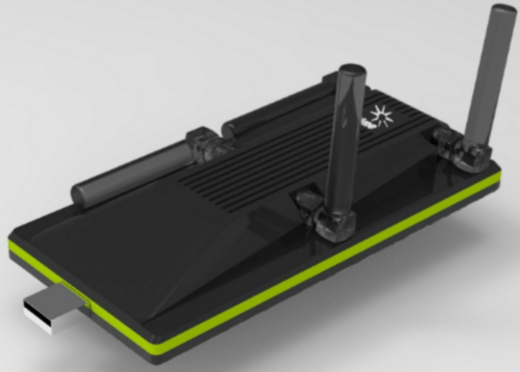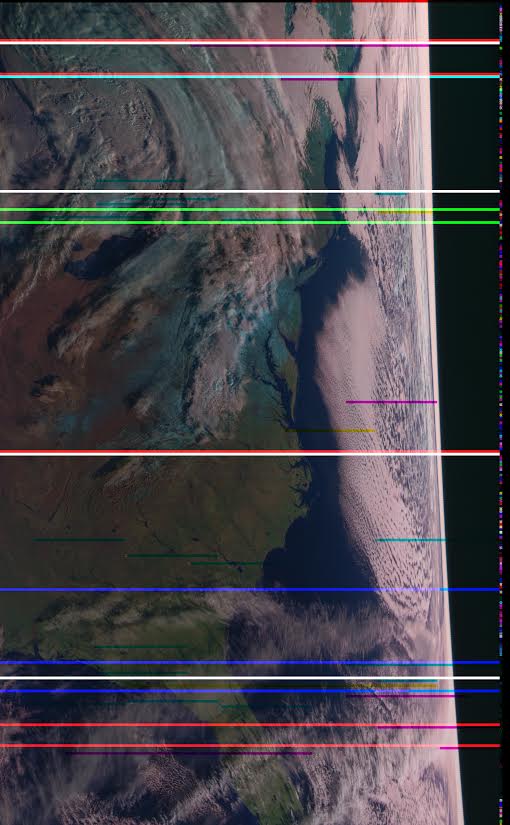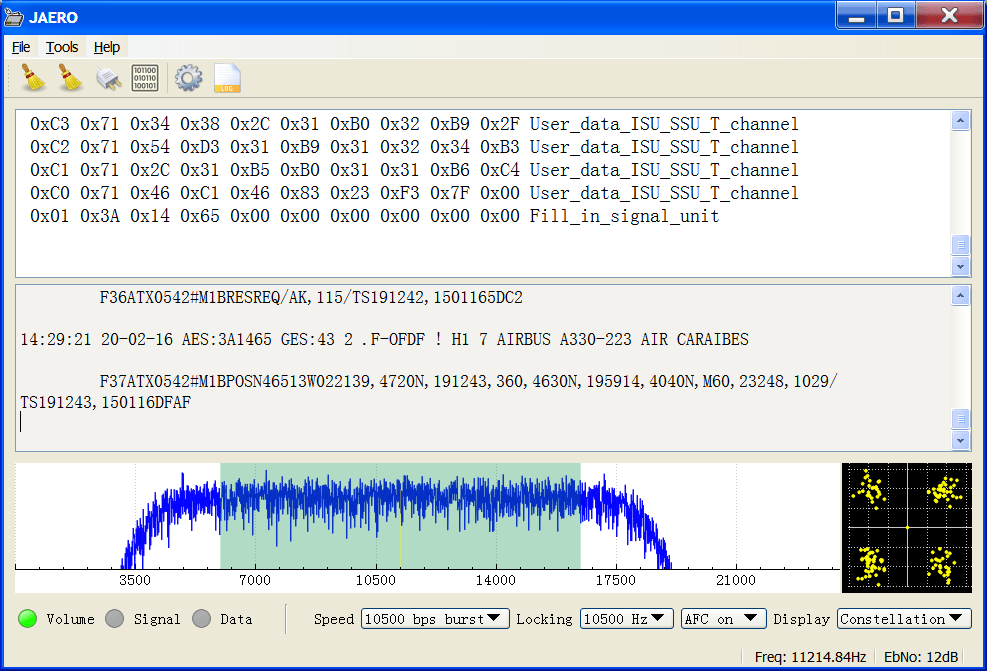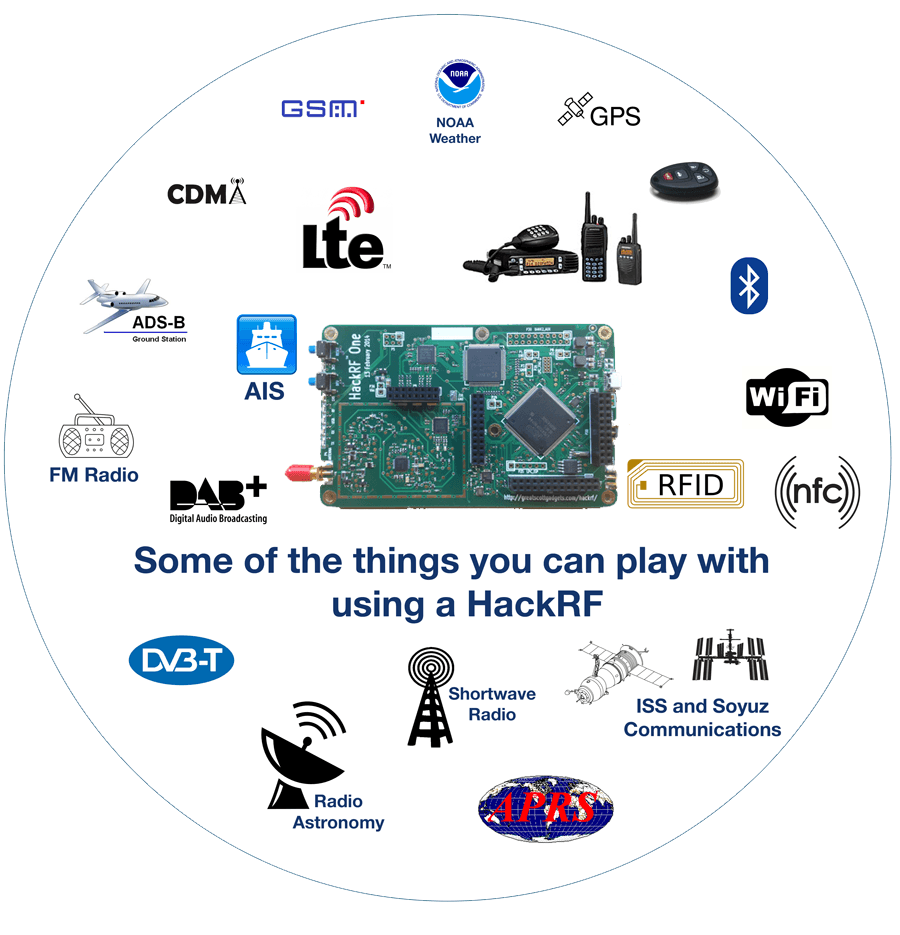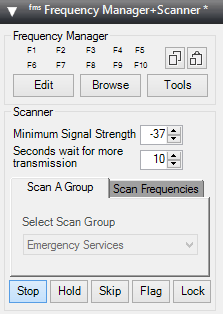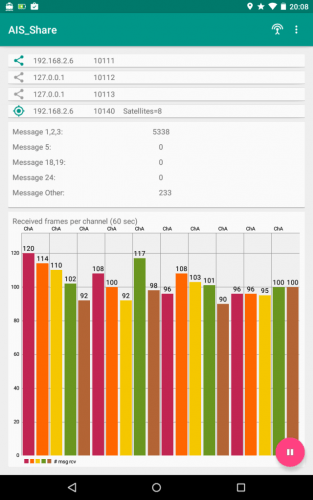SoDeRa: An upcoming low cost app-enabled open-source 100 kHz to 3.8 GHz SDR Transceiver
A new software defined radio called SoDeRa (SOftware DEfined RAdio) is currently under joint development by companies Canonical (the company behind the Ubuntu OS) and Lime Micro. SoDeRa is based on the new Lime Microsystems LMS7002M Transceiver chip which has a 100 kHz – 3.8 GHz range. The transceiver chip interfaces with an Altera Cyclone IV FPGA with 256 MB of RAM and a USB3 controller, and the whole radio will have 4x TX outputs and 6x RX inputs.
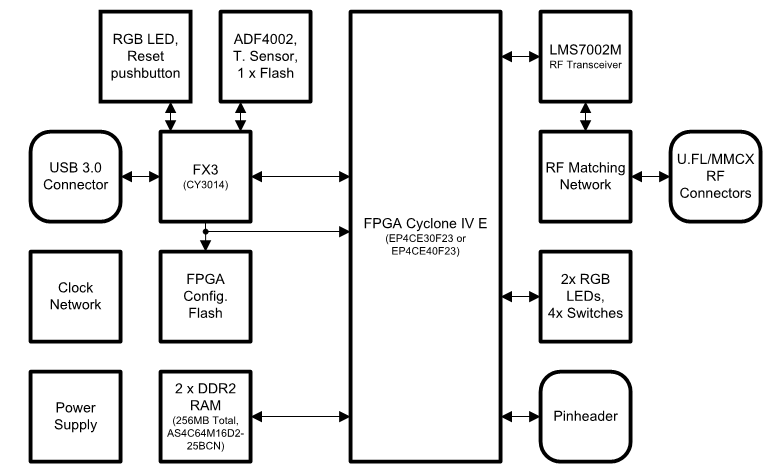
The people behind this SDR are currently marketing SoDeRa as “the Arduino of the Telecom and Radio Engineer”. It appears to be designed mainly to implement IoT and other radio communications protocols, but it also sounds like it could find excellent use in the hobby and amateur market as well as have benefits for the average person. Interestingly, the developers also plan to implement an app store which would allow you to essentially download a radio and instantly configure the SoDeRa SDR for any desired protocol or application. They write:
This is the first time that a revolutionary device for which we are organising a joint crowd-funding campaign with Lime Microsystems is made public. The #SoDeRa is the cheapest software defined radio you can buy. The #SoDeRa will have an app store and will be able to provide any type of (bi-directional) radio communication going from LTE, Lora, WiFi, GPS, Bluetooth, radar, radio-controlled toys/robots/drone, digital radio, digital TV to even MRI scanners, satellite and air traffic communications by just installing an app. The #SoDeRa is the Arduino of the Telecom and Radio Engineer.
The VP of IoT at Canonical also writes:
The SoDeRa is powerful enough to be a full MiMo LTE base station with long range coverage, provided you add the right antenna. You can via apps put other wireless communication protocols like LoRaWAN, Bluetooth, Zigbee, Z-Wave, GPS, Galileo, Airspace protocols, radar, MRI scanning RF, TV/Radio, any toy/robot/drone control, White Space, etc. But most importantly because of its price and ease of adding more protocols, the SoDeRa will enable anybody to define competing wireless communication protocols and put them into Github. Developers don’t like closed standards like LTE or complex standards like Bluetooth & Zigbee. The future will allow developers to compete against corporations and standardization bodies if they think current standards can be improved upon. The Internet has shown that this dynamic brought us easier standards through adoption like JSON and Yaml vs XML and EDI. Wireless, RF and telecom engineers never had an Arduino like the electronics engineers. The SoDeRa will plug this hole.
Development on SoDeRa is working towards a trend in radio systems where all radio devices are software defined, allowing for futuristic features like advanced spectrum control and the ability to change protocols on the fly. They write:
Including #SoDeRa in any type of smart device will greatly reduce the cost of deploying a mobile base station network because by open sourcing the hardware design it will become commodity. By including software defined radio in lots of devices, often with a completely different purpose, will allow these devices to become a smart cell via installing an extra app. In the future, support for software defined radio will likely be embedded directly in Intel and ARM chips. The foundational steps are already happening. This will likely reshape the telecom industry. Not only from a cost perspective but also from a perspective of who runs the network. Telecom operators that don’t deliver value will see their monopoly positions being put in danger. As soon as spectrum can be licensed on a per hour basis, just like any other resource in the cloud, any type of ad-hoc network can be setup. The question is not if but when. Open sourcing and crowdfunding will make that “when” be sooner than later. Smart operators that align with the innovators will win because they will get the app revenue, enormous cost reductions, sell surplus spectrum by the hour and lots of innovation. Other operators that don’t move or try to stop it will be disrupted. What do you want to be?
At first glance SoDeRa sounds like it will be an expensive device, but on their official website they are currently running a survey asking people what they would be willing to pay, and the lowest price given is $50 – $99. This makes it seem likely that in the future with enough volume SoDeRa could be sold at very low cost and become very popular.
I am willing to pay for 1 unit
- $50 – $99 (lead time 9 months)
- $100 – $199 (lead time 6 months)
- $200 – $299 (lead time 3 months)
- $300 – $399 (lead time 2 months)
- $400 – $500 (lead time 1 month)
It sounds like the team behind SoDeRa are gearing up for a crowd funding campaign so we will be keeping an eye on this SDR.
Thanks to RTL-SDR.com reader Serdar (TA3AS) for submitting news about SoDeRa to us.