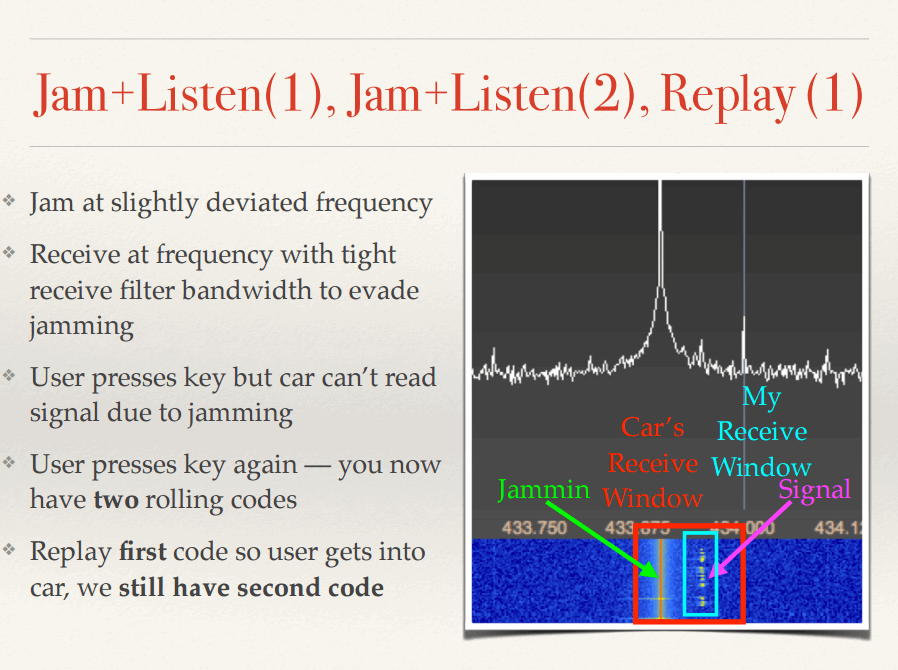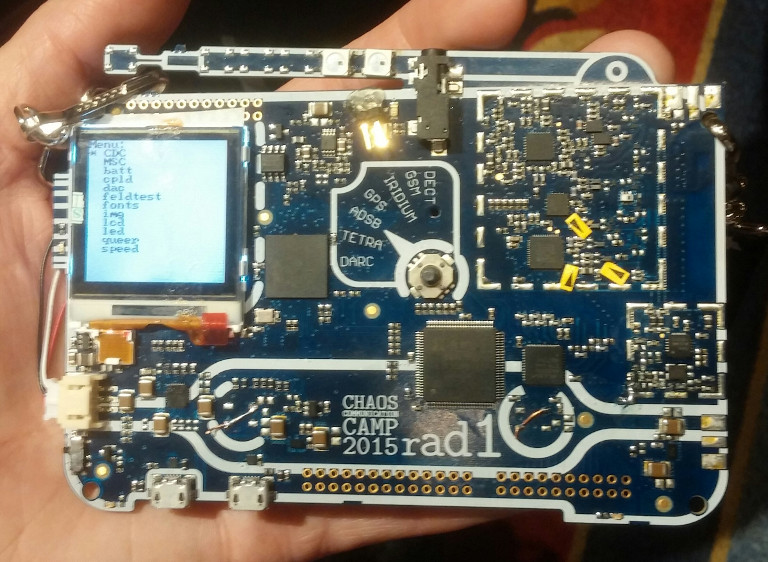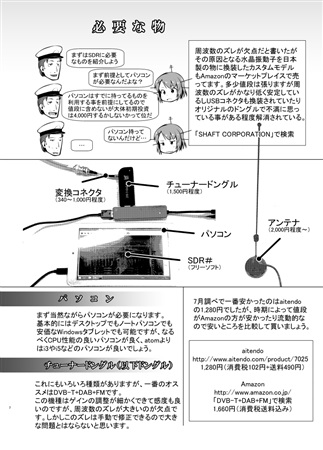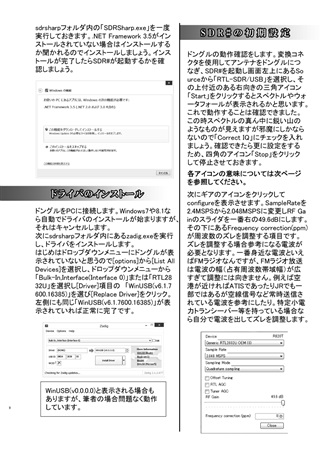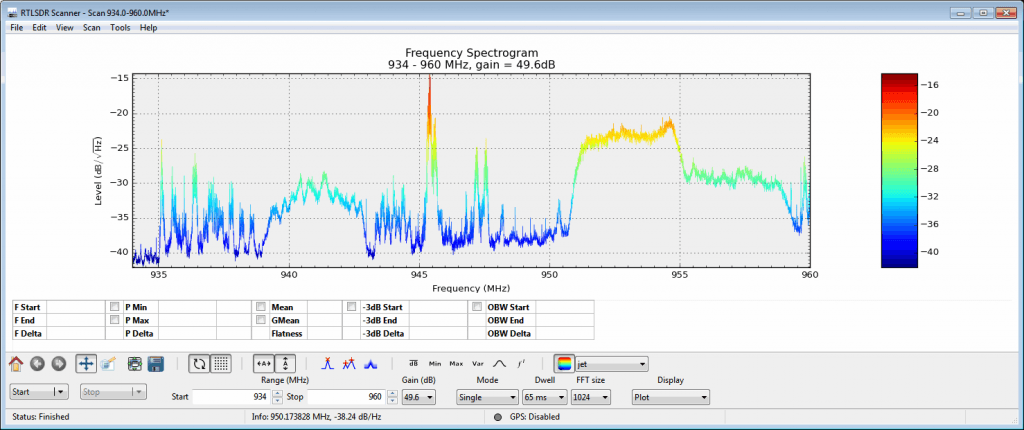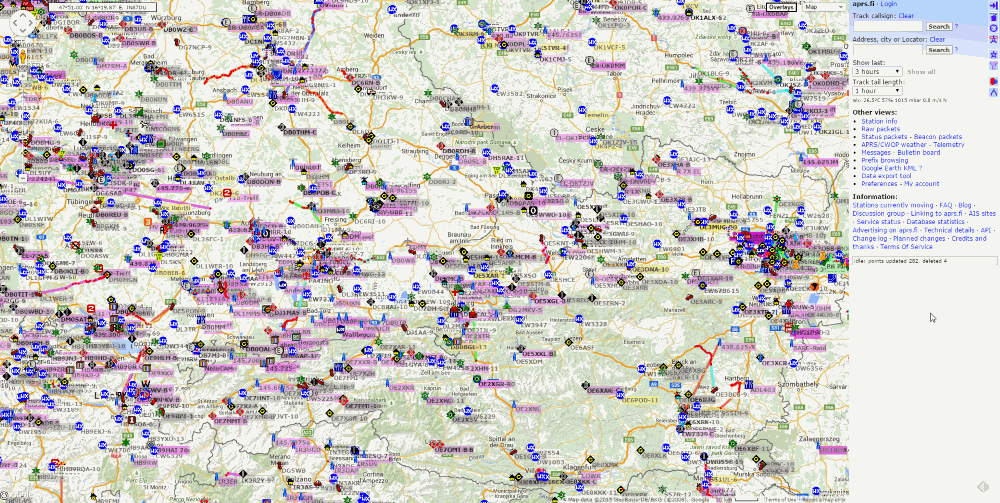DesktopSDR: A new free textbook about using the RTL-SDR with MATLAB
On the 26th of August a new technical text book titled “Software Defined Radio using MATLAB® & Simulink® and the RTL-SDR” is due to be released for free in eBook form and in print form for an as of yet unknown price on Amazon. The book is written by four members of the Department of Electronic and Electrical Engineering at the University of Strathclyde in Scotland.
MATLAB is a technical computing language and software suite used commonly by professional and student scientists and engineers. It is similar to GNU Radio in terms of its digital signal processing (DSP) capabilities. Back in January 2014 the MATLAB team released an update which enabled the RTL-SDR to be used as an RF input device.
The text book’s blurb reads:
The availability of the RTL-SDR device for less than $20 brings software defined radio (SDR) to the home and work desktops of EE students, professional engineers and the maker community. The RTL-SDR can be used to acquire and sample RF (radio frequency) signals transmitted in the frequency range 25MHz to 1.75GHz, and the MATLAB and Simulink environment can be used to develop receivers using first principles DSP (digital signal processing) algorithms. Signals that the RTL-SDR hardware can receive include: FM radio, UHF band signals, ISM signals, GSM, 3G and LTE mobile radio, GPS and satellite signals, and any that the reader can (legally) transmit of course! In this book we introduce readers to SDR methods by viewing and analysing downconverted RF signals in the time and frequency domains, and then provide extensive DSP enabled SDR design exercises which the reader can learn from. The hands-on SDR design examples begin with simple AM and FM receivers, and move on to the more challenging aspects of PHY layer DSP, where receive fi lter chains, real-time channelisers, and advanced concepts such as carrier synchronisers, digital PLL designs and QPSK timing and phase synchronisers are implemented. In the book we will also show how the RTL-SDR can be used with SDR transmitters to develop complete communication systems, capable of transmitting payloads such as simple text strings, images and audio across the lab desktop.
While the book is not yet released the full table of contents is currently available for viewing on their downloads page. From looking at the table of contents, we can see that the text book looks very comprehensive and will likely be extremely useful for students who are learning RF and DSP concepts in university level classes. The team behind the book (desktopsdr.com) also have a YouTube channel where it appears that they are releasing supporting videos.
We will post again when the book is released.