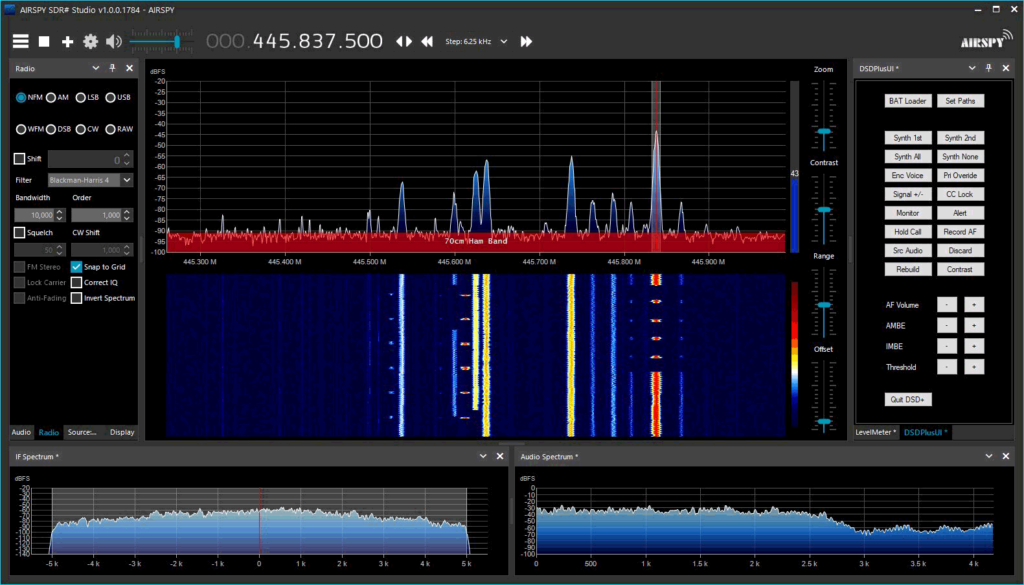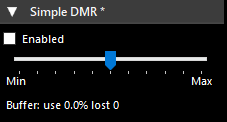Frugal Radio: SDR Guide Ep 8: Overcoming FM Broadcast Interference + Simple DMR Plugin Demo
In this weeks episode of Frugal Radio's SDR Guide videos Rob shows how a FM bandstop filter can help in certain situations. A FM bandstop is designed to reduce the power level of FM broadcast stations that are received by your antenna. FM broadcast stations are often extremely strong, and this can cause an SDR to overload, resulting in poor reception on other frequencies.
In the video he demonstrates how he is unable to receive air traffic control signals due to FM broadcast overload. After inserting an FM bandstop filter the air traffic signals become receivable. We note that we sell a low cost FM bandstop filter in our store.
In a second video Rob demonstrates the use of the recently released Simple DMR plugin which we posted about earlier.