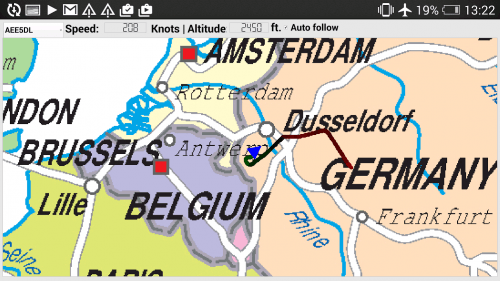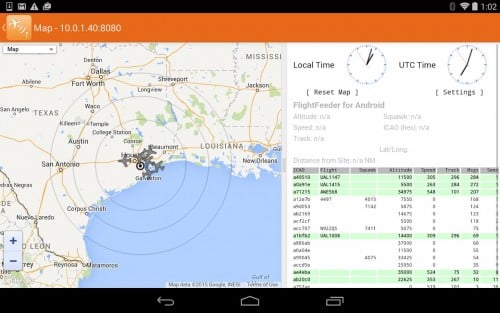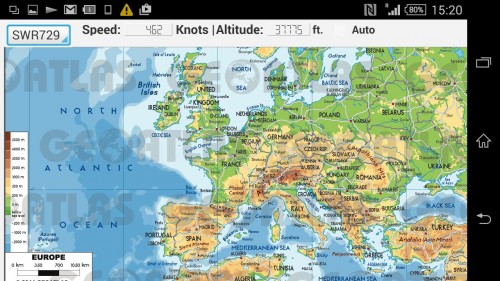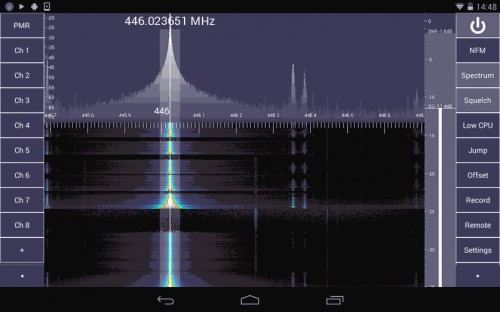Back in December last year we posted about Jane feverlay’s work on his software called AISRec, which was a Windows AIS decoder for the RTL-SDR that he had developed.
AIS is an acronym for Automatic Identification System and is a system used by ships to broadcast position and vessel information. By monitoring AIS transmissions with the RTL-SDR we can build a boat radar system. We have a tutorial on this here.
Now from YouTube it looks as though Jane has developed a new Android version of AISRec which he describes as a high performance dual-channel AIS receiver for use with a single RTL-SDR dongle. The features of AISRec include:
1. Functions include AIS and GPS NMEA I/O, from/to USB devices and serial ports (special android devices with serial ports).
2. It supports TCP server and UDP forwarding jointly or independently for AIS and GPS.
3. It supports steaming in WIFI in AP or station modes and Ethernet.
4. It supports auto run on boot for especially rooted devices.
He also writes that AISRec also has companion implementations for Windows desktop and metro, Linux on Raspberry Pi 2 and the Radxa pro.
Unfortunately, at the moment there does not seem to be a link available to download the software and the video may only be a preview. The video does link to his Taobao shop at http://shop114459024.taobao.com/ (in Chinese use Google Translate), which is where he might release the software when it is ready.