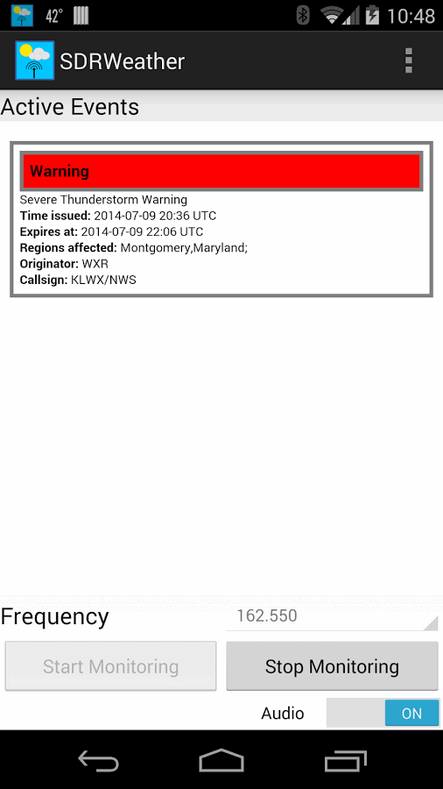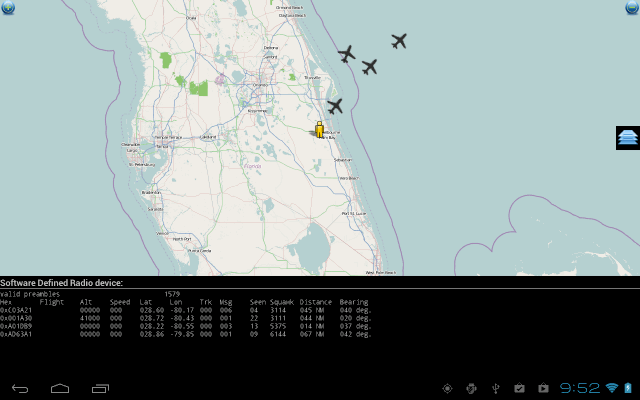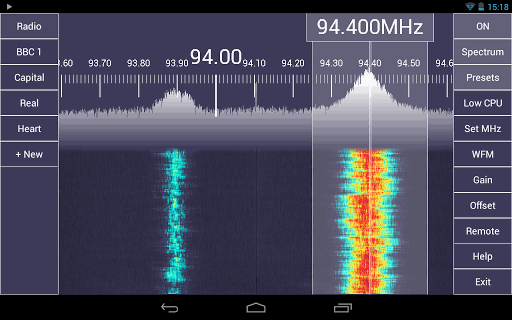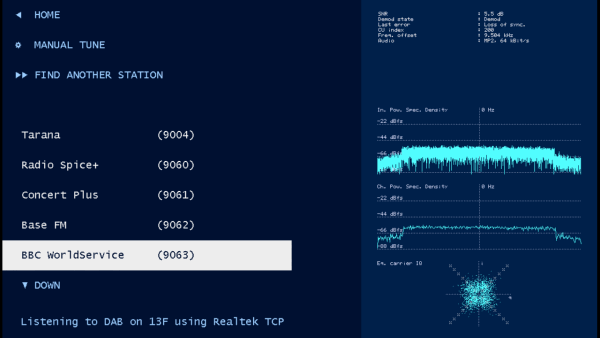New RTL-SDR Android App: SDRWeather
A new RTL-SDR Android app called SDRWeather has appeared on the Google Play Market. The new app allows you to listen to weather radio and decode EAS (Emergency Alert System) alerts. The app will only work in the US and Canada. More information about the app and its open source code can be found at http://sdrweather.thecongers.org.
This software along with a supported USB software defined radio turns your Android device to a portable weather radio.
Current Features:
* Listen to weather radio in the US/Canada.
* Decode EAS Alerts US/Canada
* Selectable Pre-defined Frequencies
* Alert Notifications
* Widget to display alerts
* Option to unmute audio when alert recieved
* FIPS and CLC Location Code Databases
* Event Code Database
* No internet connection requiredPossible future features
* Switch to using rtl_tcp_andro
* Option to only show alerts if you are currently in the affected region
* Affected region map