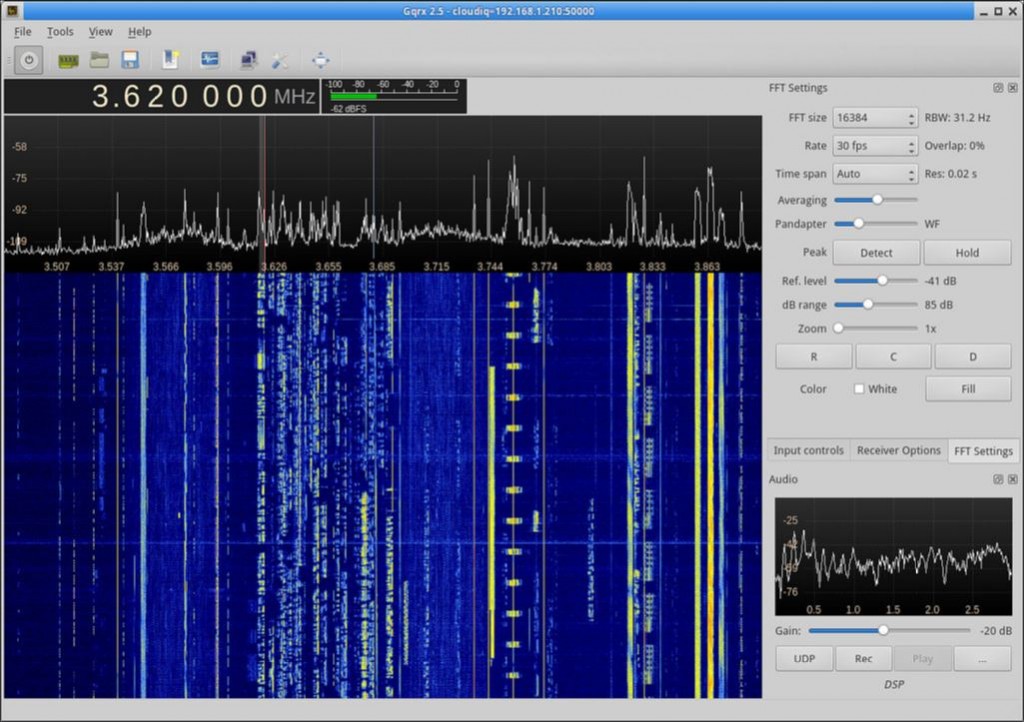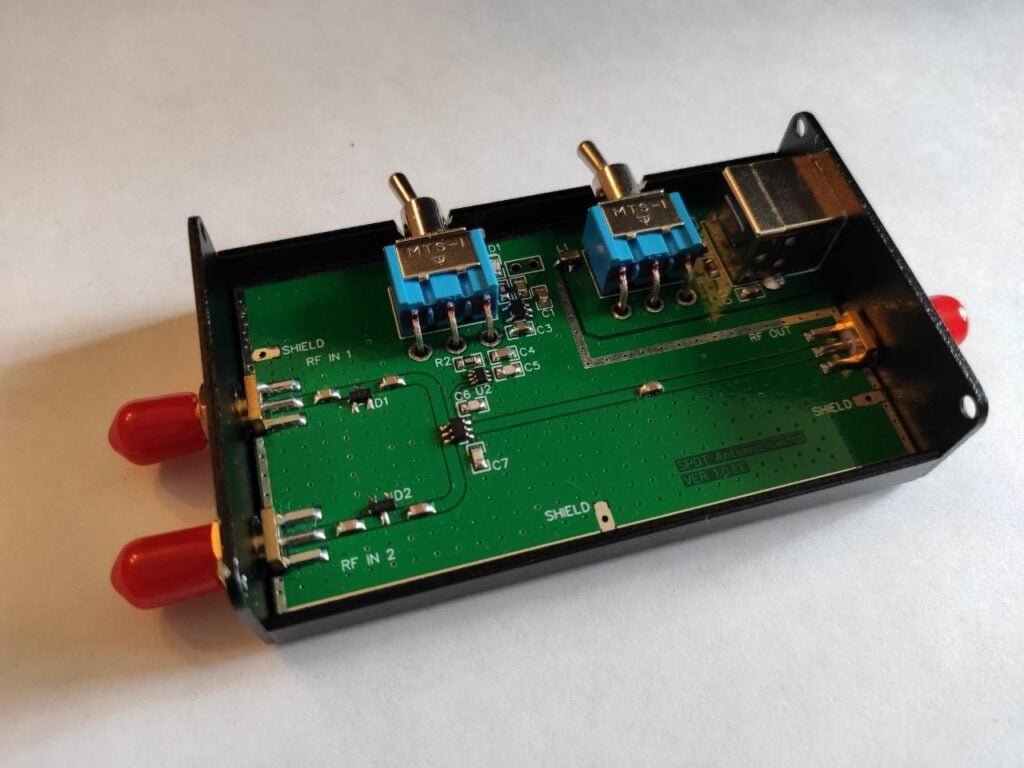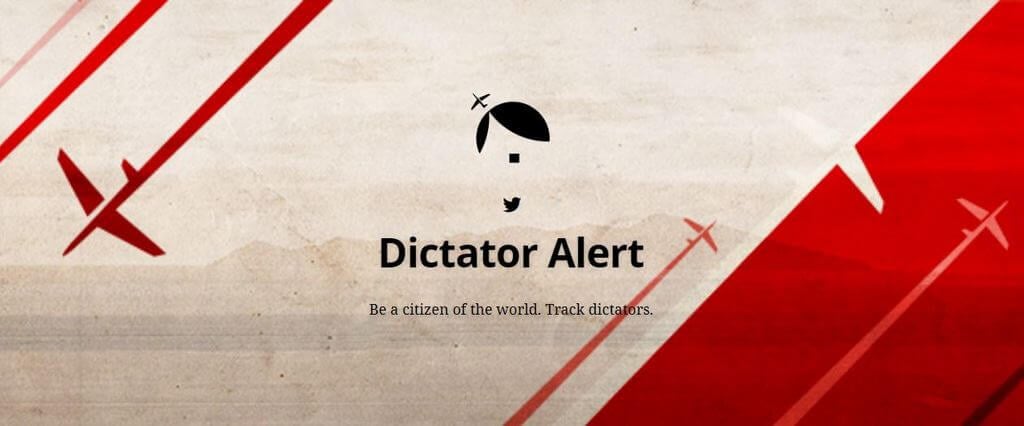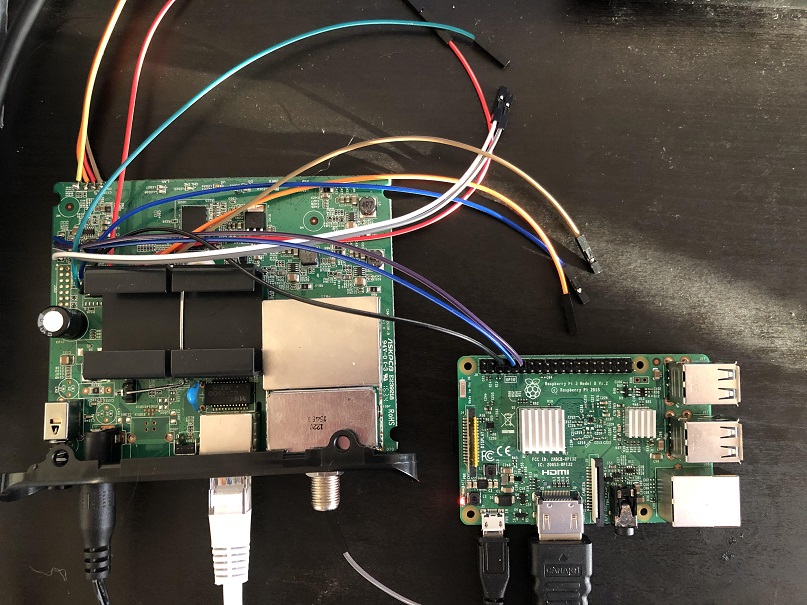Your own Numbers Station at Home with a Raspberry Pi and Pi-FM-RDS
Numbers Stations are mysterious radio broadcasts that typically consist of a voice speaking a seemingly random string of numbers. It is mostly accepted that these stations are a way for spy agencies to communicate to intelligence operators stationed overseas.
However, recently Simon Roses wrote in and wanted to share his project where he created his own numbers station at home. The idea is to use a Raspberry Pi and the Pi-FM-RDS software to transmit a simulated numbers station. If you didn't already know, a Raspberry Pi can be used as a somewhat useful RF transmitter by using software like Pi-FM-RDS which manipulates a GPIO pin connected to a piece of wire acting as an antenna.
In his write up, Simon notes that he uses a program called PiNumberStation which is a text to speech program that passes the generated voice to Pi-FM-RDS. Pi-FM-RDS then transmits the signal, allowing a nearby FM radio to pick up and play the audio.
If you wanted to try this as a prank or joke, please remember that transmitting in the FM bands over a certain power level may be illegal in some countries, and the Raspberry Pi TX capabilities are known to require filtering to prevent interference occurring on other frequencies. Transmitting incorrectly could have dire consequences, so please make sure you do your research first.