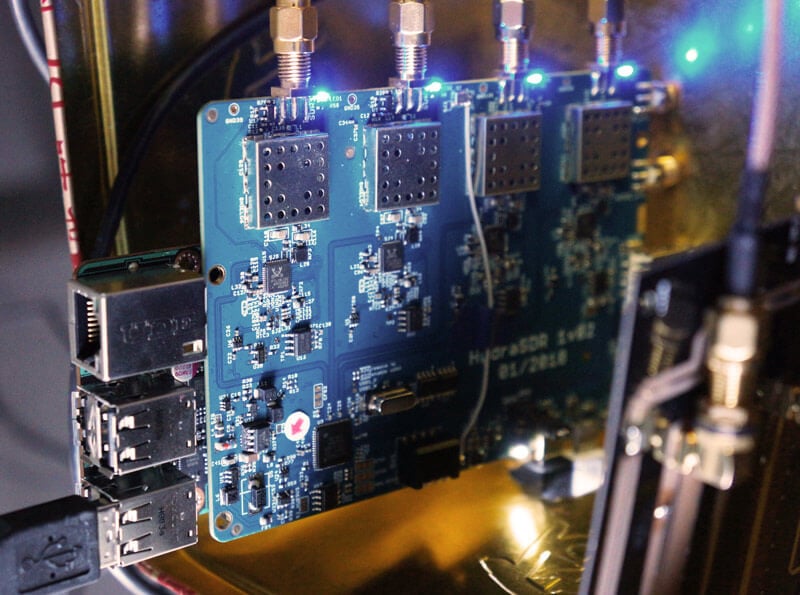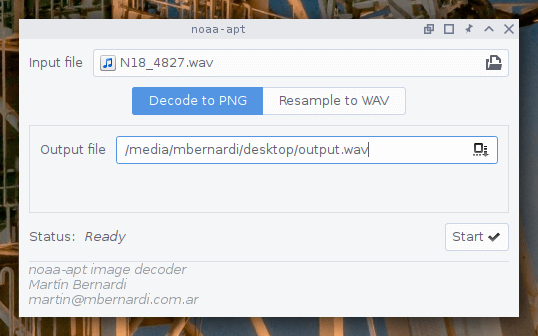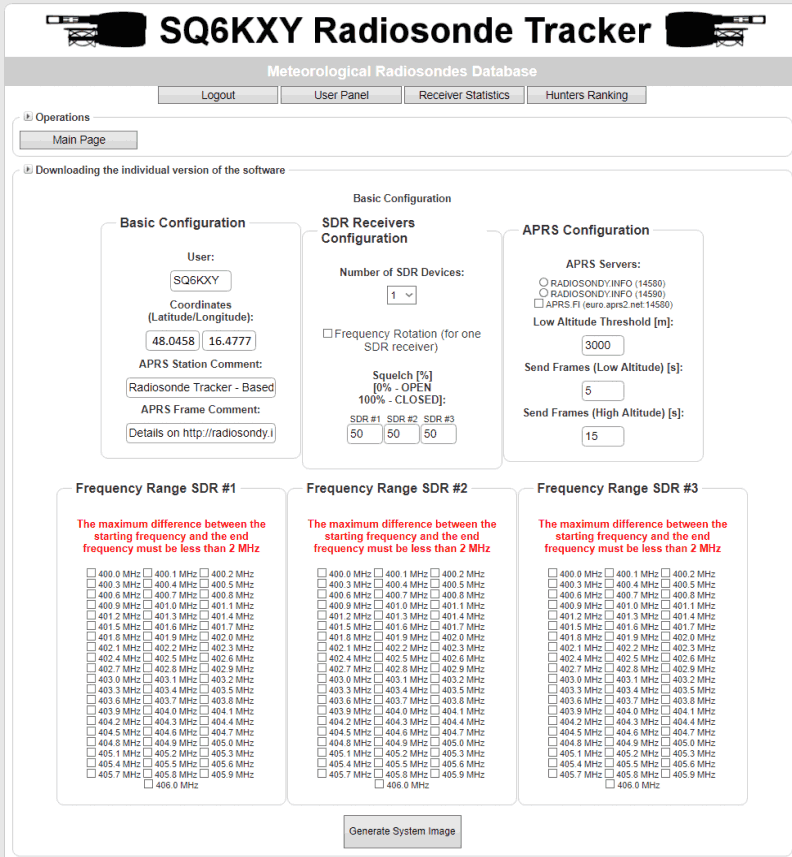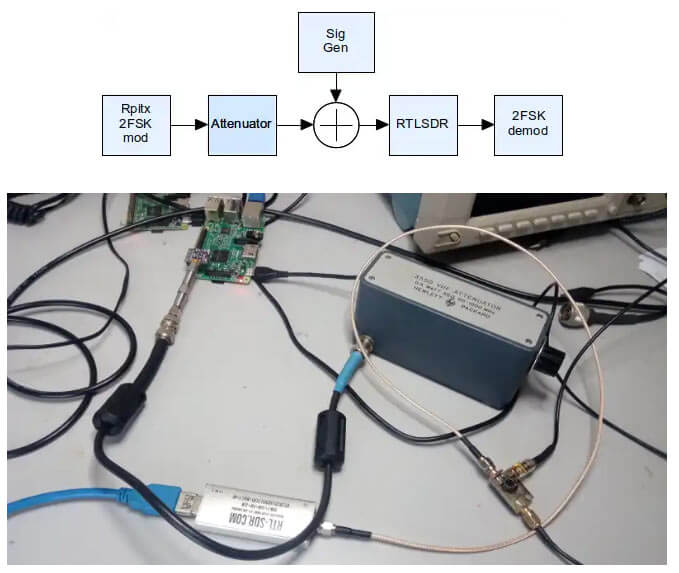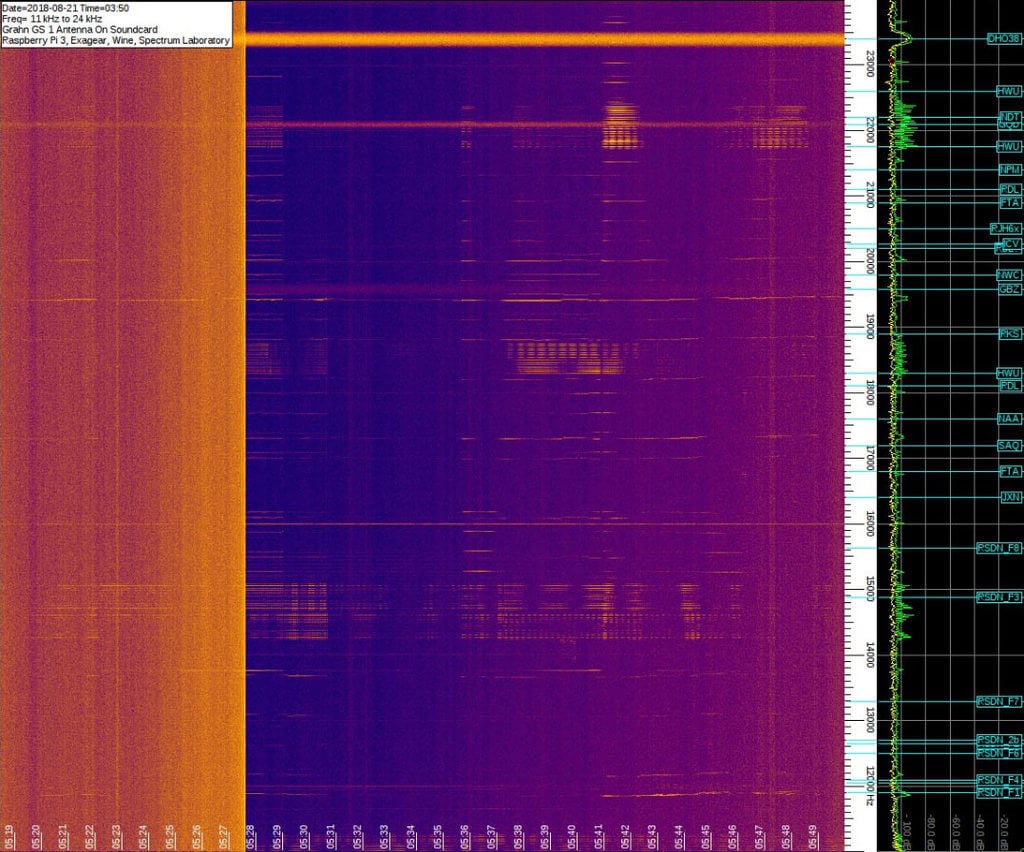Hackaday’s Friday Hack Chat Will Be Focusing on GNU Radio
Hackaday's Hack Chats are a weekly live community chat session where some knowledgeable guests are brought in to chat with the audience. This weeks upcoming chat on Friday is all about GNU Radio, a block based programming language that is commonly used with SDRs like the RTL-SDR. They write:
Our guests for this week’s Hack Chat will be Derek Kozel and Nate Temple, officers of the GNU Radio project. They’re also organizers of this year’s GNU Radio Conference. Also joining in on the Hack Chat will be Martin Braun, community manager, PyBOMBS maintainer, and GNU Radio Foundation officer.
GNU Radio is perhaps the most important bit of any software defined radio toolchain. This is the software that provides signal processing blocks to implement software defined radios. GNU radio is how you take a TV tuner USB dongle and pull images from satellites. You can use it for simulation, and GNU Radio is widely used by hobbyists, academics, and by people in industry.
The Hack Chat starts on Friday August 31, 2018 at noon PDT. You can leave a comment for the Hack Chat now by leaving a comment on the event page.