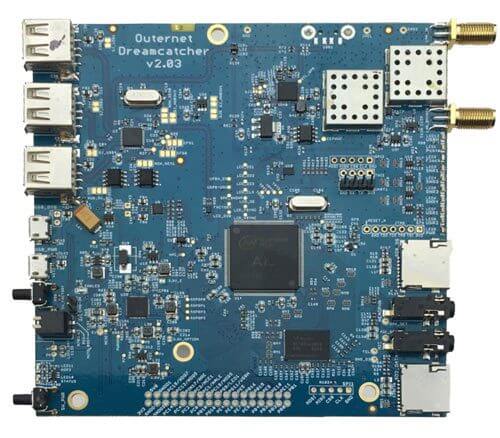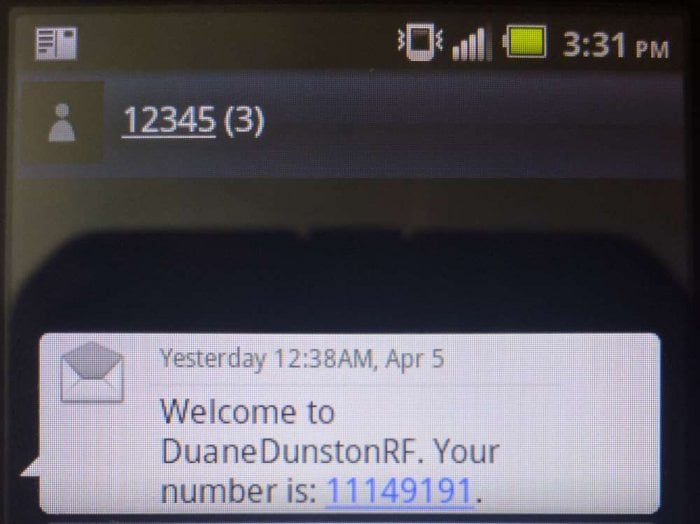Over on GitHub Tom Wimmenhove has been experimenting with the car keyfob on his Subaru car, and has discovered that the rolling code scheme used is very weak and so can be easily exploited.
Most modern vehicles use some form of rolling code security on their wireless keyfobs to prevent unauthorized replay attacks. When the car owner presses a button on the keyfob, a unique rolling code is sent to the car. If it matches one of the codes currently stored in the car, the car will unlock and then invalidate that code so it can never be used again, thus preventing a replay attack. On the next press the keyfob sends a new code. In most designs when a code is used up, a new code is added to the list of valid codes via a random number generator based on a secure algorithm only known (presumably) to the engineers.
Essentially Tom found that instead of producing a randomly generated rolling code, the Subaru keyfob simply increments the rolling code number each time. This allows an attacker to perform a second key press simply recording an initial real key press, decoding the packet, increasing the decoded rolling code by one, then re-transmitting. It also means that the attacker could continually raise the rolling code value on the car himself, which would eventually make the real keyfob useless as the codes on the keyfob would be outdated and no longer match the same number range as the car.
The entire exploit was found on a super low budget. Tom used only an RTL-SDR and Raspberry Pi. The receive is obviously handled by the RTL-SDR, but the transmit side is handled by RPiTX which is software that allows the Raspberry Pi to transmit RF signals directly from a GPIO pin without the need for any additional transmitting hardware. Tom writes that the exploit probably affects the 2006 Subaru Baja, 2005 - 2010 Subaru Forester, 2004 - 2011 Subaru Impreza, 2005 - 2010 Subaru Legacy and the 2005 - 2010 Subaru Outback. Tom also writes that various dealers and spokes people have contacted him stating that the exploit probably only affects US models. If you have one of the affected models and are worried the only way to stay safe is to simply not use wireless entry on the keyfob, at least until/if Subaru fixes the issue with a recall. Although so far no statement from Subaru has been released.
Tom has also uploaded a demonstration video to YouTube which is shown below.
[Also seen on Hackaday, Bleeping Computer and The Register]