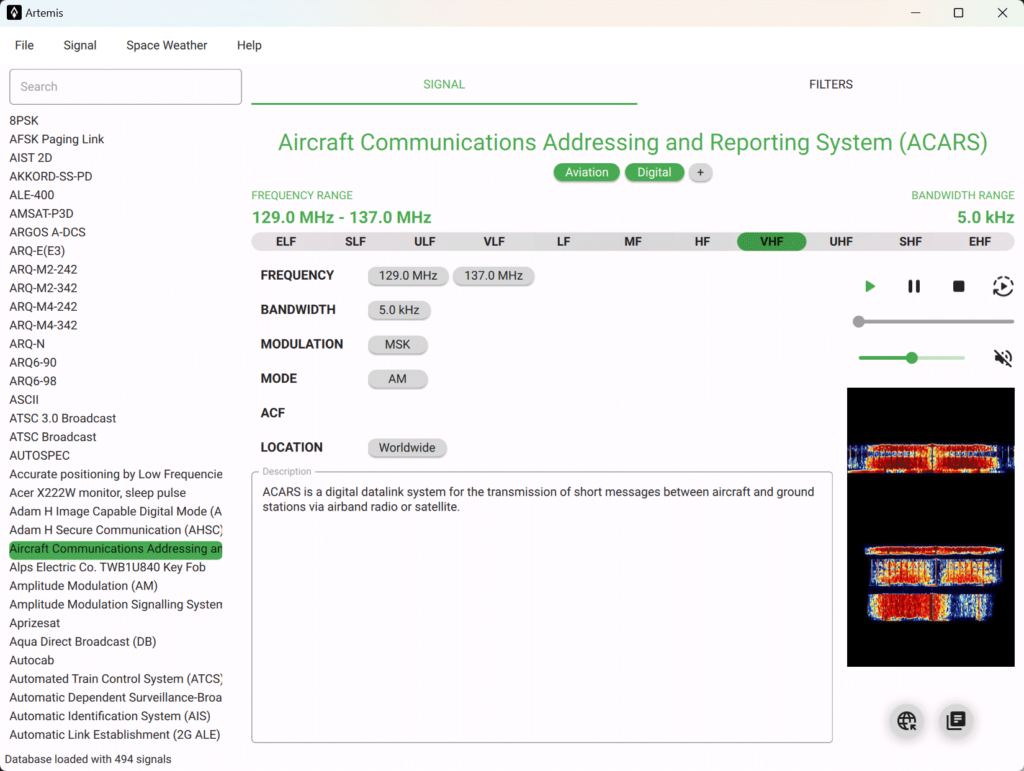Tech Minds: Using the RK888 MK2 to Receive the Entire HF Band
In one of his latest videos Matt from the Tech Minds YouTube channel tests out the RX888 MK2 software defined radio at HF frequencies. Matt notes that while the bandwidth of this SDR is limited to 10 MHz at VHF/UHF, you can actually use it in direct sampling mode to achieve a massive bandwidth of 64 MHz, allowing you to receive the entire HF band at simultaneously.
In his video, Matt uses SDR-Console V3 and he shows the entire HF band being received at once. He also shows the SDR-Console V3 matrix bands organizer, which allows you to create multiple windows of zoomed-in spectrum. That combined with the multi-receiver feature could allow you to have multiple audio outputs for digital decoding across the HF band.