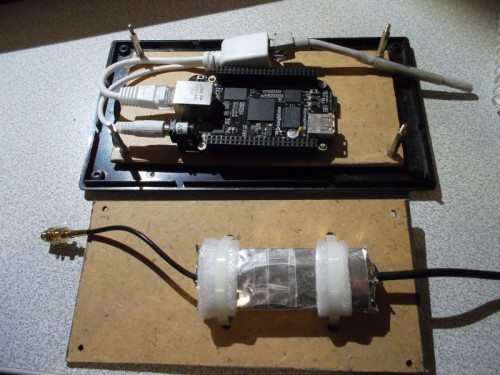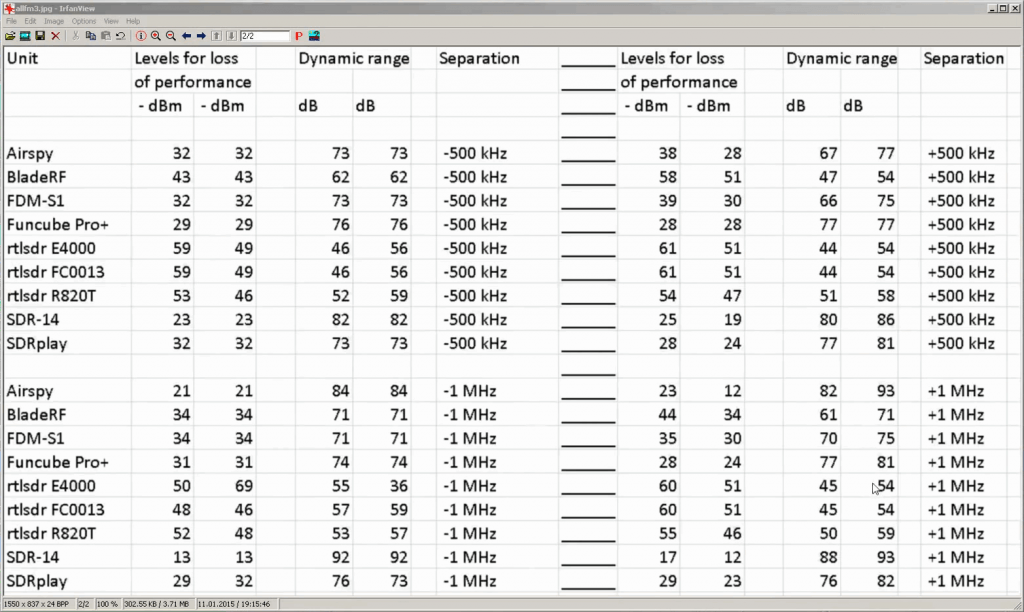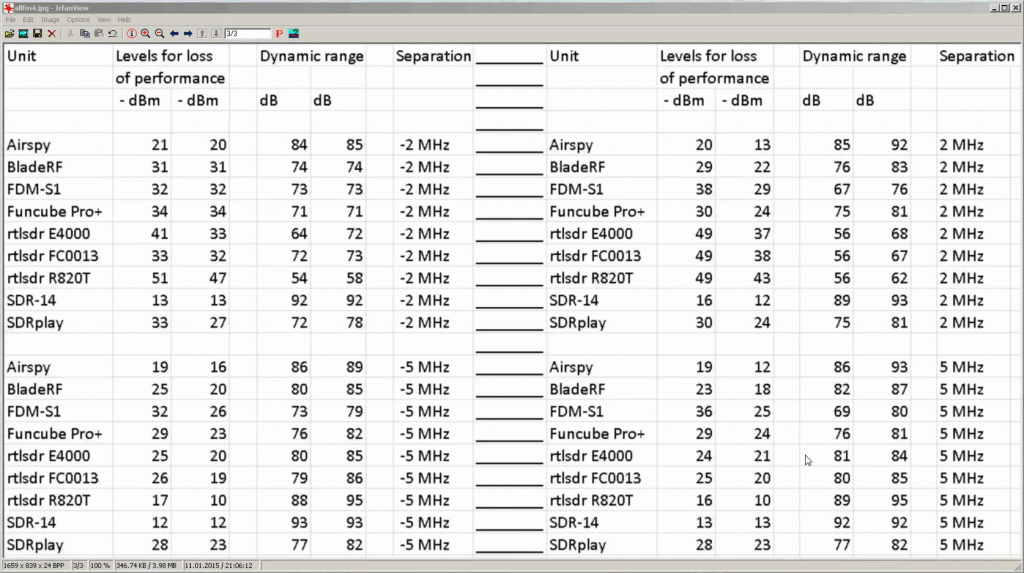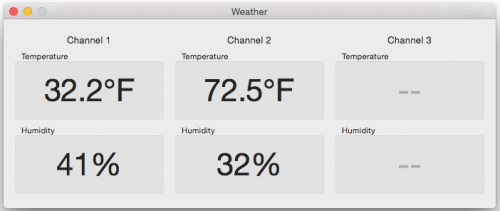TCP Enabled version of librtlsdr
Recently RTL-SDR.com reader Fabien wrote in to let us know that he has created a new version of the librtlsdr RTL-SDR drivers which have built in TCP support.
Fabien built a remote SDR using a BeagleBone Black mini embedded computer and put it outside for better reception and to be closer to the antenna. When trying to remotely access the dongle he discovered some problems. He writes:
I then access the dongle over TCP from an indoor PC. One issue is that some existing tools such as rtl_fm, rtlizer or rtlsdr_waterfall lacks TCP/IP connectivity.
To solve this problem, I added TCP support to the rtlsdr library. When a tool communicates with the now physically distant dongle, this new implementation transparently forwards the data using TCP instead of USB. It allows one to use existing tools without modifying them. Also, it allows a developer to use the same librtlsdr, no matter whether the dongle is local or distant.
The implementation is located here: https://github.com/texane/librtlsdr
branch: rpcTo use it, one must compile and install the library. Then, a server (called rtl_rpcd) must be run on the remote location (in my case, the beagle bone black at address 192.168.0.43): RTLSDR_RPC_SERV_ADDR=192.168.0.43 \ rtl_rpcd
Then, the existing tool (for instance rtlizer) can be run using:
RTLSDR_RPC_IS_ENABLED=1 RTLSDR_RPC_SERV_ADDR=192.168.0.43 \
rtlizer