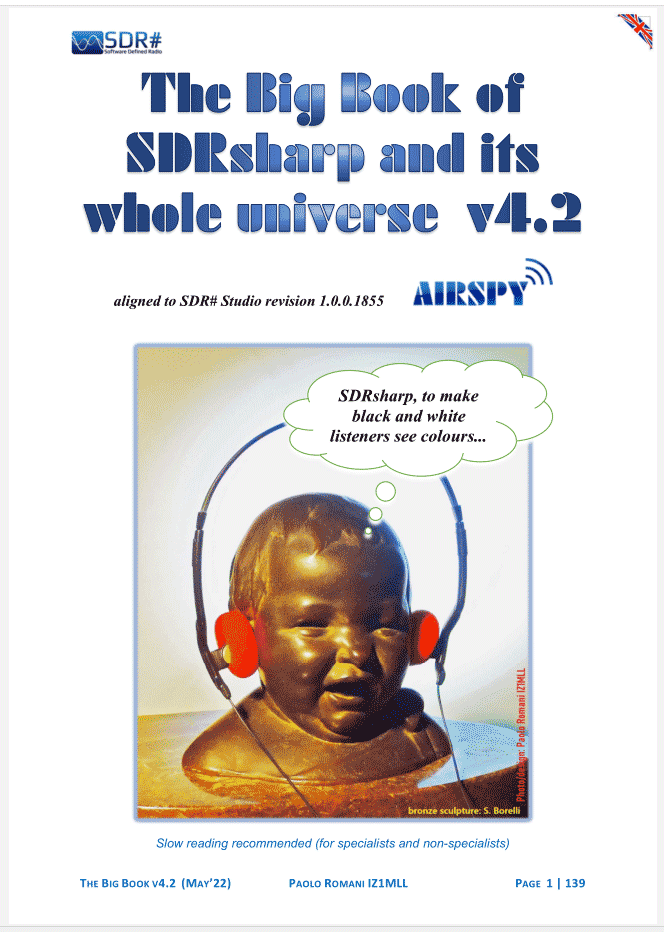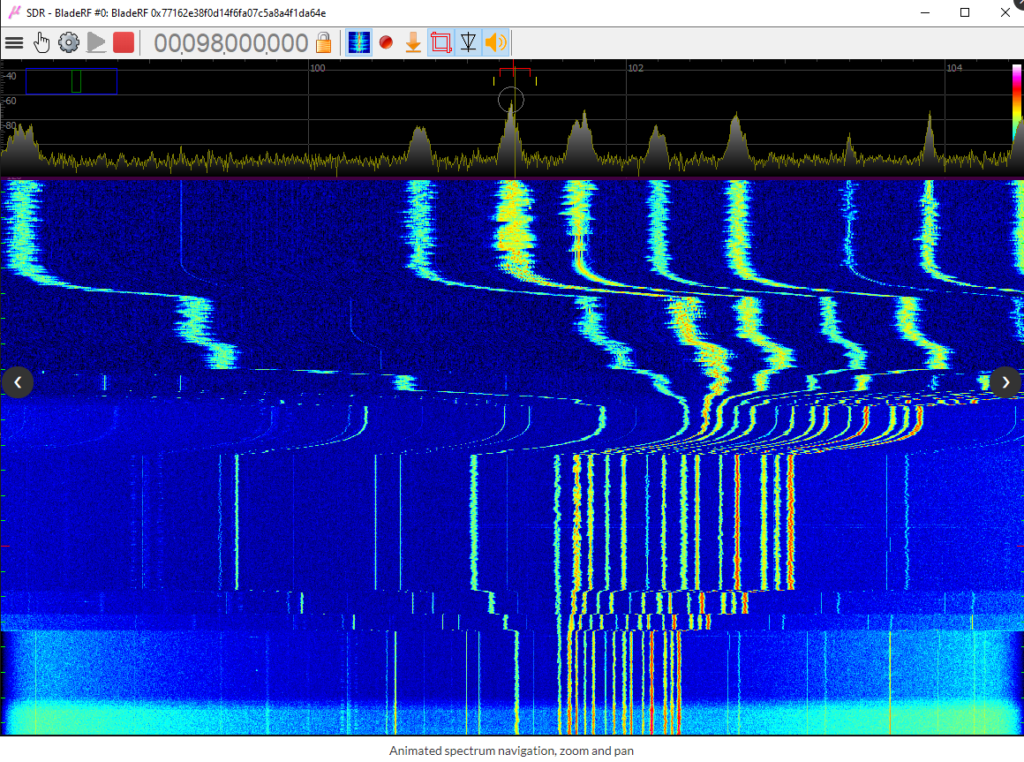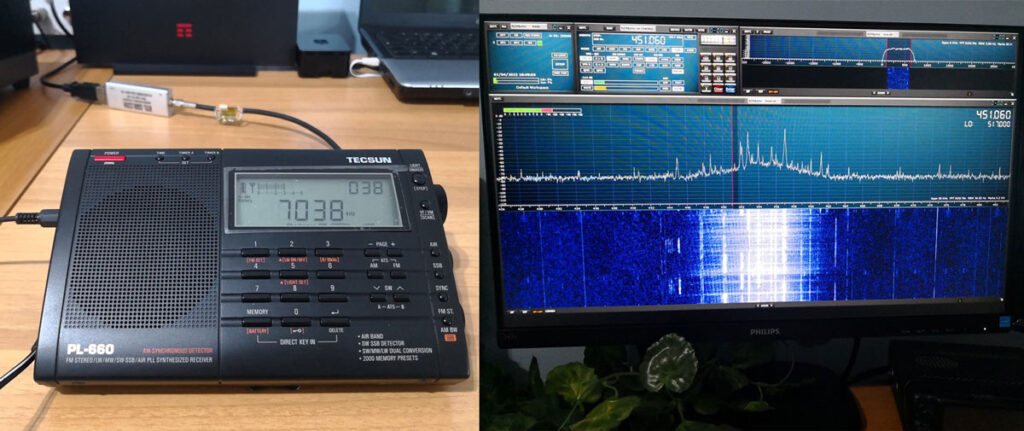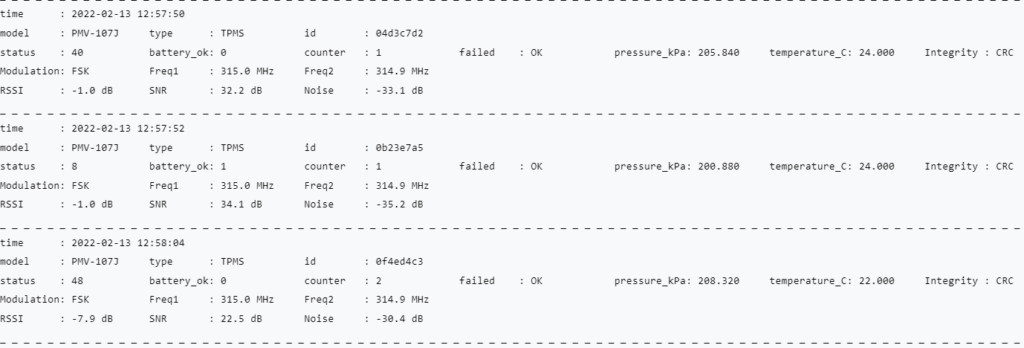SDRSharp Guide V4.2 Released
Paolo Romani (IZ1MLL) has recently released version 4.2 of his SDRSharp PDF Guide. The book is available for download on the Airspy downloads page, just scroll down to the title "SDR# Big Book in English".
As before the document is a detailed guide about how to use SDRSharp, which is the software provided by Airspy. While intended for Airspy devices, SDRSharp also supports a number of third party SDRs, including the RTL-SDR, and it is the software we recommend starting with when using an RTL-SDR.
Paolo writes:
My new v4.2 SDRsharp PDF is out. The guide is now 139 pages long, and covers all the settings, UI customization, included and third party plugins, and use of some external decoders and software, now with Spyserver integration with Raspberry Pi 3/4, etc etc...