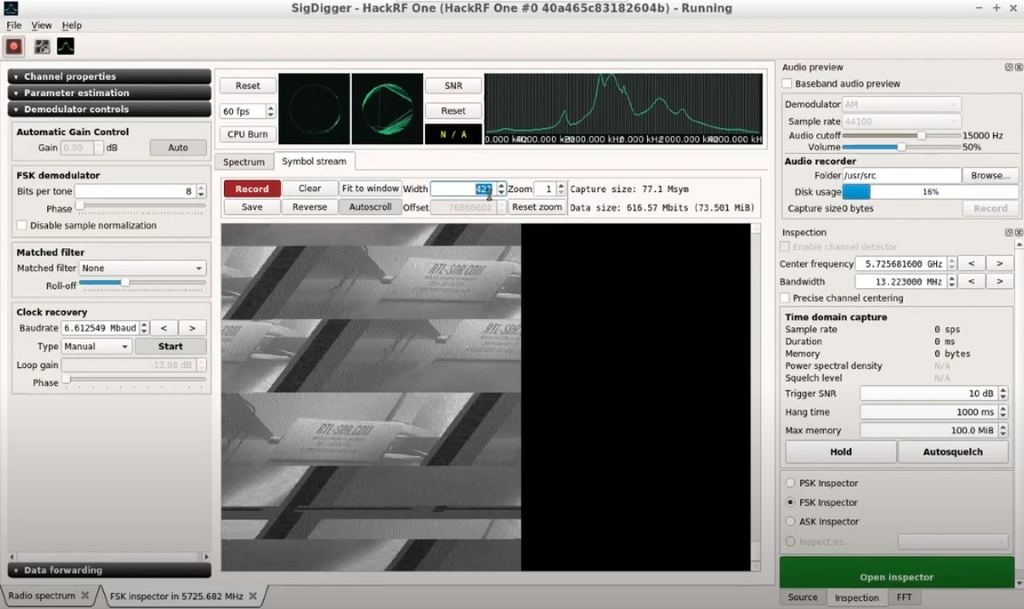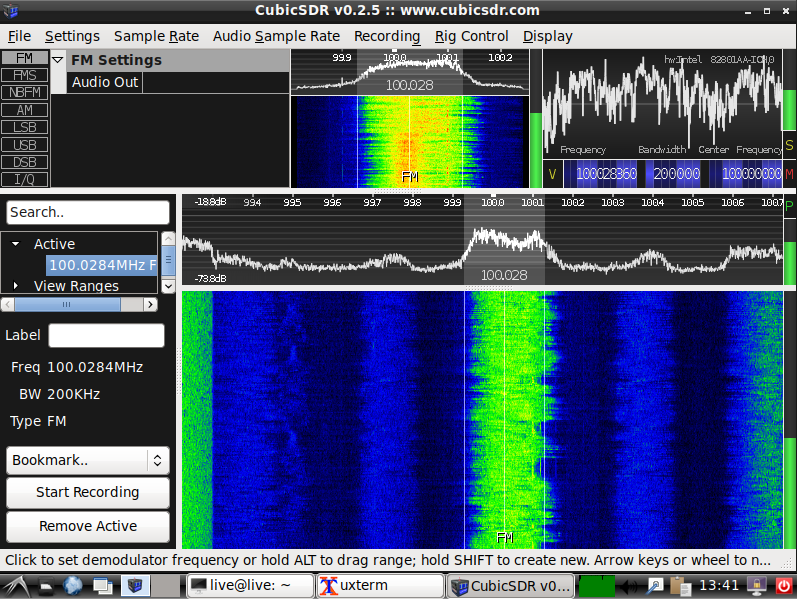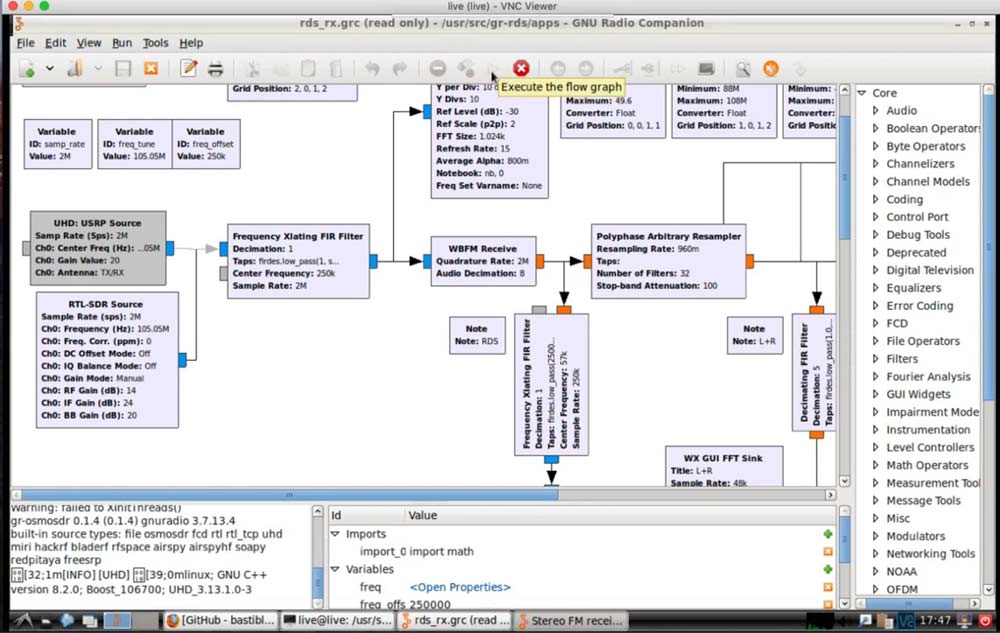Tech Minds: Testing the Mayhem Firmware on the HackRF Portapack
In a video uploaded to YouTube last week, Tech Minds explored the HackRF Portapack, which is an add on for the HackRF SDR that allows the HackRF to be used portably without a PC. In that video he demonstrated it running the stock firmware.
In his latest video Tech Minds explores the Mayhem firmware, which is firmware developed by a third party in order to add significantly more features. The Mayhem firmware is a fork of the Havok firmware which is no longer maintained. If you're interested, back in 2018 we did our own review of the Havok firmware.
In the video Tech Minds first explains how to install the Mayhem firmware which also requires you to add an external SD card into your portapack. He goes on to demonstrate the various RX decoders available including ADS-B, ACARS, AIS, AFSK, BTLE, FM/AM/SSB audio, analog TV, ERT meters, POCSAG, Radiosonde and TPMS. Next he shows the various transmittable signals available including, ADS-B, APRS, BHT, GPS Sim, Jammer, Key Fob, LGE, Mic, Morse, Burger Pagers, OOK, POCSAG, RDS, Sounds, SSTV, TEDI/LCR and TouchTune.