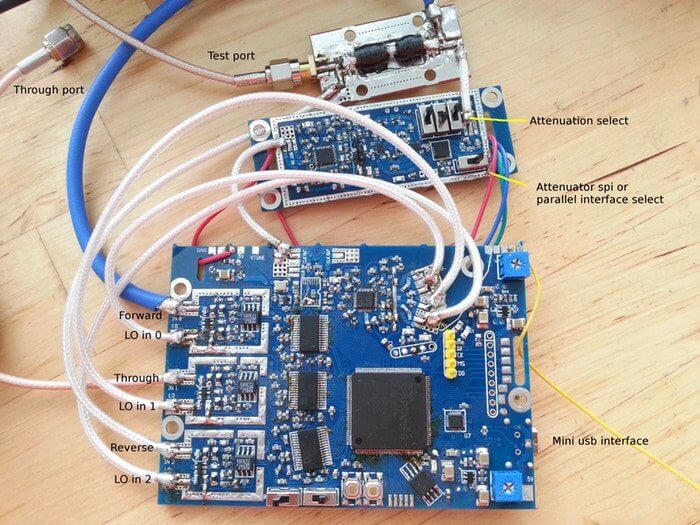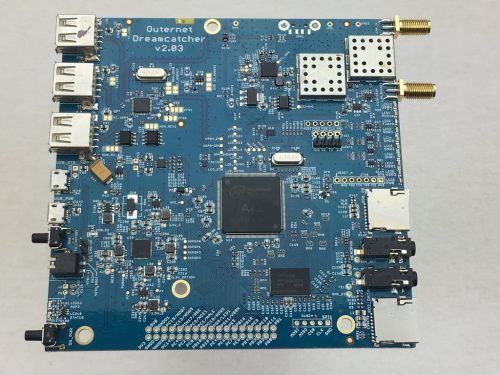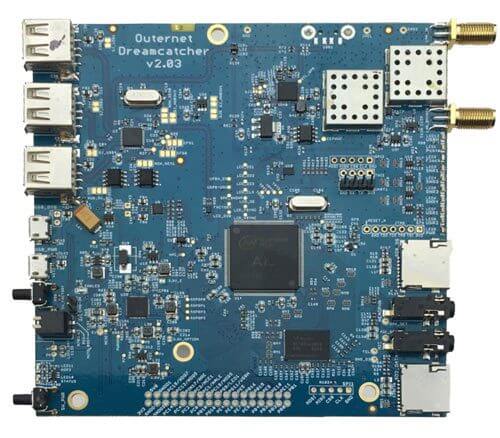xaVNA: Kickstarter for a $200 Open Hardware VNA
Thanks to Cary Wang for submitting news about his new Kickstarter for a $200 open hardware VNA called the xaVNA. The xaVNA is PC USB based, has a guaranteed frequency range of 140 MHz to 2.5 GHz (typical 137 MHz - 3.5 GHz), and is supposed to be a lower cost alternative to other low end PC based VNAs such as the PocketVNA and miniVNA Tiny. In addition to the lower cost, the xaVNA is advertised as being superior to its competitors as it has less trace noise and no warm up time is required, as well as the hardware and software being open source.
A VNA (Vector Network Analyzer) is a tool that can allow you to easily measure things like the SWR curve of an antenna, the characteristics of a filter, or the loss of a coax cable for example. So it is a very useful tool to have around if you are building home brew antennas or filters for your SDRs. Compared to a standard antenna analyzer, a VNA gives you complex impedance/phase information as well, making it possible to design better circuits and antennas.
Currently the closest competitors on the market are other PC based VNA's like the PocketVNA ($430) and the miniVNA Tiny ($580). The main advantage of the competitors so far is that they go down to the HF frequencies, but a stretch goal of the Kickstarter is to create an xaVNA that goes down to 10 MHz.
At the moment they only have a functional prototype with the second iteration soon to be ready. The delivery date of a completed unit is expected to be around April 2018. But as with any crowdfunded project remember to only back the project if you are willing to lose your money as there is no guarantee that a product will actually be delivered on time, or even delivered at all.