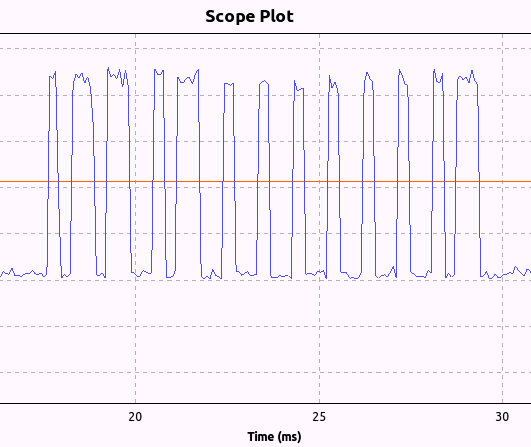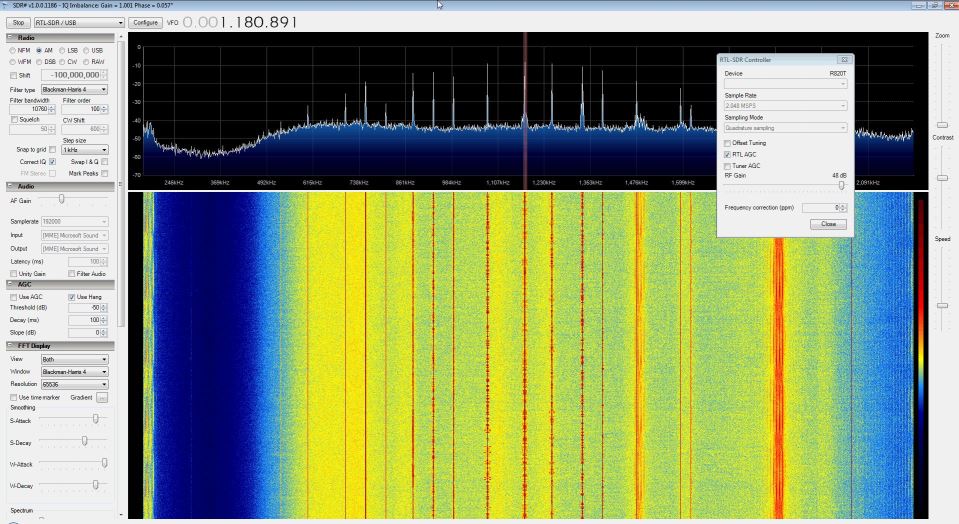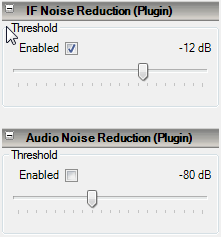Reverse Engineering a RF Controlled Ceiling Fan with the RTL-SDR
Using an RTL-SDR Clayton Smith was able to reverse engineer his remote controlled ceiling fan. To do this he first used his BladeRF to determine that the remote control was transmitting a signal at 303.747 MHz. He then used a simple GNU Radio flow graph with the RTL-SDR to plot the amplitude of the signal over time which suggested that the signal was using on-off keying. From the plot he was then able to visually determine the bit pattern sent from each button on the ceiling fan remote.
Next he used his bladeRF and another GNU Radio flowgraph to replicate and transmit the the bit pattern which was able to control the ceiling fan from the PC.
Clayton notes that all this reverse engineering was done in half an hour, demonstrating the power of software defined radio.