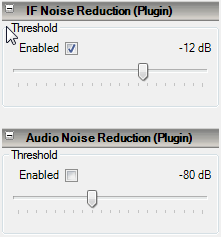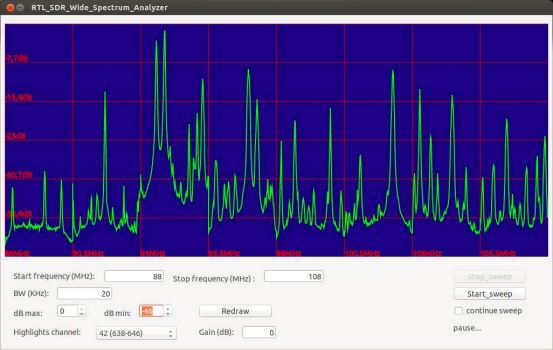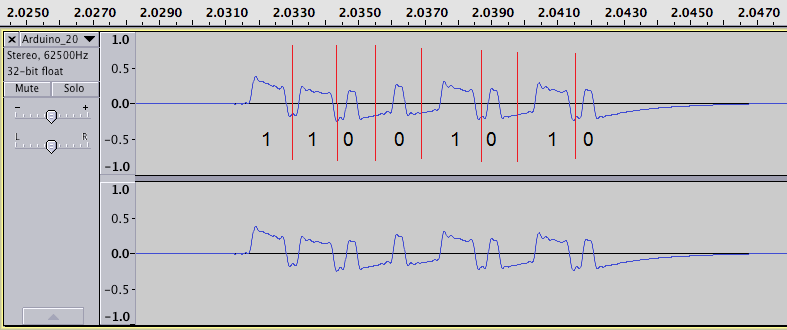SDR# now with IF Stage Noise Reduction Algorithm
SDR# has recently been updated to include an IF stage digital noise reduction algorithm. Previously digital noise reduction could be done at the audio output stage, but now it can be done to the IF signal as well. Performing digital noise reduction on the IF stage appears to work much better than at the audio stage. Update SDR# by running the install.bat file again.
Here are some comparison audio files tested on a noisy NFM voice signal for listening.
Original Signal
[audio https://www.rtl-sdr.com/wp-content/uploads/2014/03/IF_NR_OFF.mp3]IF Noise Reduction (set to -12 dB)
[audio https://www.rtl-sdr.com/wp-content/uploads/2014/03/IF_NR.mp3]Audio Noise Reduction (set to -80 dB)
[audio https://www.rtl-sdr.com/wp-content/uploads/2014/03/AF_NR.mp3]