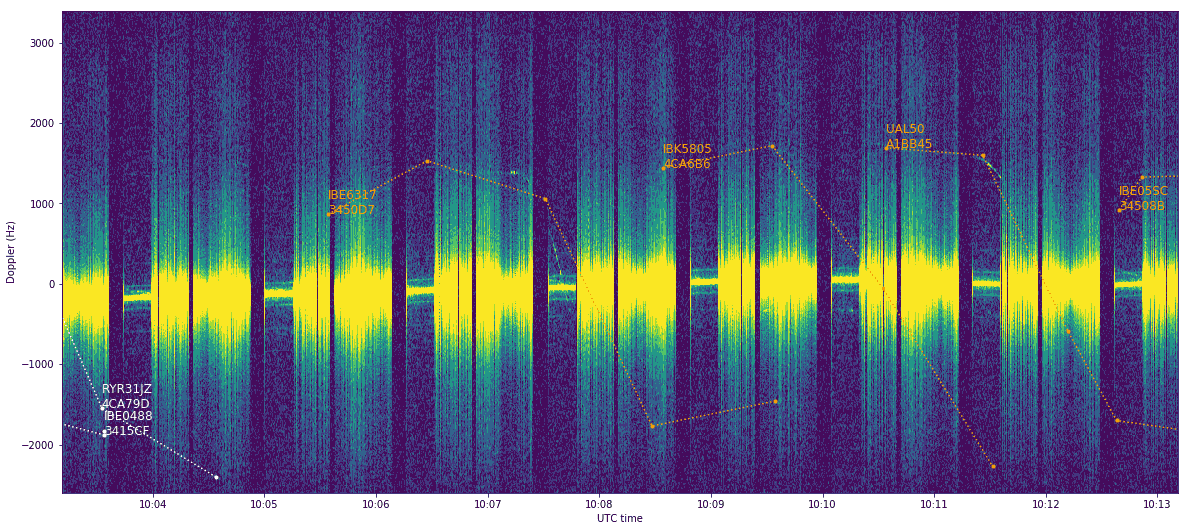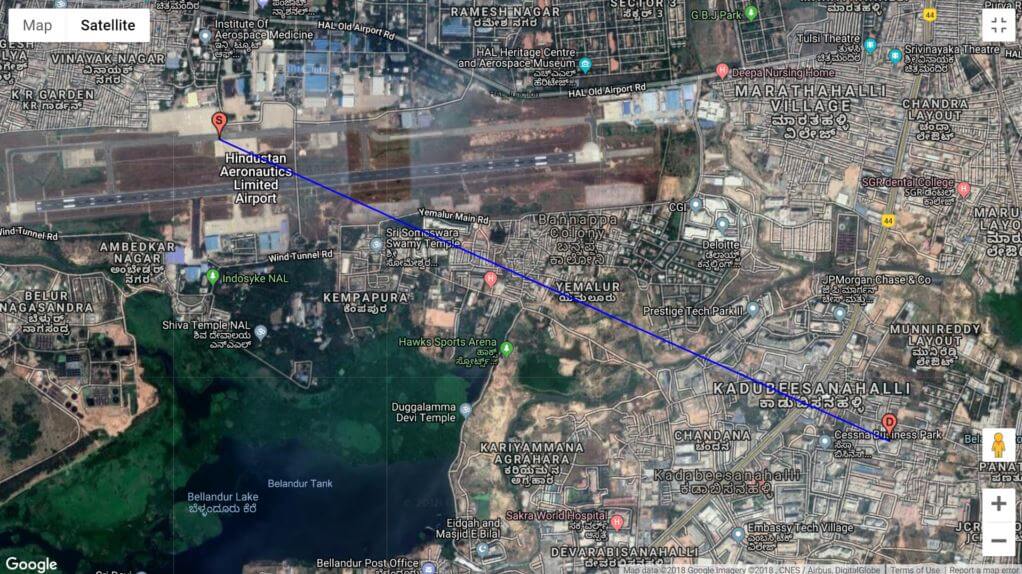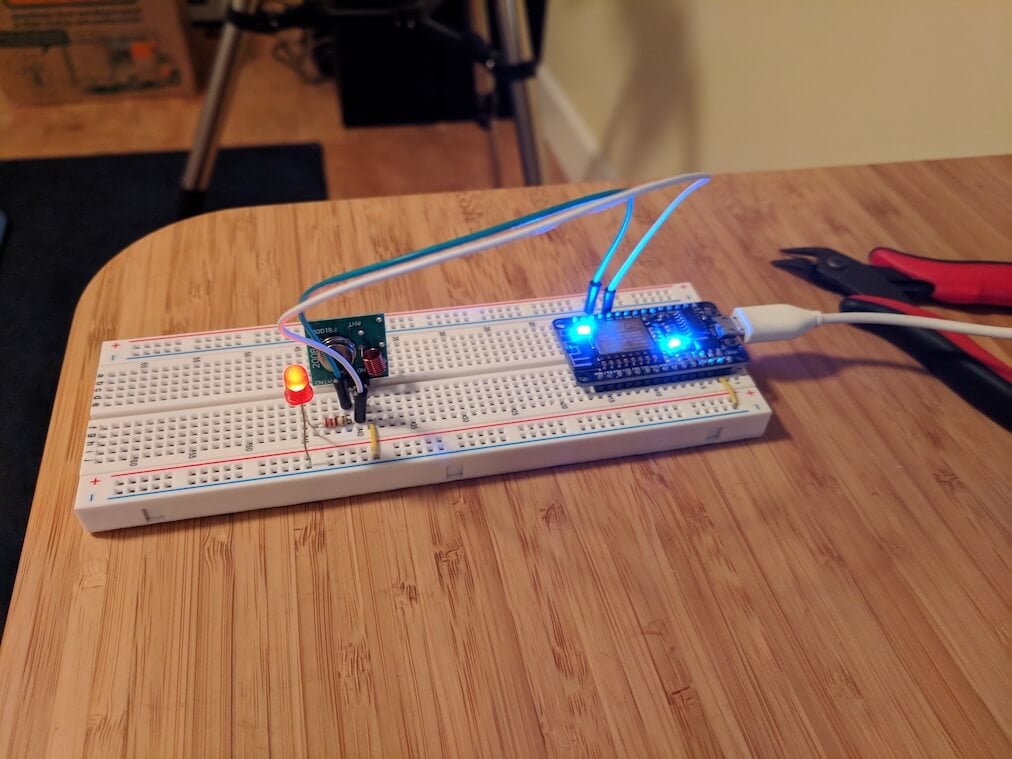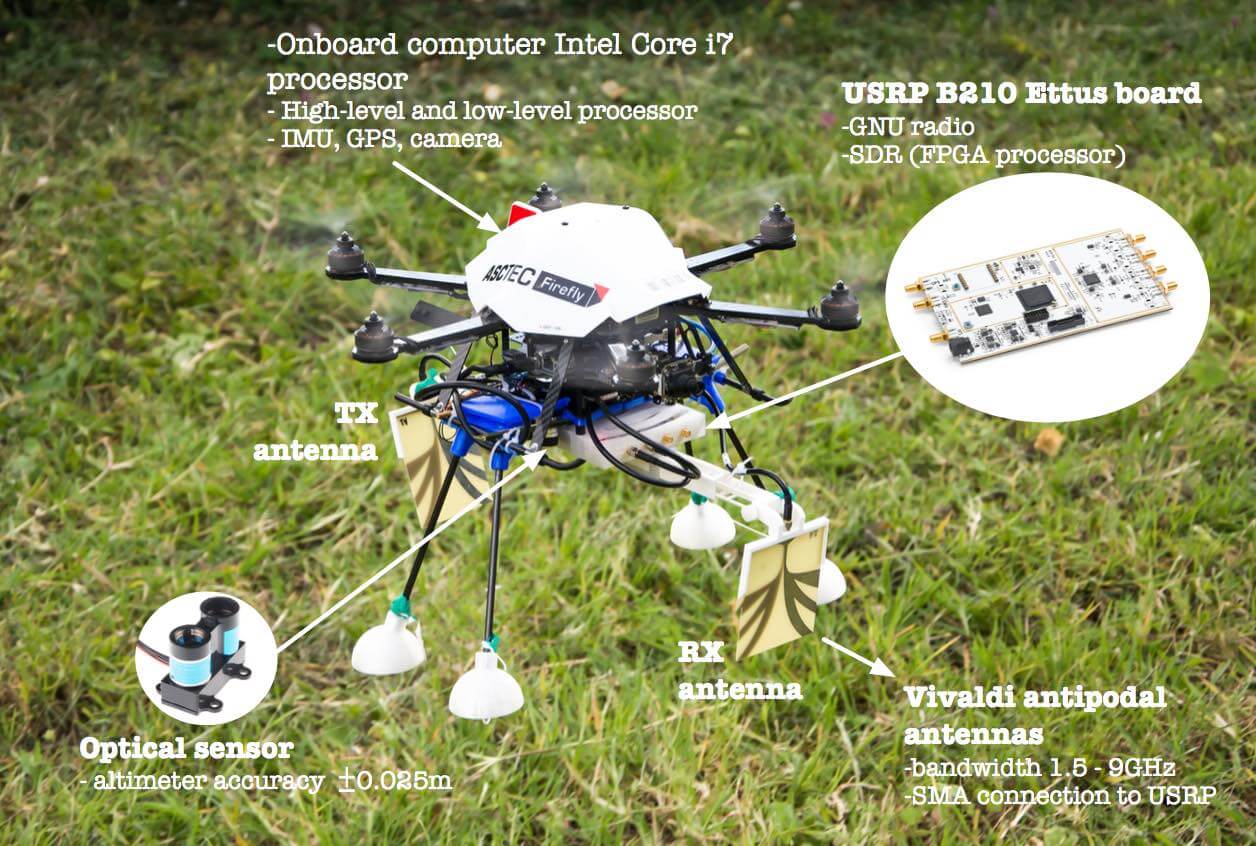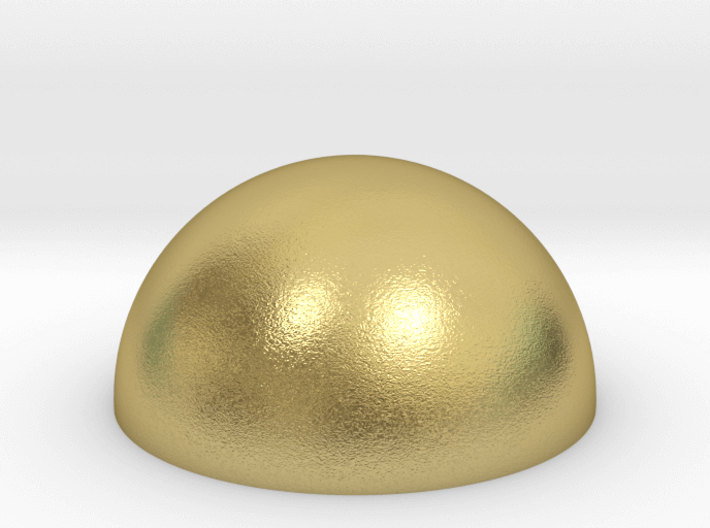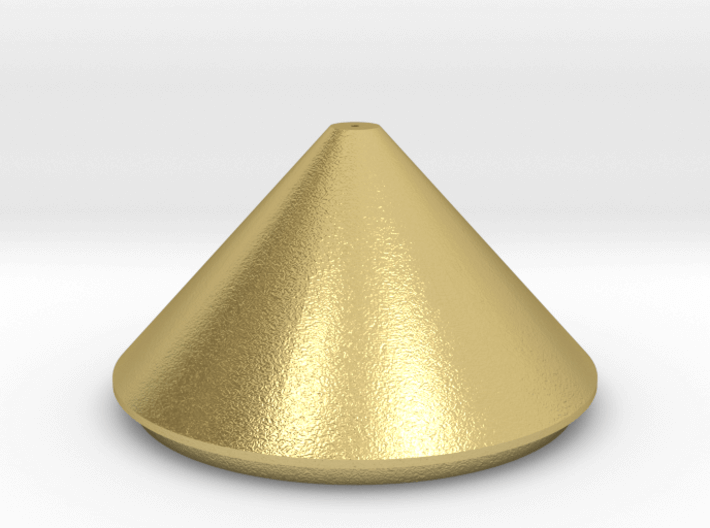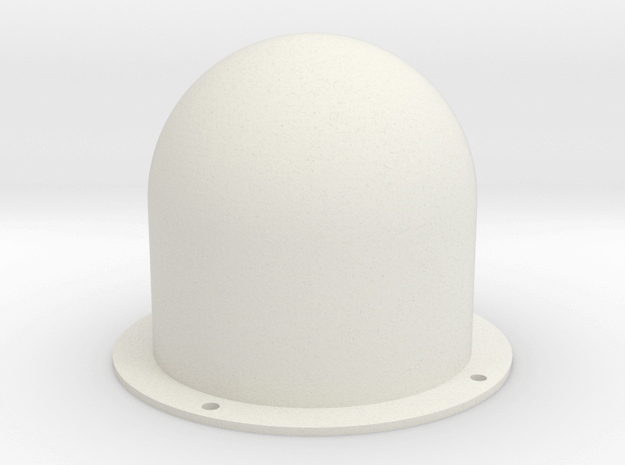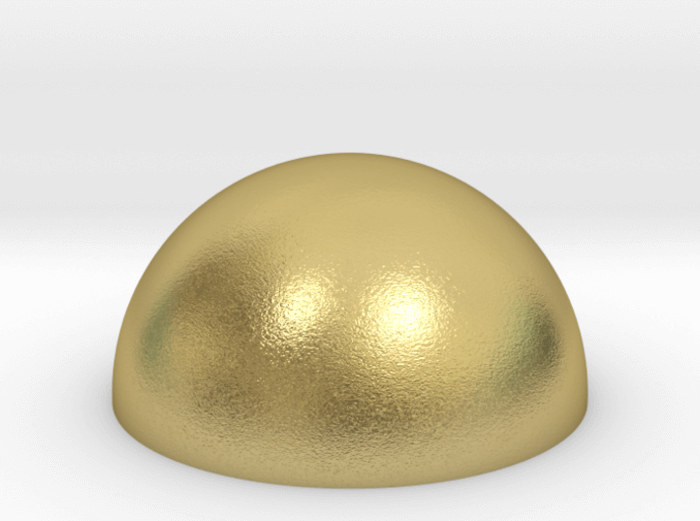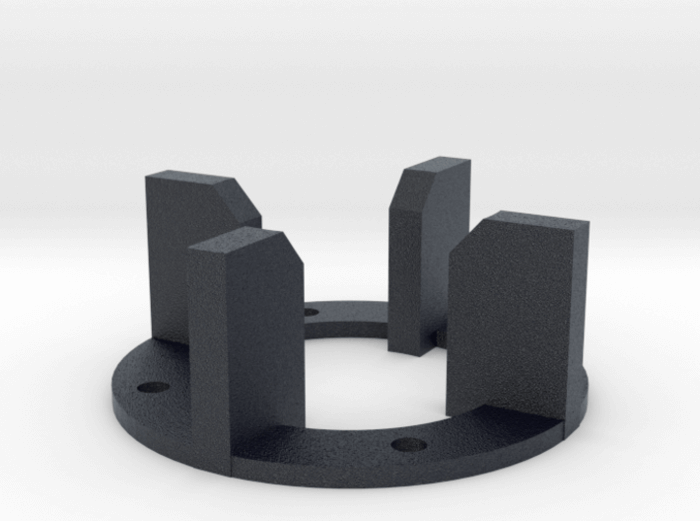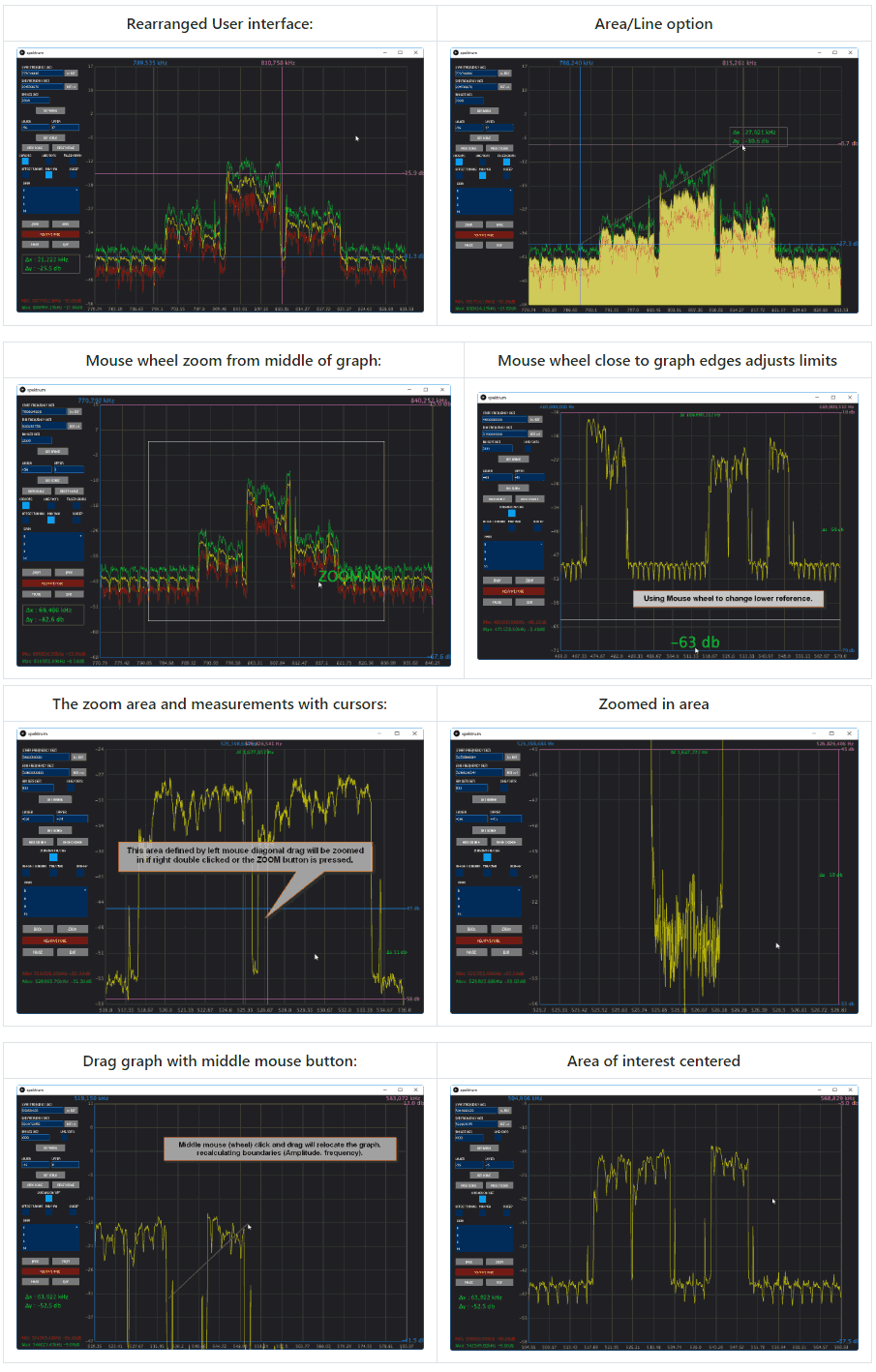Using a LimeSDR To Detect Aircraft Reflections from a 2.3 GHz Beacon
Over on his blog author Daniel Estevez has described how he's been listening to aircraft reflections from a 2.3 GHz 2W beacon. The beacon is 10km away from Daniels location and transmits a tone and CW identification at 2320.865 MHz. As aircraft fly nearby to his location Daniel was able to observe aircraft reflections of the beacon, and was able to match them with ADS-B position and velocity reports.
The hardware that he used was a LimeSDR and a 9dBi 2.4GHz planar WiFi antenna patch. By aiming the antenna away from the transmitter, and using his car as a shield to block the transmitter he was able to receive some reflections. Daniel recorded several reflections including one produced by a nearby car.
By combining his results with ADS-B data he was able to superimpose the results, and color aircraft tracks by either a negative or positive doppler shift which was observed from the reflection. By combining the ADS-B data with the time stamps, he was also able to mark the reflections from each aircraft.