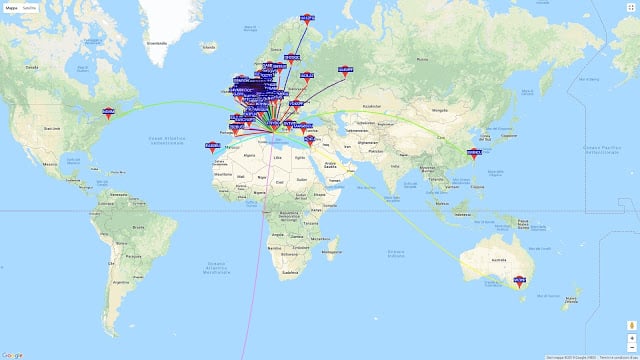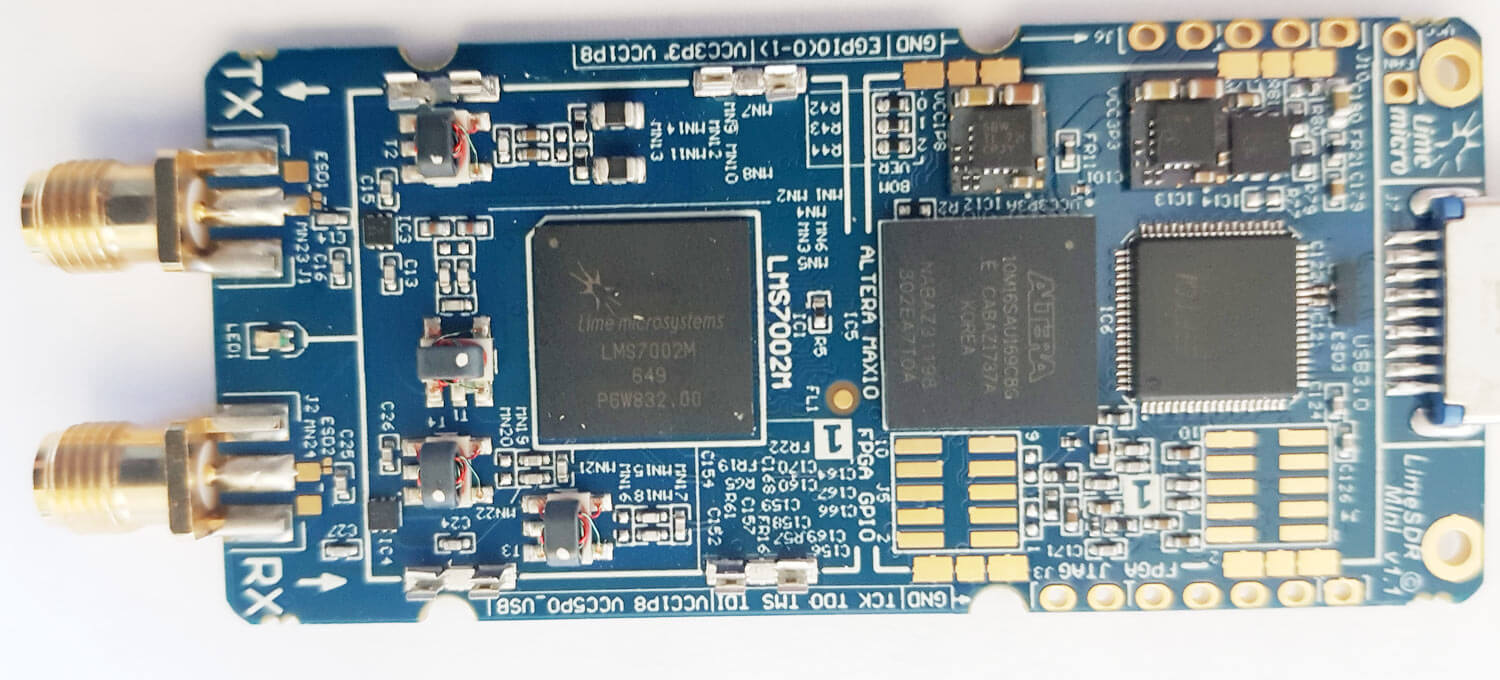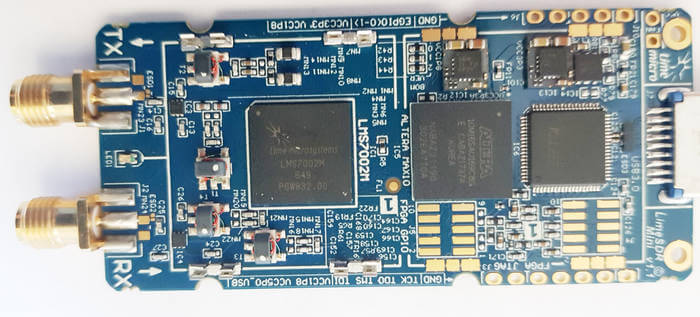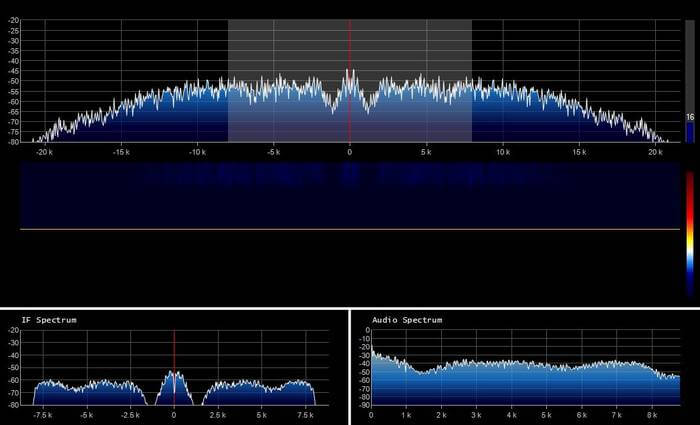Online 101 Course on RTL-SDR, DSP and MATLAB 2nd Edition Starting Soon
Back in September 2017 we posted about the start of a MOOC (massive open online course) run by Juan Moreno and some collegues from the Technical University of Madrid that aims to introduce students to DSP techniques and MATLAB using an RTL-SDR. The original course has already finished, but Juan has written in noting that the second run of the course is scheduled to start on March 12 2018. The course if free and if you are interested be sure to register on their website. Note that while the registration forms are in Spanish & Portuguese, the course itself is presented in English.
One useful improvement from the first course is that Mathworks, the company behind MATLAB have agreed to provide a free MATLAB licence to all students for the duration of the course. This should significantly lower the cost barriers to learning.
The course blurb reads:
SDR is a reality around us. It is present in a lot of systems everywhere and is a versatile technology which can be used for many things (not only academics and industrial). The purpose of this course is to introduce students into general-purpose SDR tools. The SDR hardware platform chosen for this course is the RTL-SDR. It is worldwide available, it’s cheap ($15) and there is a lot of help in the Internet. But, as far as we know, there is no other MOOC focused on an introduction to SDR as this MOOC. Here we will not only learn about SDR but also a lot of related areas like antennas, digital signal processing, radio frequency and communication electronics.