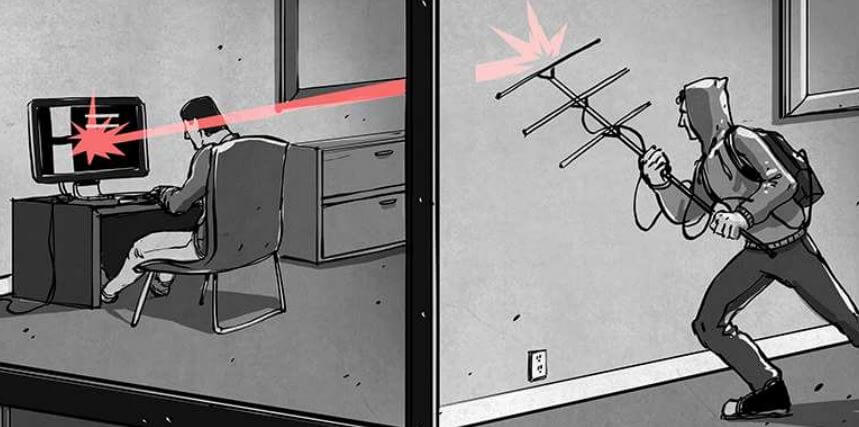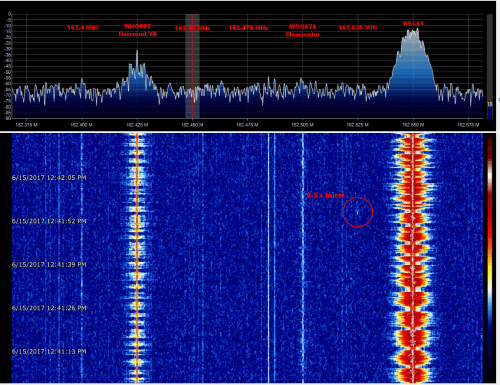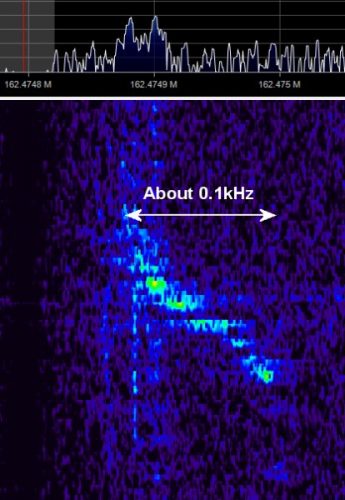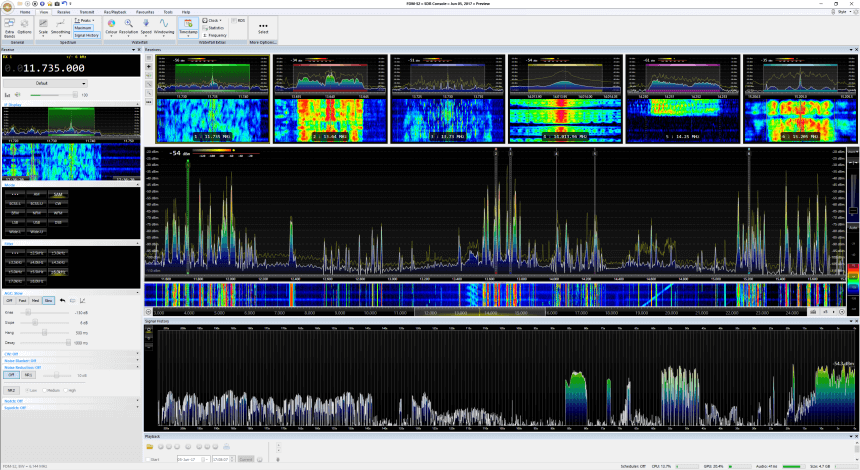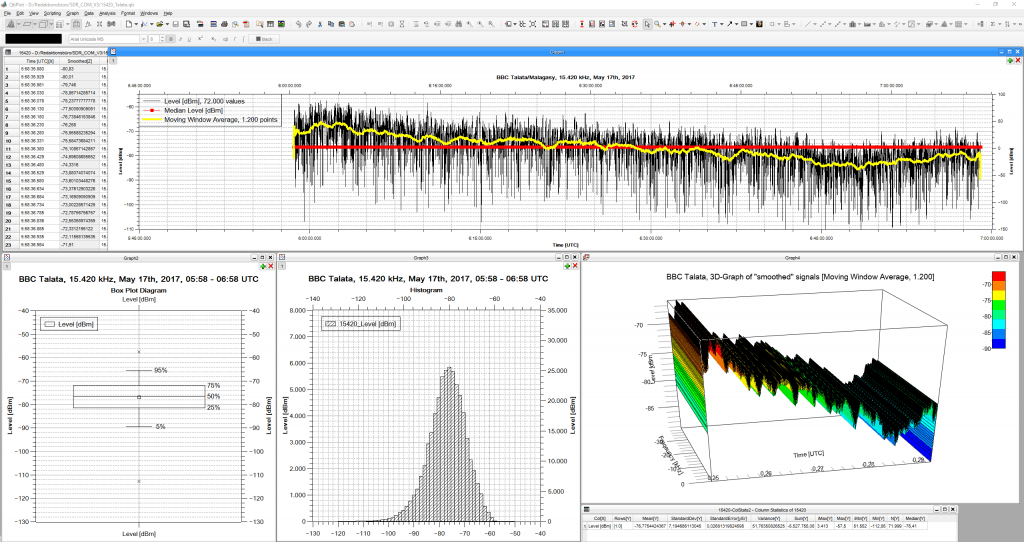Using an RTL-SDR and TEMPEST to attack AES
All electronic devices emit some sort of unintentional RF signals which can be received by an eavesdropping radio. These unintentional signals are sometimes referred to as TEMPEST, after the NSA and NATO specification which aims to ensure that electronic devices containing sensitive information cannot be spied upon through unintentional radio emissions, sounds or vibrations. TEMPEST can also refers to the opposite, which is spying on unsecured electronic devices by these means.
Recently the team at Fox-IT, a cybersecurity specialist company has released a paper showing how an RTL-SDR can be used as a TEMPEST attack device to help recover AES-256 encryption keys (pdf) from a distance by utilizing unintentional RF emissions. AES is an encryption standard commonly used in computing with protocols like HTTPS (e.g. with online banking) and for securing WiFi networks.
In their experiments they set up an AES implementation on an FPGA, and used a simple wire loop antenna and RTL-SDR to measure and record the RF emissions. By then doing some analysis on the recorded signal they are able to fairly easily extract the AES encryption key, thus defeating the encryption.
Further testing in an anechoic chamber showed that with a discone antenna they were able to recover the keys from up to a meter away. A directional antenna could probably reach even further distances.
In the past we’ve seen a similar attack using a Funcube dongle, which is an SDR similar to the RTL-SDR. In that attack they were able to remotely recover encryption keys from a laptop running GnuPC. Also, somewhat related is Disney’s EM Sense which uses an RTL-SDR to identify electronic devices by their RF emissions.