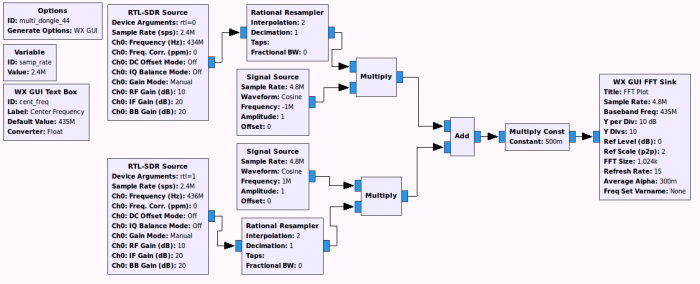Things are developing fast in the software defined radio and RTL-SDR world. This year we’ve seen some amazing projects and developments occur. Here’s our highlight reel.
January
In January we first heard about Tim Haven’s RTL-SDR based “Driveby” system which he used to try and pinpoint a nasty source of noise in his neighbourhood. The system consisted of multiple RTL-SDR dongles scanning the spectrum and a GPS receiver. Together the system correlated noise power with locations and from the data Tim was able to pinpoint the source of the problem noise to a faulty power pole in his neighbourhood.
William Dillon, a small aircraft pilot and radio enthusiast also gave us an interesting set of videos that not only explained VOR navigation signals, but also showed how to decode them with an RTL-SDR in order to obtain a bearing.
We also heard from RF expert Leif who did a big test comparing several SDR’s on their dynamic range and other factors. The SDR-14 and Airspy SDR’s came out on top in most results.
Finally, near the end of the month Jay Moore wrote up a tutorial showing us how to receive SCA audio, which is a special audio service channel that is embedded into regular broadcast FM as a subcarrier.
February
At the beginning of February Vasilli, a SDR# plugins author released a new SDR# driver for the RTL-SDR that included manual gain control and access to the decimation feature. The decimation feature allows you to zoom in to signals without loosing FFT resolution, it is very useful for browsing HF signals.
Later in the month we saw the release of Artemis a companion program to our Signal Identification Guide sister site sigidwiki.com.
March
In March radio astronomer Jim Brown used an RTL-SDR and ham-it-up upconverter to listen to noise bursts originating from the planet Jupiter.
We also released a tutorial that showed how to measure the characteristics of RF filters and antenna VSWR with just an RTL-SDR dongle, noise source and directional coupler.
In this month we also saw the reduction of the SDRplay RSPs price from $299 down to $149. The SDRplay (and also the Airspy SDR) are software defined radios that can be considered as a next stage “step up” from the RTL-SDR dongles.
Finally, we also posted an interesting article about fingerprinting aircraft using aircraft scatter techniques, which could be done using an RTL-SDR dongle.
April
In April we learned that the FlightAware ADS-B app had started supporting UAT reception on 978 MHz, and we also reviewed Adam’s ADS-B folded monopole antenna.
May
In May we saw a post by amateur radio astronomers EA4EOZ and EB3FRN who showed us that it was possible to determine the radiant (origin point) of meteors showers, using meteor scatter techniques with an RTL-SDR.
Regular contributor to our blog Happysat wrote in and supplied us with a tutorial that showed how to decode LRPT images from Meteor M2 satellites using a new plugin by Vasilli and a new version of the Lrtpdecoder by Oleg.
June
In June on Hackaday Juha Vierinen did a nice write up that showed us how we could build a passive radar system using two RTL-SDR dongles.
We also saw an interesting story by John Wiseman about monitoring FBI aircraft that made headlines around the world on several news sites. Essentially John used ADS-B logs received by his RTL-SDR to discover several aircraft with suspicious flight paths and call signs. These aircraft turned out to probably be “persistent wide-area surveillance” FBI spy planes.
Later in the month we saw how University researchers from Tel Alviv university were able to use a FunCube dongle to extract encryption keys by sniffing unintended emissions from PCs.
July
In July we saw the release of a paper that describes how to use the RTL-SDR to detect meteors entering the earth’s atmosphere. The author also runs a live stream of his RTL-SDR based meteor detecting set up.
August
In August there were many interesting posts, but the very first piece of news was that the very first RTL-SDR manga comic book was released. Out of interest we bought a copy and it turned out to be a short comic book that detailed the installation and basic use of the RTL-SDR.
A light aircraft pilot also wrote in to let us know how some pilots have been using RTL-SDRs and dump978 as a cheap alternative to $500+ FIS-B weather report receivers.
We also released our new upgraded RTL-SDR Blog line of SDR dongles, all of which now include a TCXO and SMA connector by default.
Another story that made headlines on several news sites was Samy Kamkars Def Con conference talk on his RollJam device which can be used to break into almost any car wirelessly.
We released a tutorial that showed how to use the RTL-SDR together with a suitable L-band satellite antenna to decode Inmarsat STD-C EGC messages. The tutorial also showed how a cheap GPS antenna could be modified into a wideband L-band antenna.
We also heard about MIT Haystack Observatory researchers who had been using RTL-SDR to create a low cost ozone spectrometer to perform scientific measurements.
Bastian wrote in to show us how he was able to reverse engineer the bus telemetry signals in his area, and create a live map of all the bus locations in his area.
Finally in August we also heard how researchers at the University College of London were able to use already present WiFi signals and a USRP SDR to actually see through walls (or at least detect people and objects on the other side).
September
In September we discovered how radio astronomers Peter W East and GM Gancio were using RTL-SDR dongles to detect pulsars (rotating neutron stars).
We also saw how Bastian Bloessl was able to use his RTL-SDR to reverse engineer the protocol used by a set of portable traffic lights used in construction outside his house. He was able to write a short program that displayed the current state of the traffic light on his PC.
September also showed us how easy it is getting to sniff GSM SMS and voice messages from mobile phones (assuming you have the encryption details of the phone you want to sniff).
October
October brought interesting news RF from the Raspberry Pi. Clever coder F5OEO was able to manipulate the GPIO pins on the Raspberry Pi enough to be able to actually transmit FM, AM, SSB and SSTV signals. Later developments saw a full transceiver built with F5OEO’s software and an RTL-SDR connected to the Pi.
Tatu Peltola created a “phase correlative direction finder” out of three RTL-SDRs and three antennas. With his system he is able to determine the direction of a transmitter.
We also saw how it it will be possible in the near future to use the RTL-SDR to decode DATV DVB-S signals from the ISS.
November
In November the Meteor M1 satellite managed to wake up from the dead, providing satellite image enthusiasts with another weather satellite signal that is receivable by the RTL-SDR.
Researchers at Disney created a very advanced smart watch prototype that could detect with good accuracy the actual (electrical) object the user was touching. The watch uses an RTL-SDR dongle as the RF receiver, and it works by receiving and correlating the electromagnetic emissions given off by electronic devices with a database of known emissions.
December
Finally in the last month of December we saw a new decoder for Inmarsat AERO signals released. AERO is a satellite based version of ACARS which is used by aircraft.
Mario Fillipi wrote in and gave us an interesting article on Ionosondes.
We reviewed the SpyVerter upconverter and determined that it is probably the one with the best performance and best value available for the RTL-SDR.
We also saw that it is now possible to use an RTL-SDR dongle and cheap GPS antenna to receive GPS signals and also acquire a position lock.
2016
2015 was full of interesting SDR developments, only some of which were covered in this post. If you want to read more we suggest going through our previous posts page by page.
No doubt we’ll continue to see more developments in the SDR field this year. We can expect to see new SDR hardware released, updates to existing SDR hardware and more accessories such as downconverters for the RTL-SDR. We can also expect to find new uses for low cost SDRs and to see new software released.
We hope that the readers of this blog will continue to experiment with the RTL-SDR and other SDR’s this year. If you have an interesting SDR related project that you’ve developed or found, please let us know at [email protected].