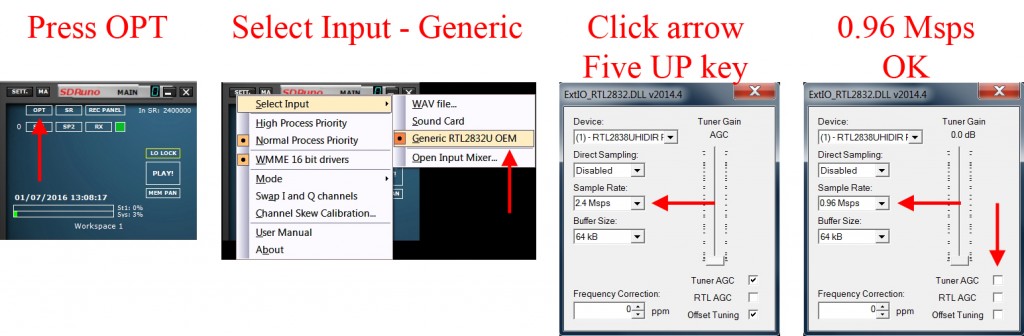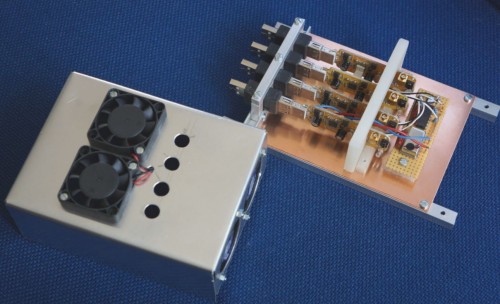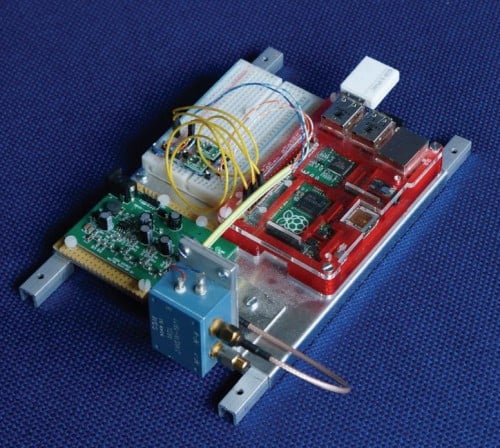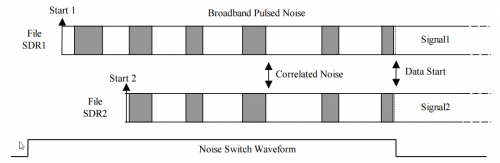An RTL-SDR to RTL-SDR QSO with RTL-TRX: Transmit RTTY with the RTL-SDR
Back in 2014 oh2ftg discovered that the RTL-SDR could actually be used to transmit data by modulating leakage from its internal local oscillator. Now it seems that tejeez and oh2ftg have released a new program that makes transmitting with the RTL-SDR easy. The program is called rtl-trx. It runs on Linux and allows you to to transmit RTTY or a simple beacon with the RTL-SDR. The software is available on GitHub at https://github.com/tejeez/rtl-trx. About how it works, the readme says:
Local oscillator leakage from an RTL-SDR dongle can be used as a very low power FSK transmitter. This program transmits RTTY and also makes it easy to use the same dongle to receive RTTY in between transmissions. The goal is to make it possible to have a two-way QSO between two dongles.
Over on YouTube oh2ftg has also uploaded a video that demonstrates the software in action by doing a 1270 MHz RTTY QSO between two modified RTL-SDR dongles. He uses fldigi to decode the RTTY signal and the signal is sent with the following settings: 425 Carrier shift, 45.45 Baud rate, 5 Bits per character, none Parity, 2 Stop bits.
This previous post shows the hardware modification that can be done to improve the output power. Again, as with the Raspberry Pi transmitters, the output power is very low and probably won’t cause any trouble, but still please do take care if you intend on actually transmitting anything as the output spectrum is probably not very clean.